CAD CAD in OpenSource World
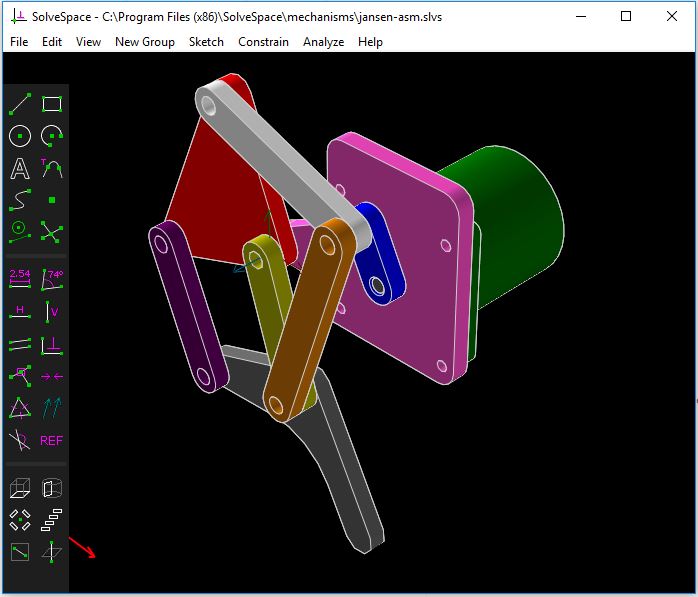
Assignment 3
So as a background I can with CAD as I was Working before with Solidworks and Autocad and Editing Applications like Gimp and Photoshop and Gaming Engine with Unity and You can check my quick trial before with unity here ....
But the idea of Learning something new and Supporting Open Source World in this assignment was Challenging for me so much .. so i decided to dig for more informations about CAD Softwares specially Weird ones like Freecad , OpenScad , SolveSpace ..
So before Going through the Adventure let's talk first about What is CAD and what are those 3 softwares ..
Computer aided design (CAD) is the use of computer systems to aid in the creation, modification, analysis, or optimization of a design. CAD software is used to increase the productivity of the designer, improve the quality of design, improve communications through documentation, and to create a database for manufacturing .
So this is in brief what is CAD .. As we are going through
Some Important Terms ..
- Attribute CAD Applications: Information or data about a drawing object which can be hidden or appear in the drawing as text. Often this information can be extracted from the drawing and used in a spreadsheet or other program.. Vectorworks: Color, Pattern, or Marker Style of an object.
- Center point The defining point at the exact center of a circle, arc, regular polygon or ellipse.
- Chamfer A diagonal line which connects points on two intersecting objects such as an angled corner. The chamfer tool is an editing tool.
- Constraint A drawing tool which limits drawing to a particular point, line or angle. Some common constraints are snap to grid and ortho.
- Coordinates A sytem of numbers used to locate a point or object in a drawing. In the Cartesian coordinate system 2 numbers x and y are used to describe the location of a point in the horizontal and vertical dimensions respectively. 3D CAD programs add the z coordinate which describes distance in the third dimension. In the Polar coordinate system a point is described by a distance and an angle where 0° exends horizontally to the right.
- Cursor The screen symbol or icon which represents the current mouse location relative to the drawing window or viewport. The cursor may appear as crosshairs or another symbol based on which command is active.
- DXF Drawing exchange format created by Autodesk. An ascii text file format describing drawing data and settings to translate drawings between programs and formats. Note: DXF is not a standardized format and different programs convert or ignore different entities found in a DXF file.
- Ellipse A CAD drawing object defined by a major axis, minor axis and centerpoint. An ellipse may also be constructed out of arcs and line segments. An ellipse created in this way is not mathematically a true ellipse but is an easier object to edit.
- Fillet (Rhymes with skillet). An arc connecting endpoints of two intersecting lines or objects, often a rounded corner.
- Grid A drawing tool which is usually a pattern of regularly spaced dots or lines which make the alignment and drawing of objects easier. A snap to grid tool constrains or locks all drawing to grid points only.
- Layer A property of any drawing object. Usually objects are organized onto different layers for organazational purposes and ease of drawing, viewing and editing. Layers often can be named and can have default colors or other properties associated with them. Vectorworks Layers have the added ability to have associated properties of scale, view, and projection. These added properties of Vectorworks layers are similar in function to AutoCAD paperspace.
- Line A CAD object defined by two endpoints.
- Offset The distance between two objects. Offsets are often used to draw parallel lines or determine the location of a dimension. In AutoCAD a command which creates a duplicate of an object at a specified distance.
- Origin The point in a drawing with the x,y coordinates of 0,0.
- Polygon A complex object composed of three or more straight lines in a closed figure. Polygons are treated differently by diffent CAD programs. Often a polygon is simply a closed polyline entity.
- Polyline A complex object composed of two or more lines, curves, or arcs which have contiguous endpoints. A closed polyline or polygon has its endpoints joined into a closed form. Polylines are more difficult to edit than a form drawn with individual line segments, but offers some advantages when editing or building surfaces and 3 dimensional objects.
- Resolution The clarity or degree to which individual elements can be discerned on a monitor or print/plot. Common monitor resolutions include 600x800 and 1280x1024 measured in pixels. Common laser printer and plotter resolutions range from 300x300 to 600x600 dots per inch. Resolution of these devices determines how accurate a printout will be or how accurate an object will appear on the screen. The actual resolution of objects saved in the drawing database is usually much higher to insure a high degree of accuracy. When drawing objects are viewed on screen or plotted their size and position is rounded to the nearest dot at the resolution of a given device.
- Circle To Draw a Circle and it can be defined with Origin and radius or Diameter .
- Square To draw a Square and can be defined with two diagonal points .
- Arc to draw an Arc and can be defined with two points and raduis .
- Rotate A drawing editing tool which rotates objects or groups of objects based on a center of rotation and an angle.
- Scale An editing tool which changes the size of an object relative to percentage. Some objects can be rescaled to different percentages in the x and y directions.
- Trim A drawing editing command which causes one object to end exactly at another. Trim points are calculated mathmatically so they are exact. Some complex objects such as curves cannot be trimmed to.
- Tangent A line which intersects a circle, ellipse or arc at only one point. Tangent lines to Bezier curves define the shape of the curve.
This is my quick through about GIMP ..
and this is what i finaly did ..
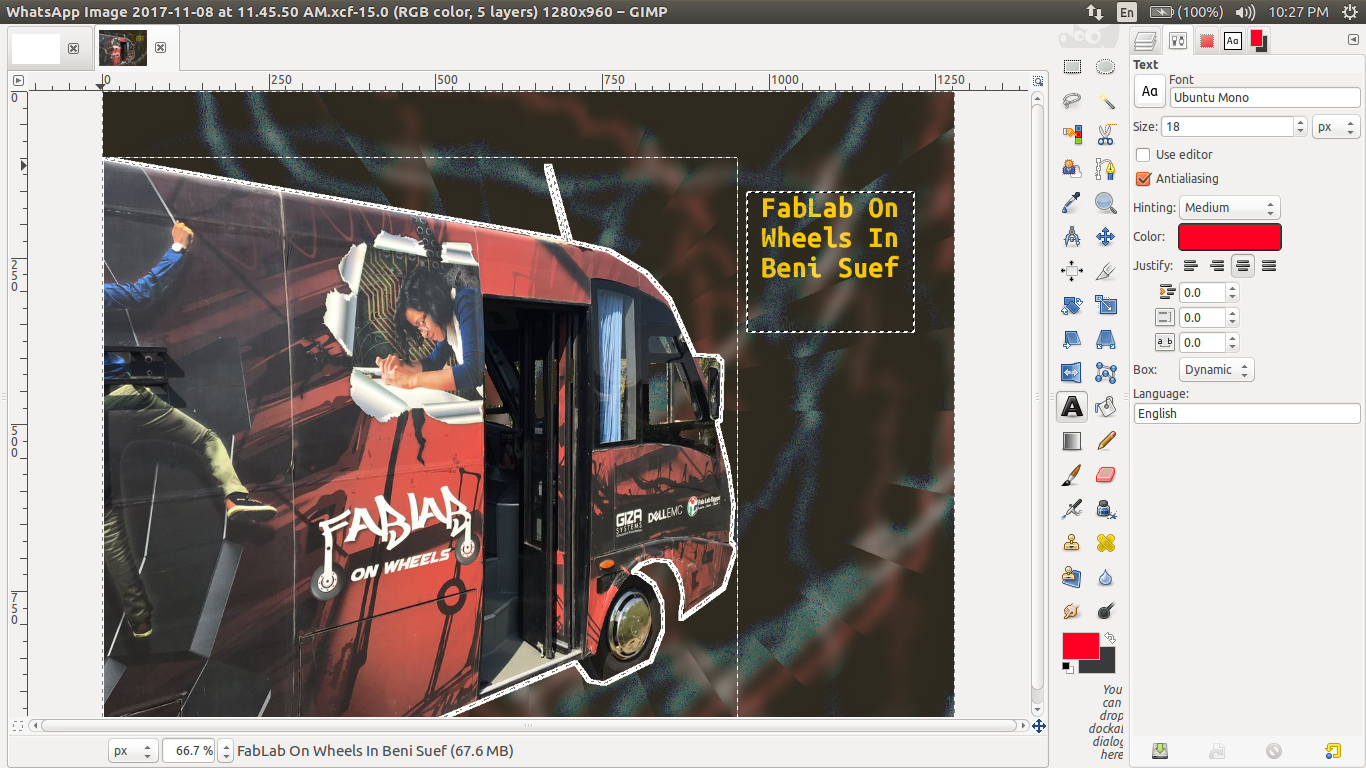
After this quick brief let's go through CAD assignment I started to download Freecad
What I found about freecad in my first search about it .. It is a great tool for CAD which is free and open source .. also have a good techniques similar to solidworks and Autocad .
This is How to download it using Terminal on linux ..
sudo apt-add-repository ppa:freecad-maintainers/freecad-stable sudo apt-get update sudo apt-get freecad
Then I watched this tutorial on Youtube ..
Which is a great one Then I started working on making a project that i will try on all platforms .. So I decided to make a parametric Chair .. I start Working and Understanding the Enviroment And this is the process I go through ..
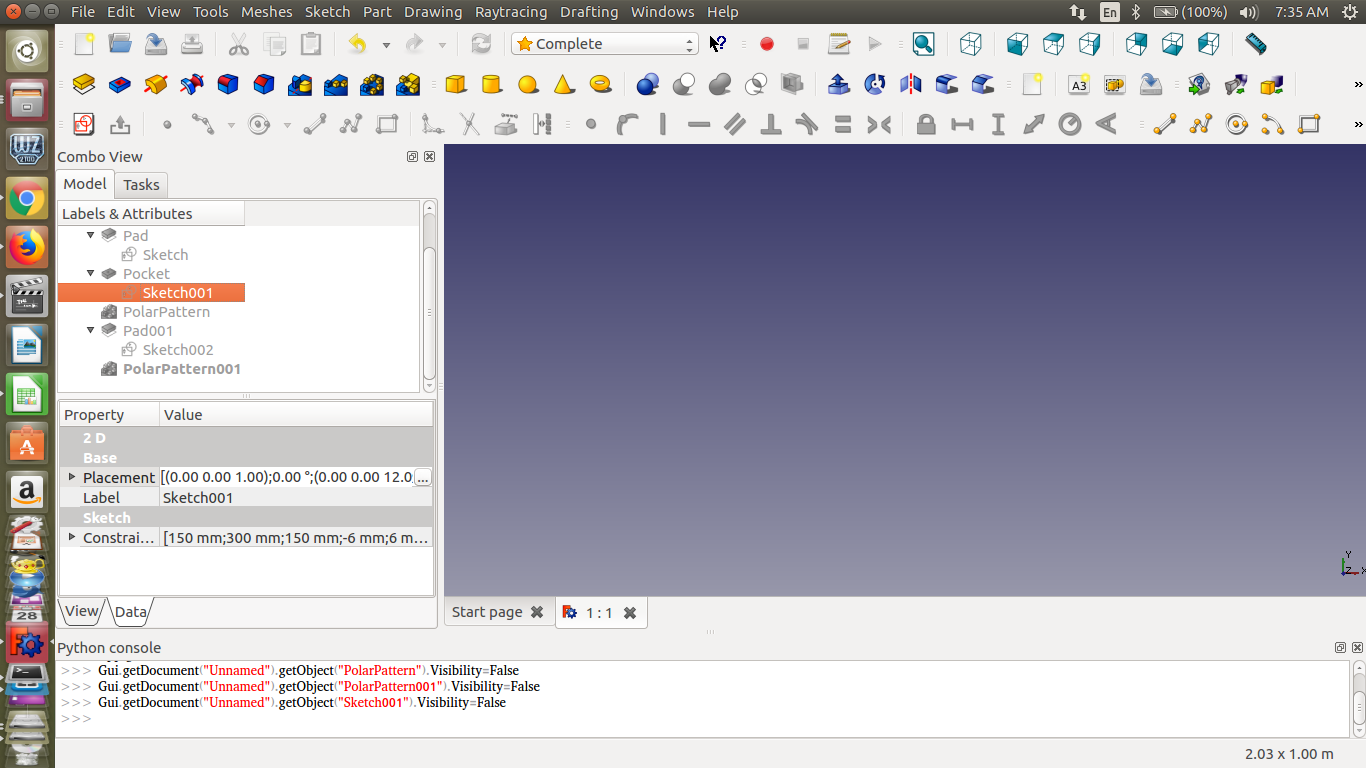
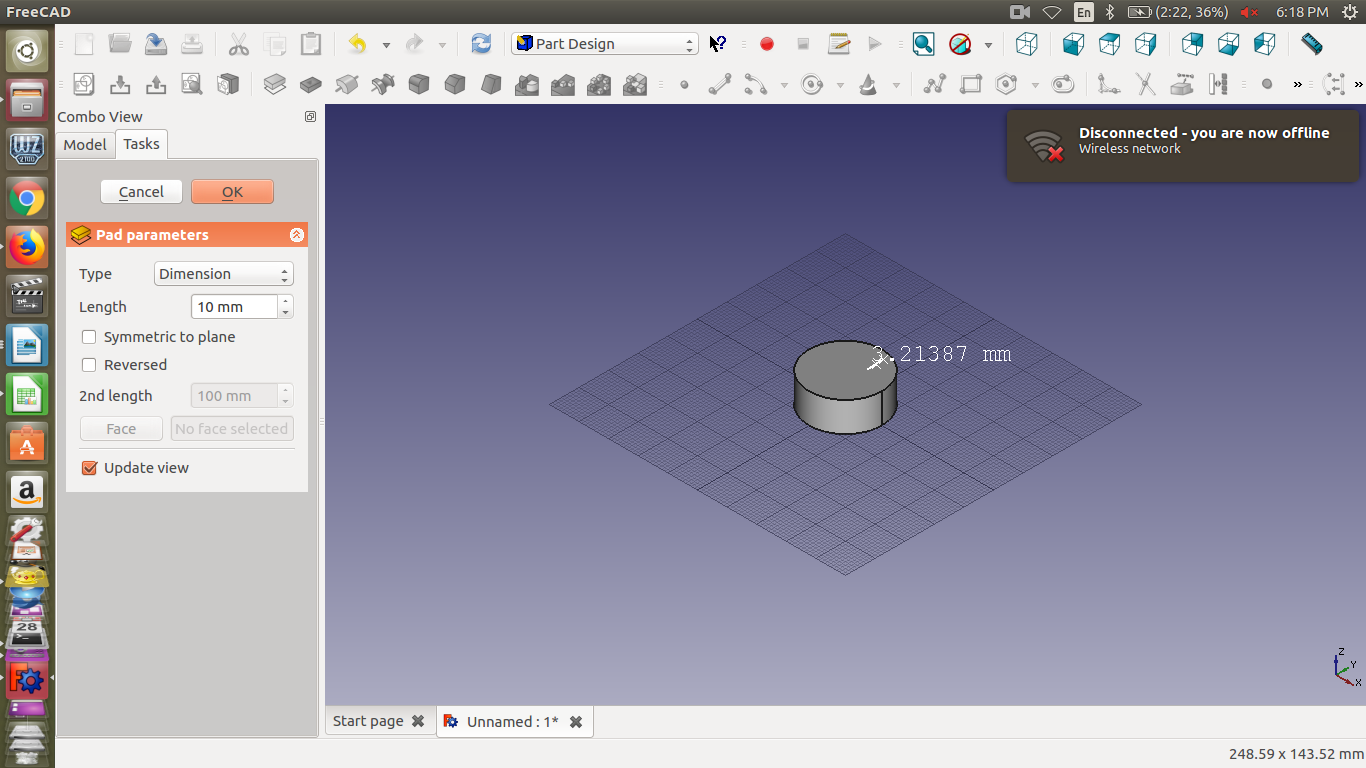
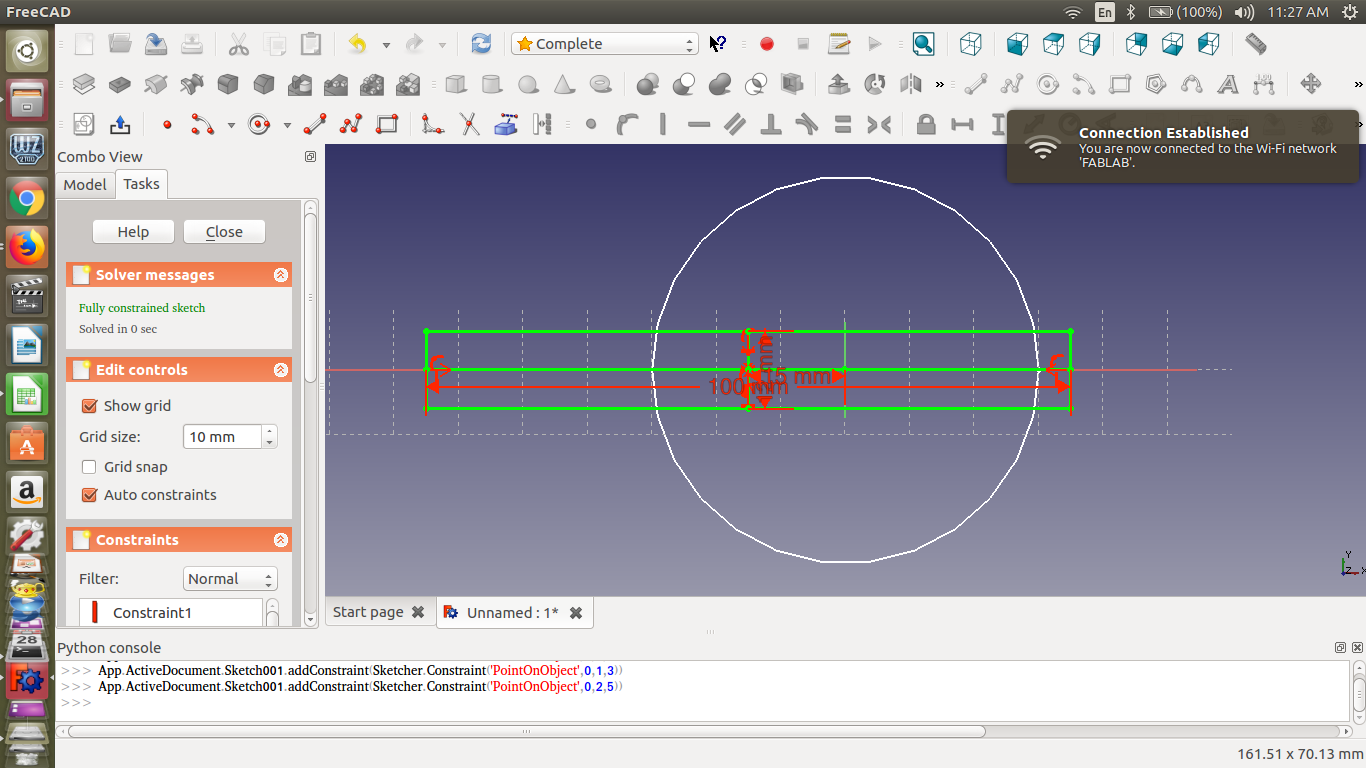
Then I start Drawing my Chair .. I think about making a design of normal Chair with a Circle with 4 cuts to pressfit with 4 Legs .. and I start Recording Video that was a 40 Mins while I am working on the chair .
That is what i made
I draw my circle with Dimension of 600 mm
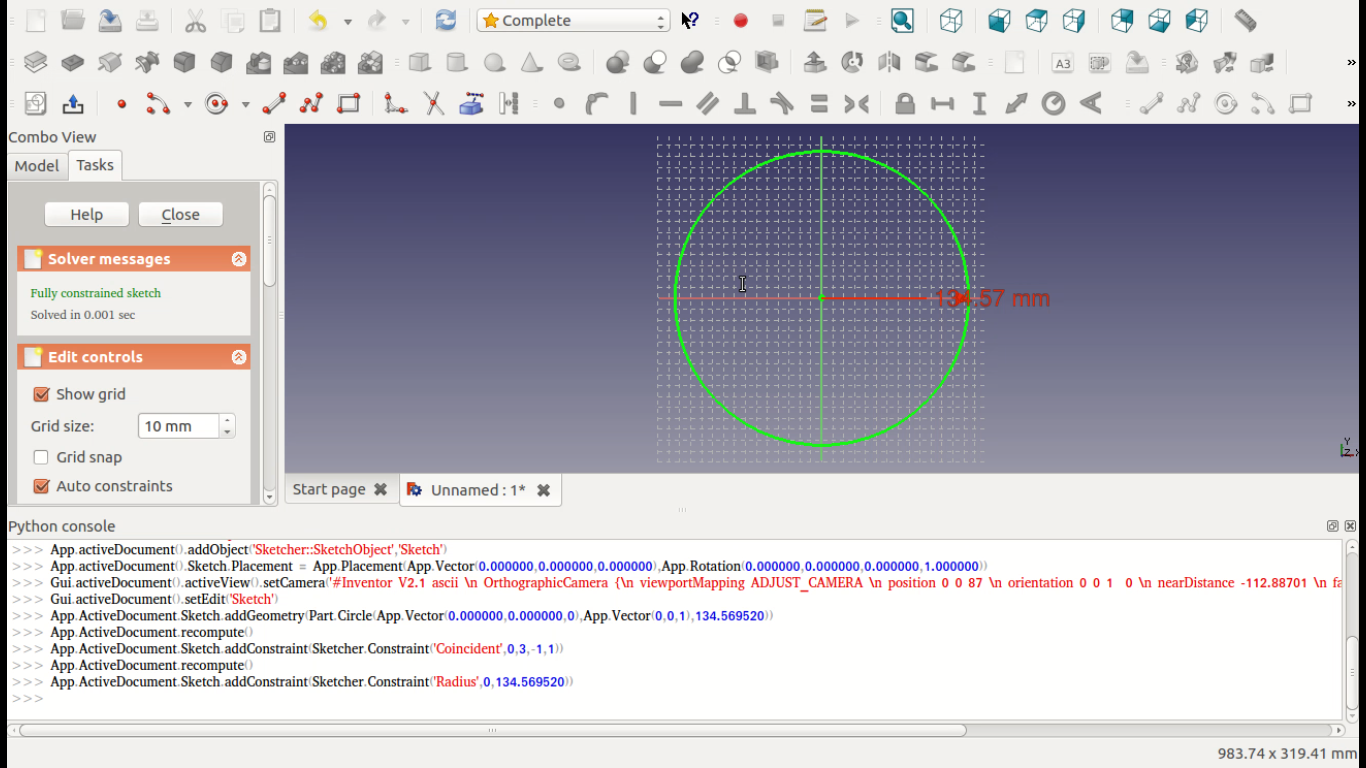
Then I extrude or pad it with 12mm the thickness of the wood we are working on .
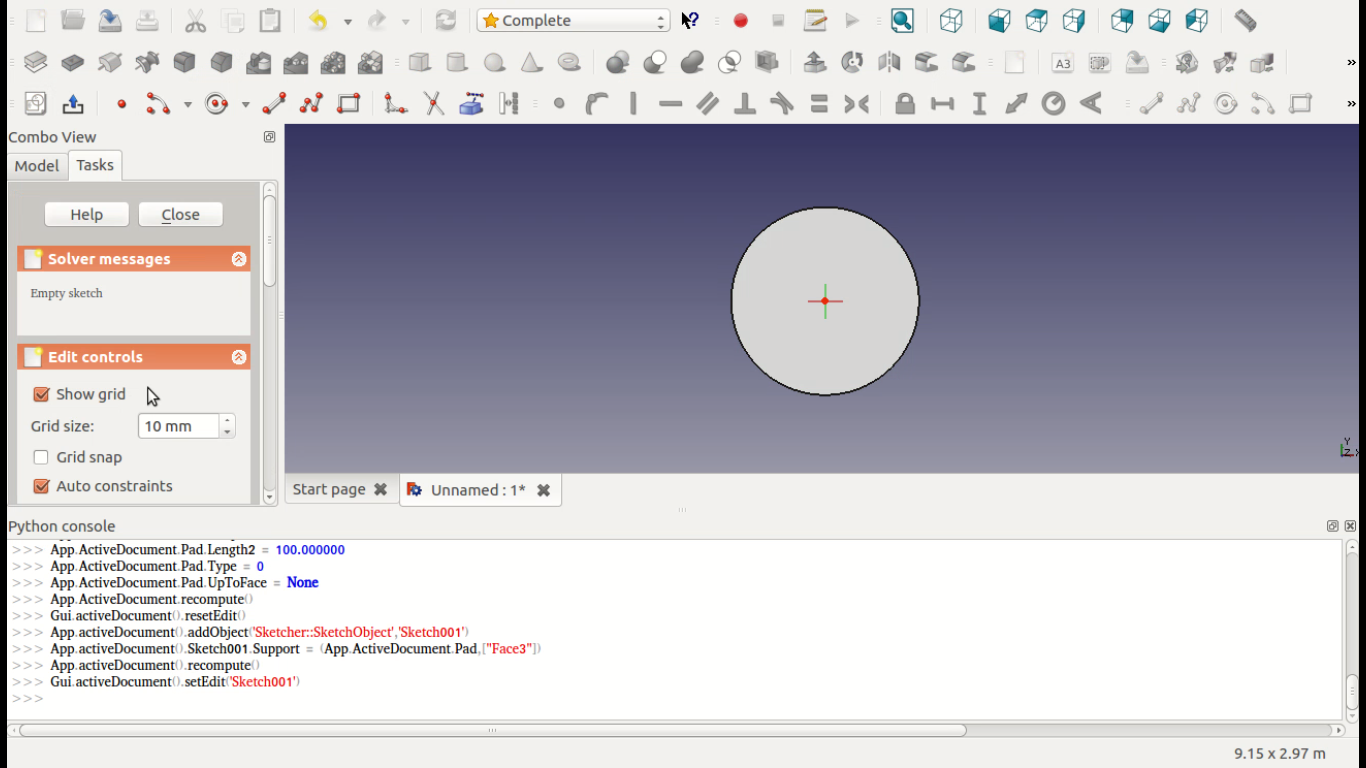
I start drawing the holes for the pressfit with a Dimensions of 300 mm long with 12mm Width and thickness of 12mm
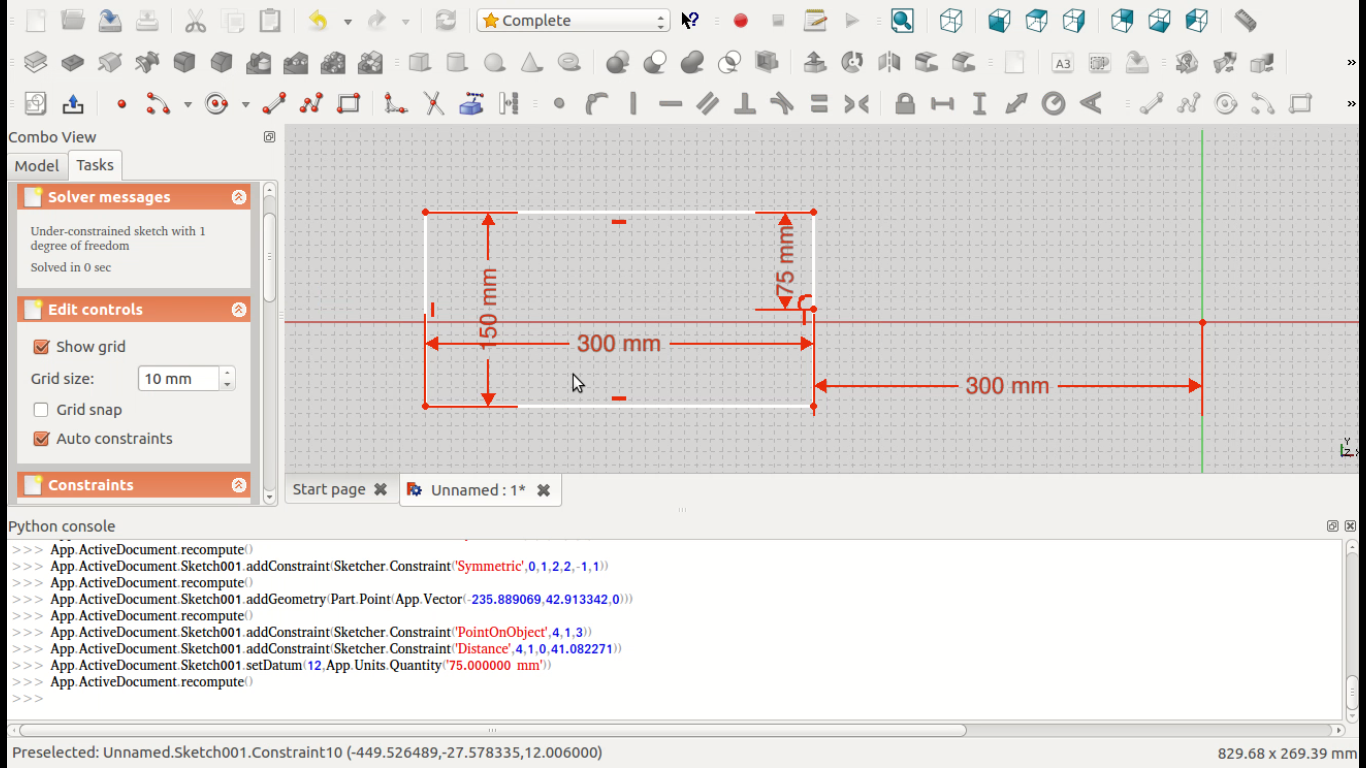
I made it cut through the circle by using Pocket
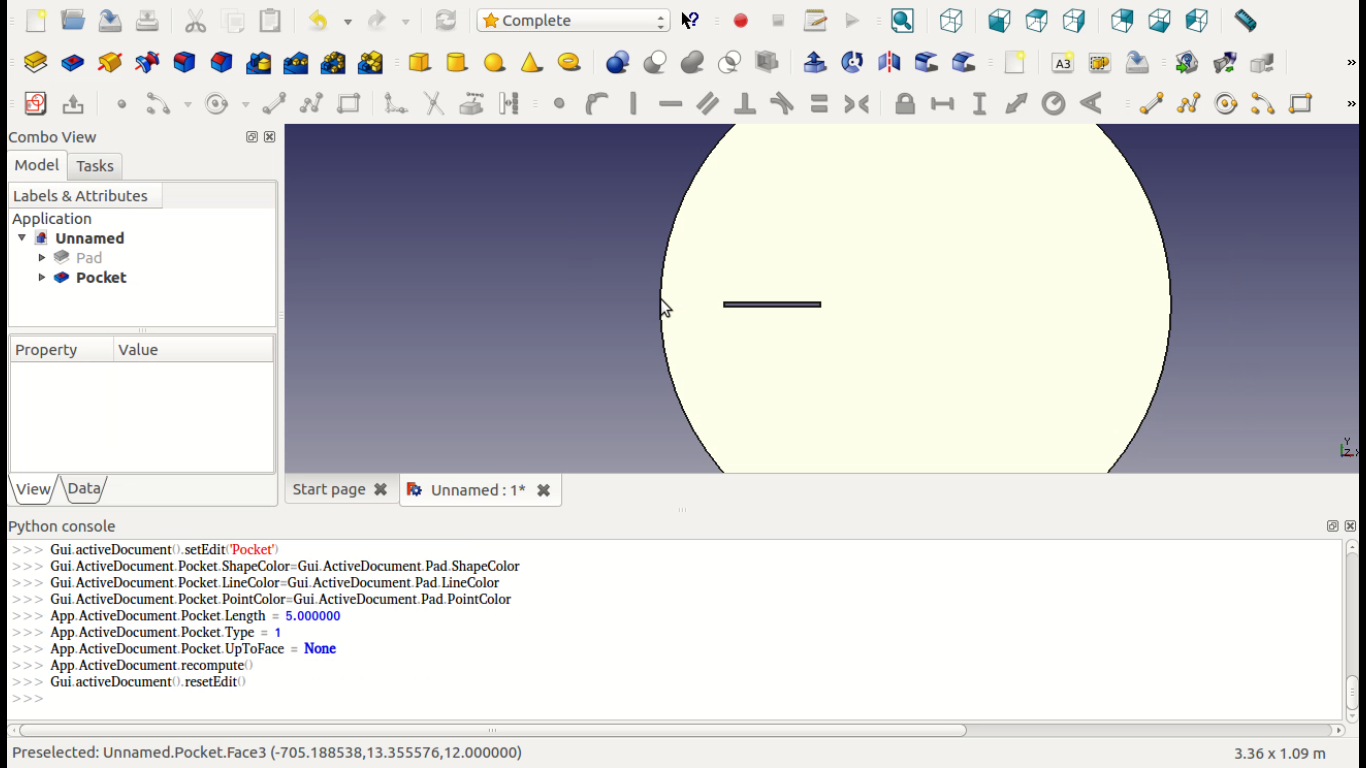
Then I made it pattern bu using Polar Pattern
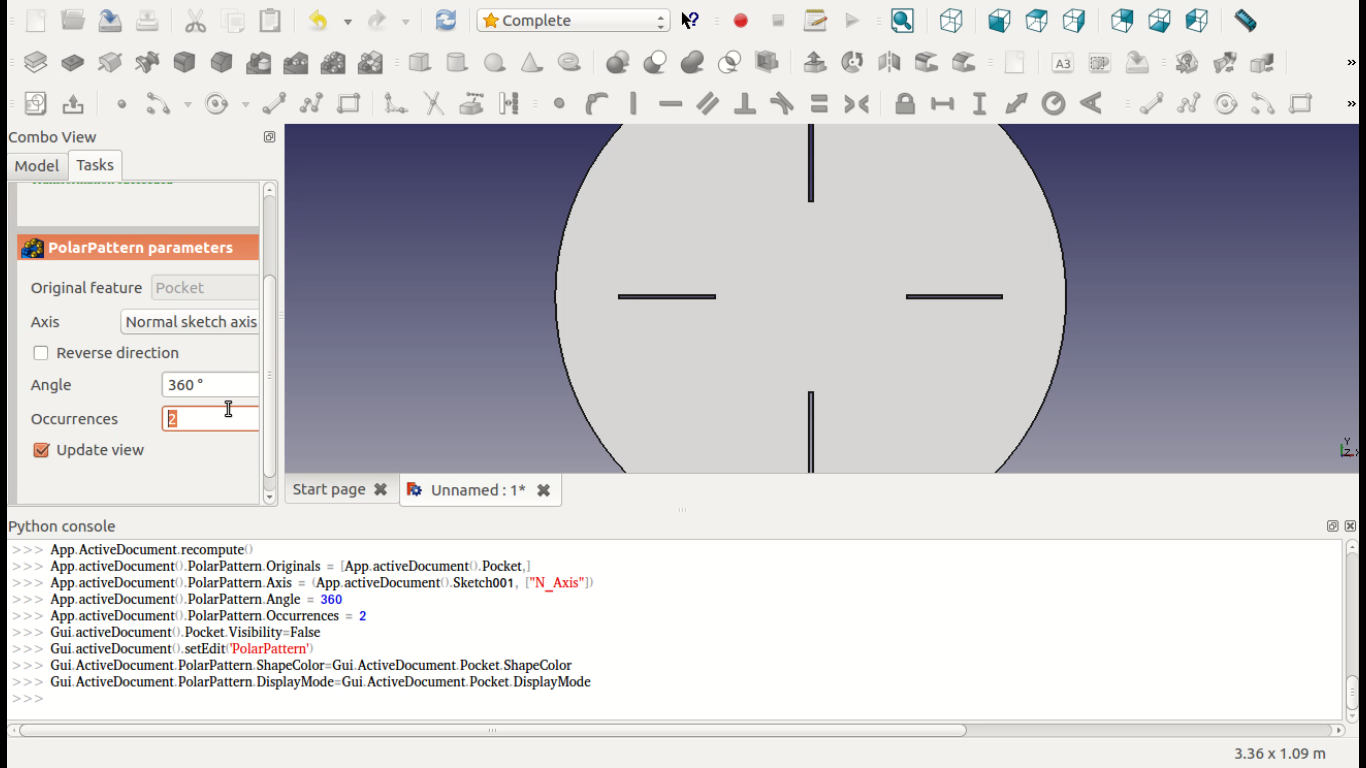
Then I start designing the leg of the chair with height of 800mmand width 300mm and thickness of 12mm
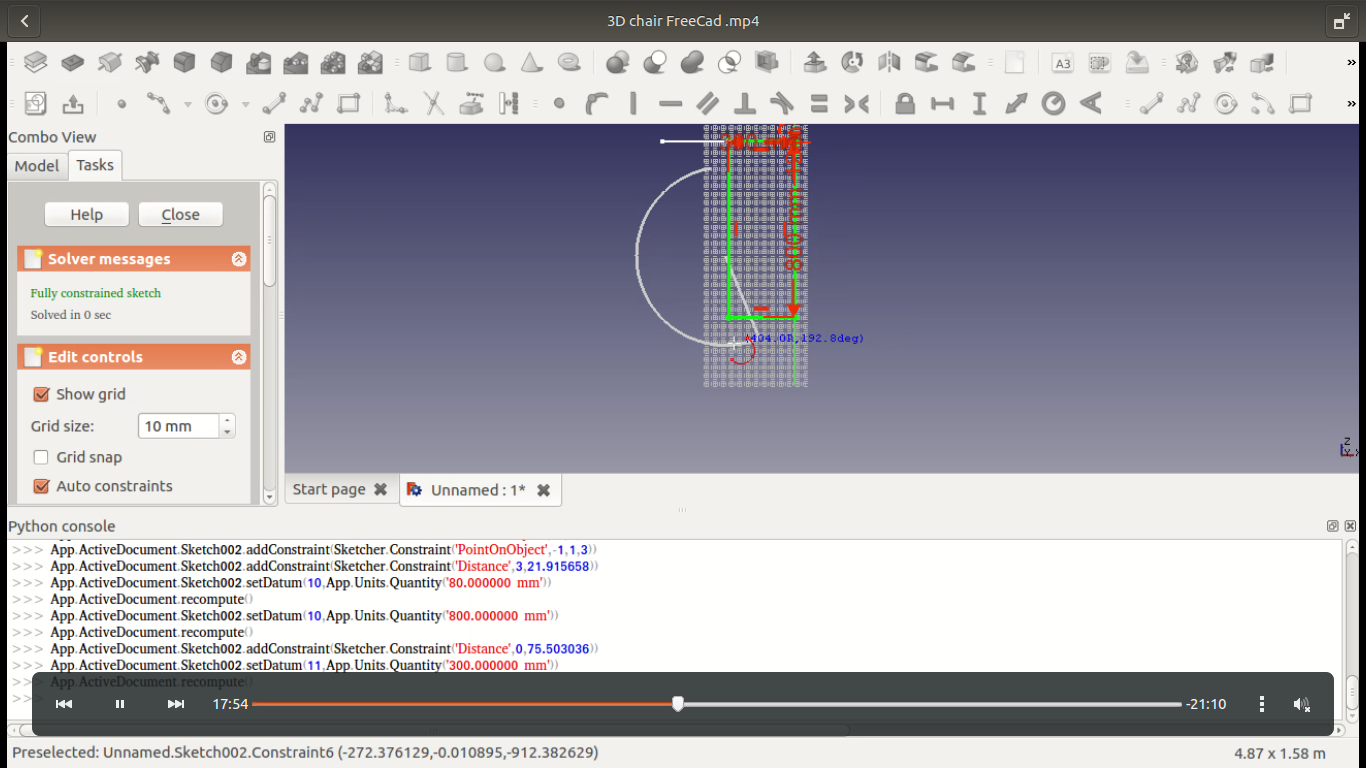
Then I tried to make a Beautiful cut with an arc
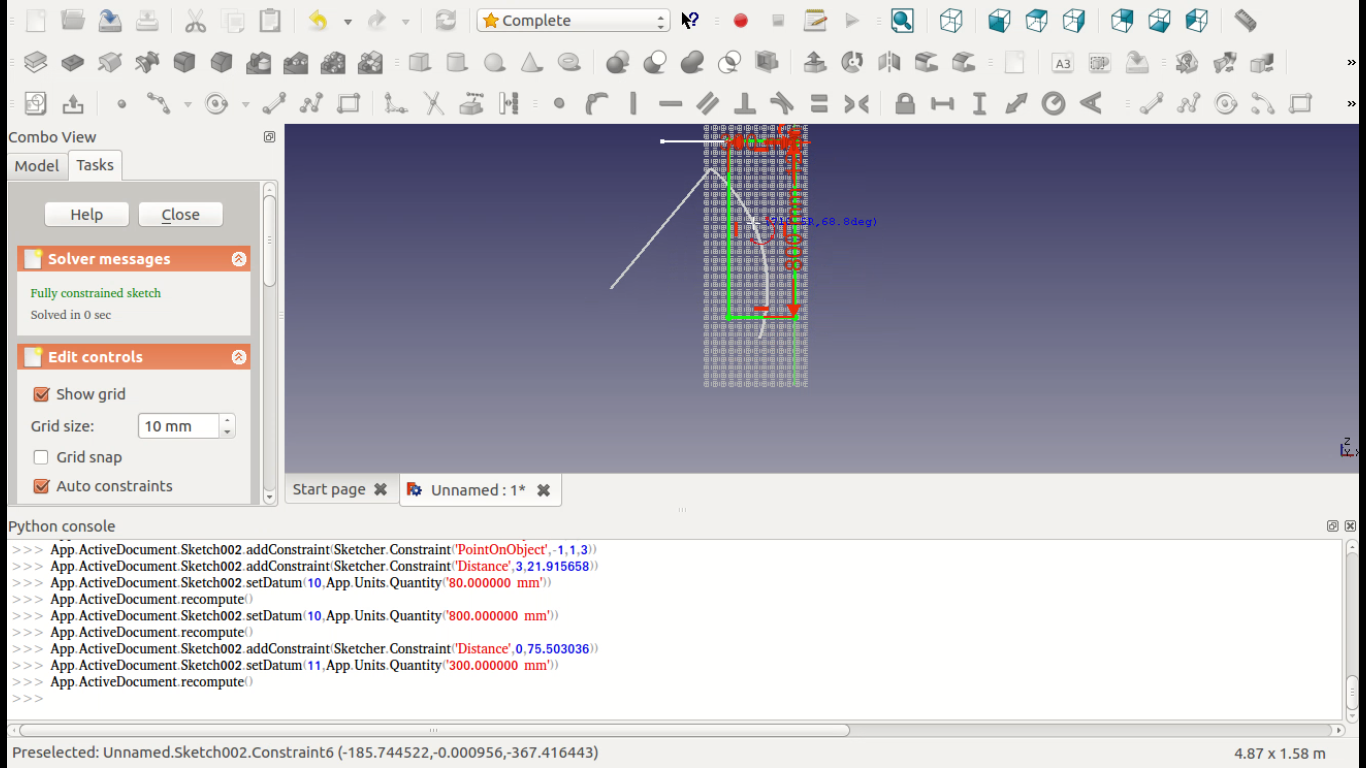
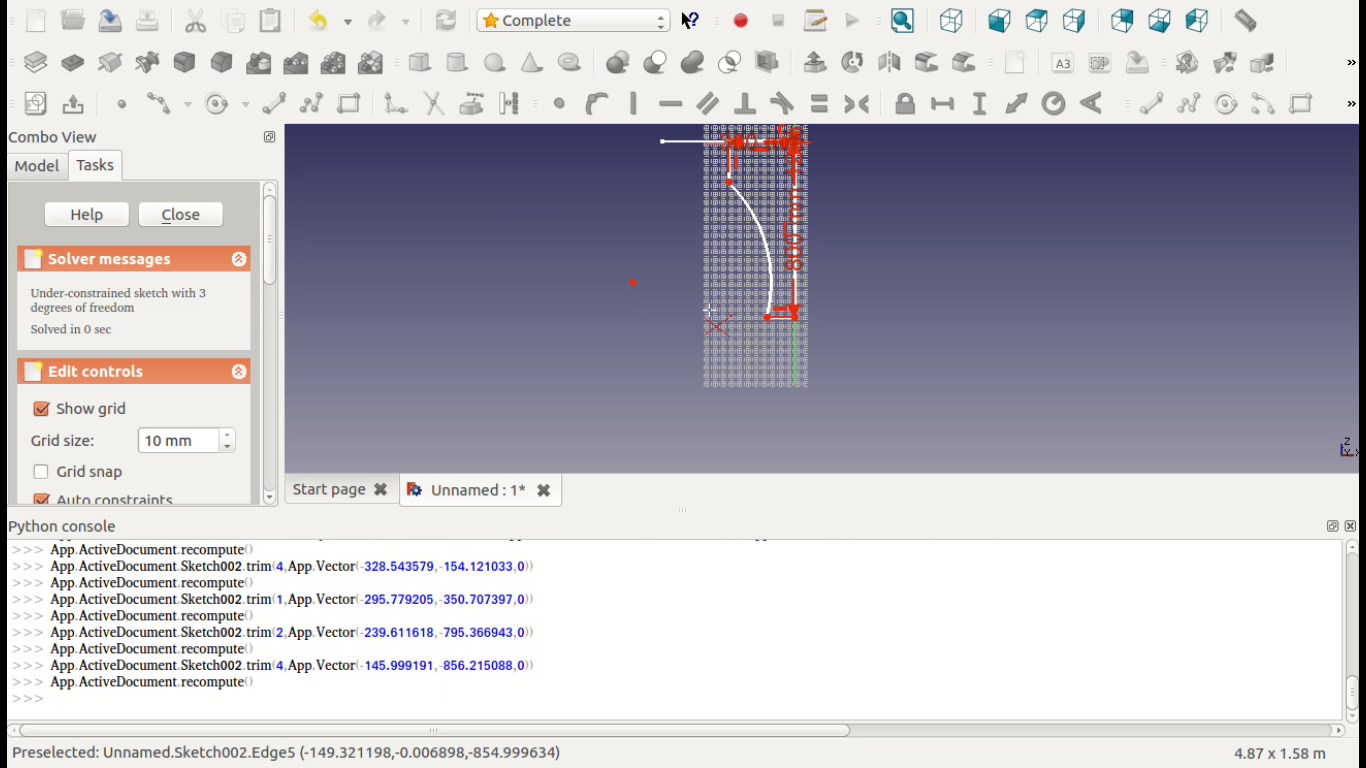
then I pot it and then i faced some problems with dimensions that I first used the wrong layer to draw on .. to make it fit with the circle then i selecteted the right layer and i fixed it ..
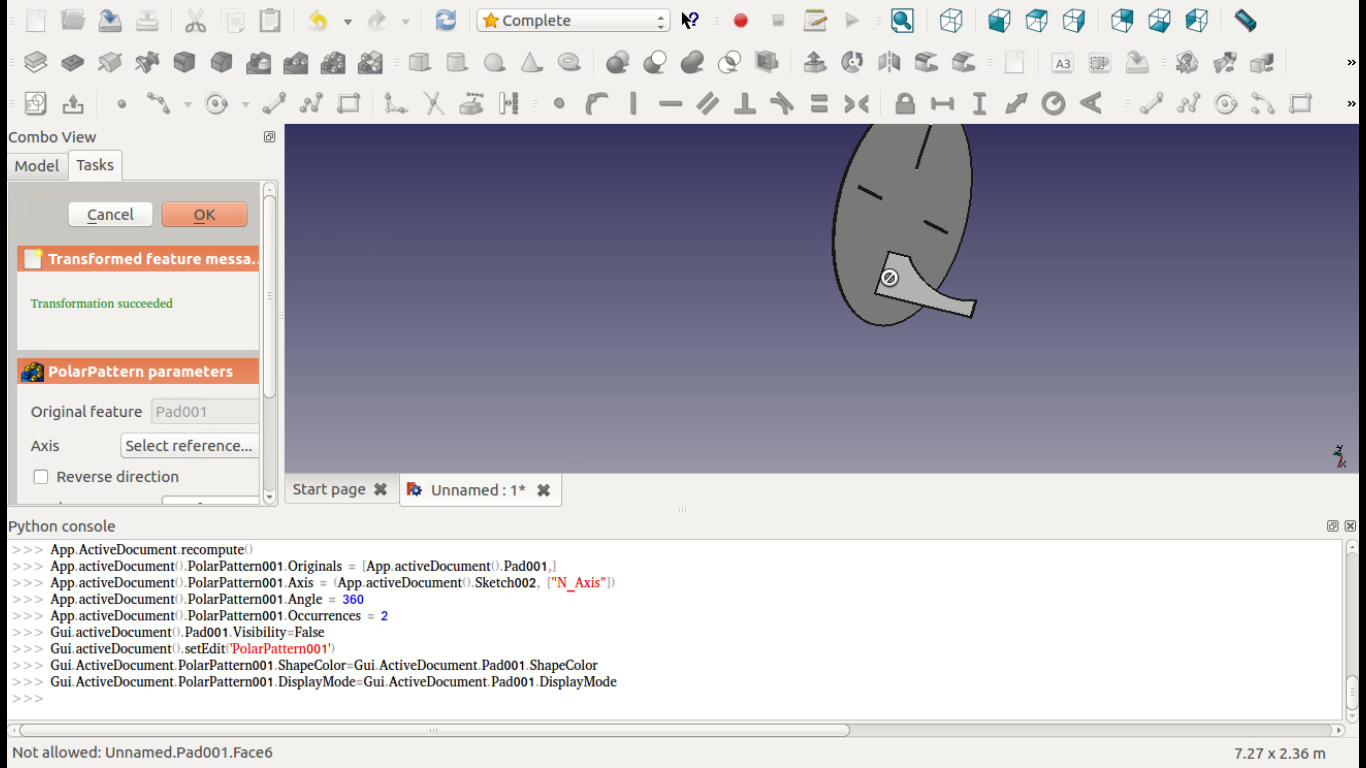
When I start to export the dxf files .. I select the obj that i want to export .. I faced a weird problem and I solve it but still need to search more why that happen that dxf just dealing with the X and Y layer and if you select an obj in X and z Layer will deal with it as how it looks like from the perspective of the X and Y Layer . So I rotate the Leg in X and Y Layer to can export it as DXF
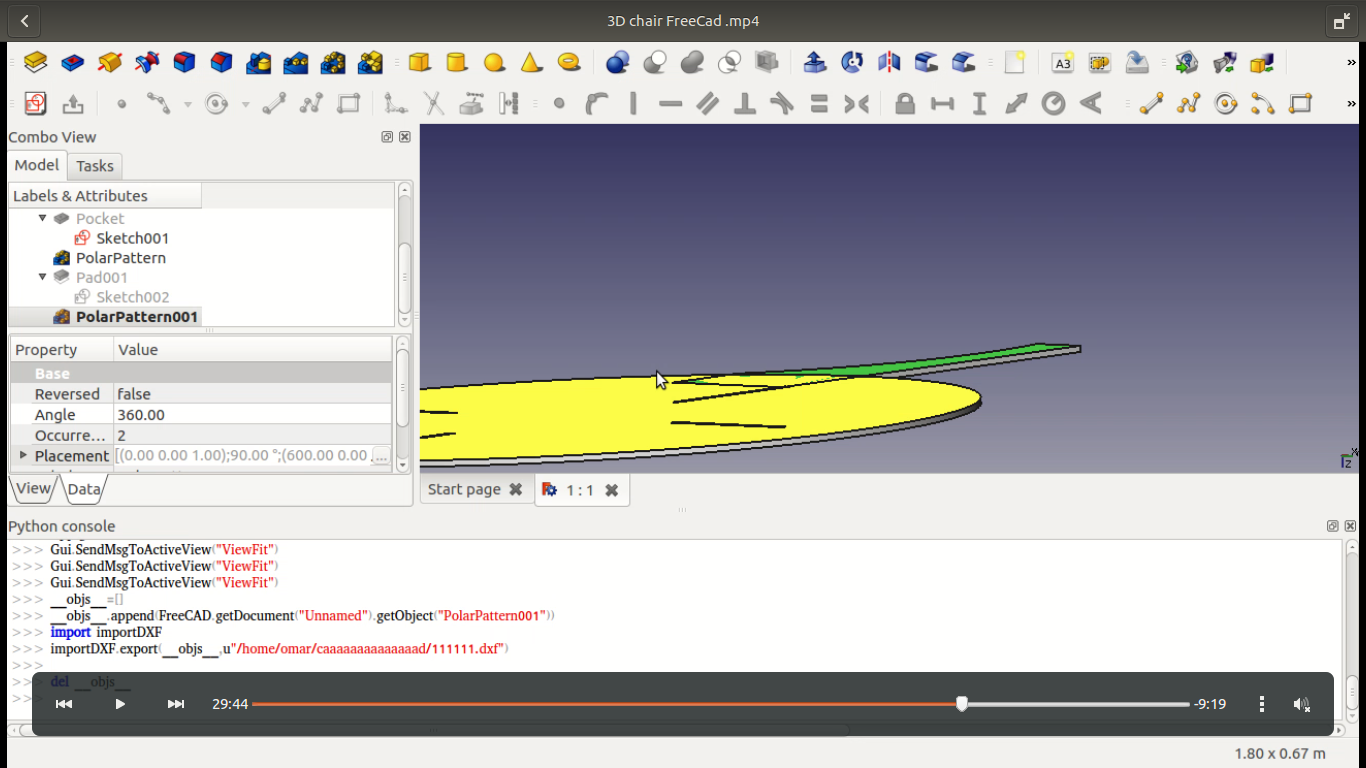
Then you can Download files from here ..
Then I start designing a draft for the final project as a usb device with 3 LEDs that will enter inside the device to show type of connection with PC and an open for the analog joystic this is the series of pics to what I made
I make 2 boxes 1 inside the other and Cut the small from the big one to make it hollow ..
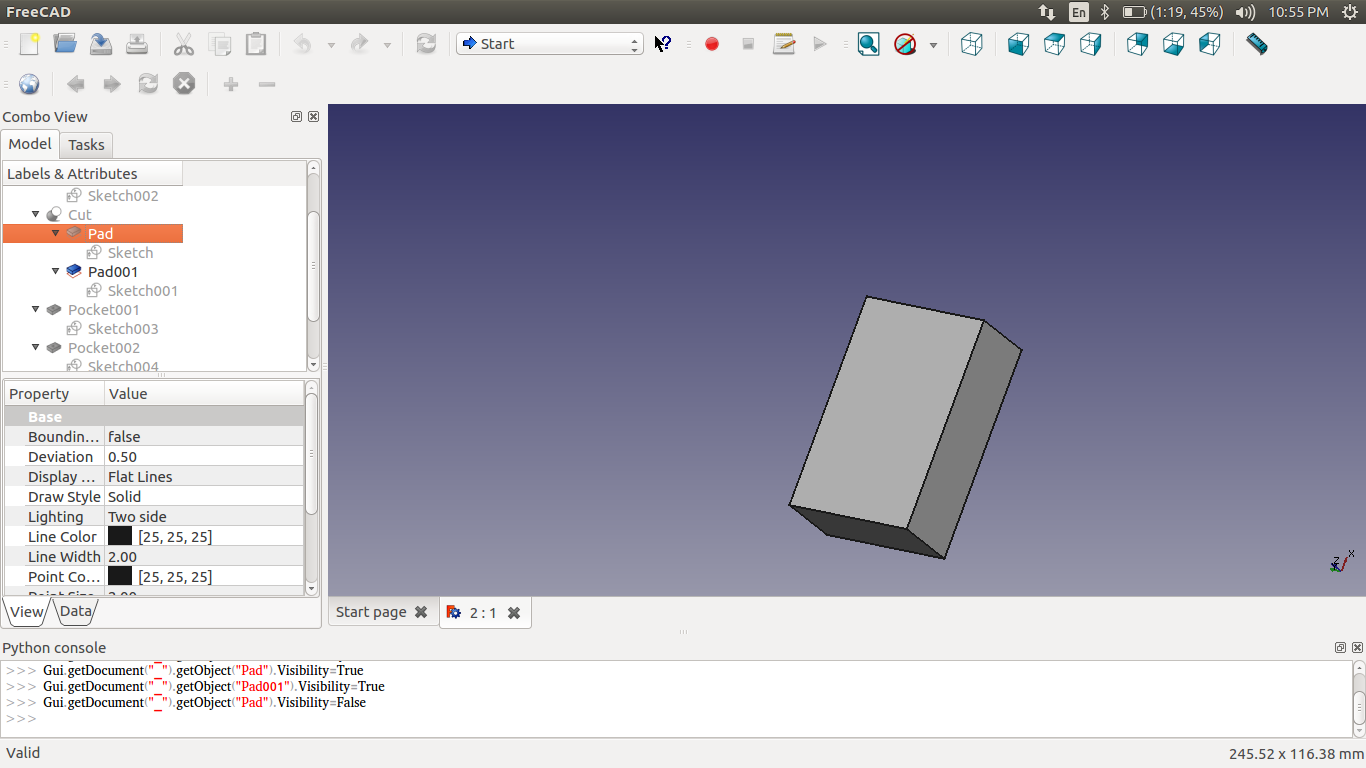
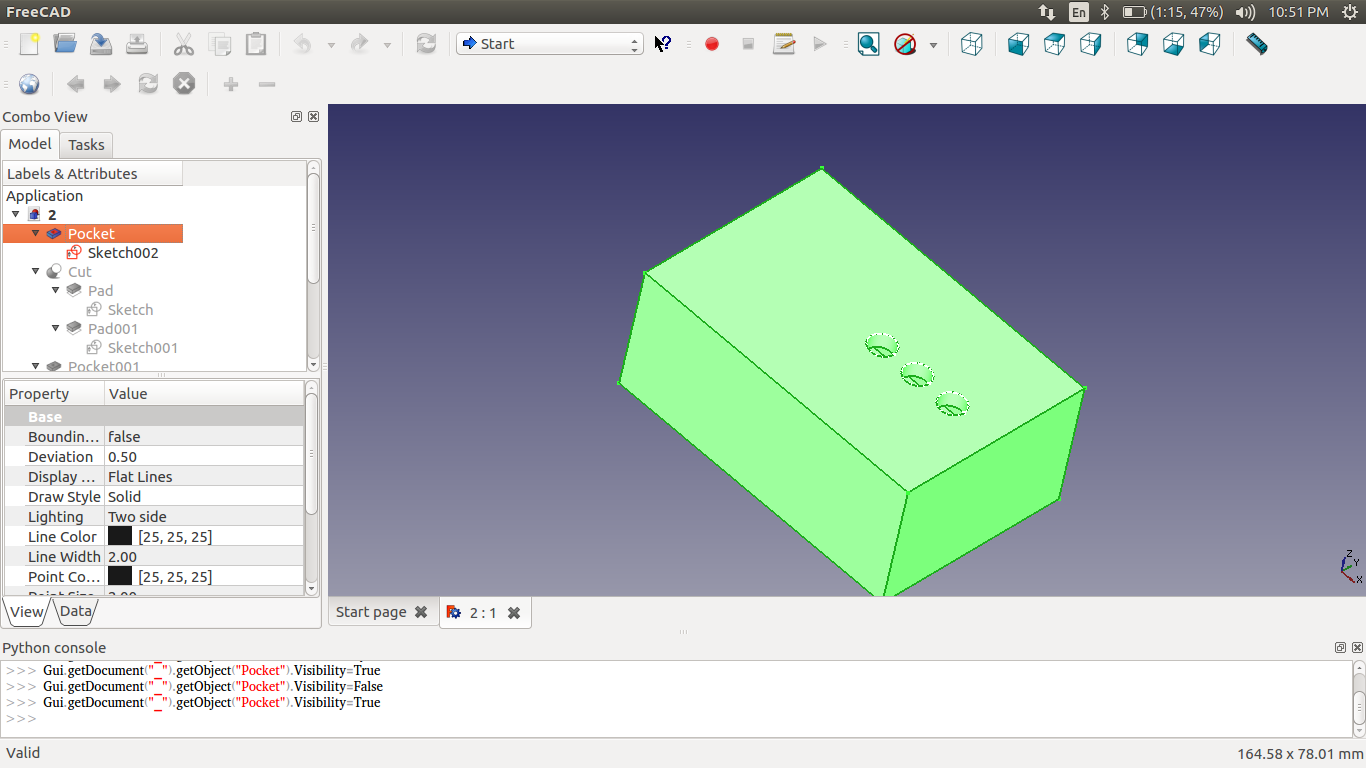
I start making holes for the LEDs
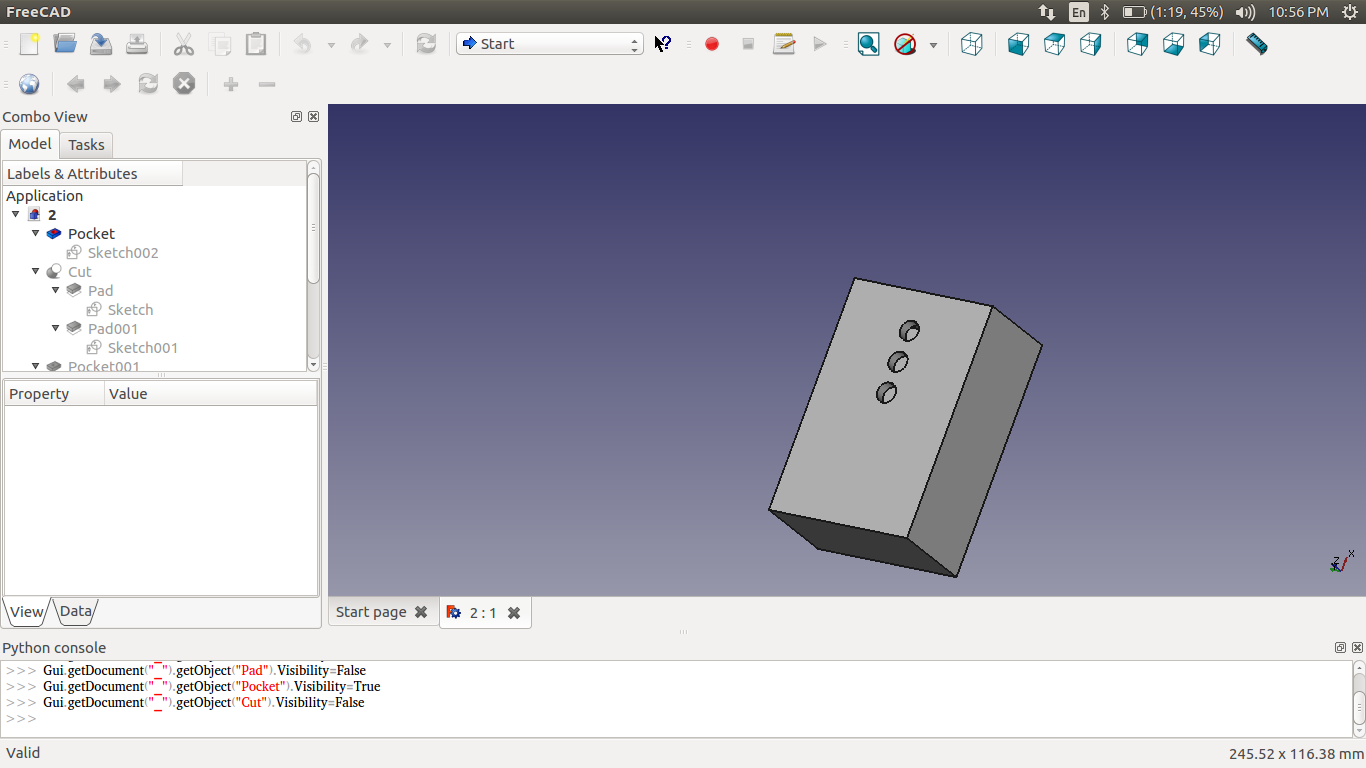
I start making just a beautiful cut :D :D around the LEDs
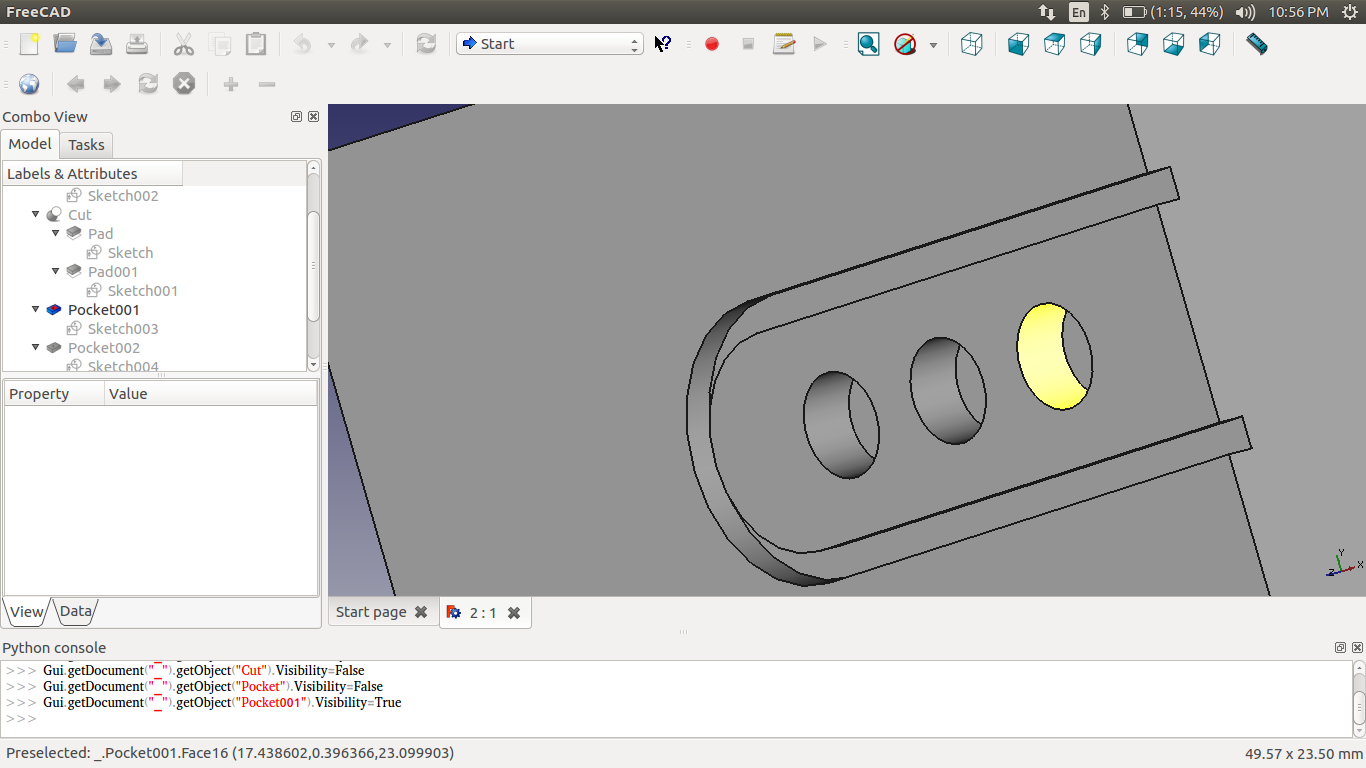
I start making an open for the joystic Update : I changed it is Dimensions to fit the real analog when i get one and i measured it is dimensions .
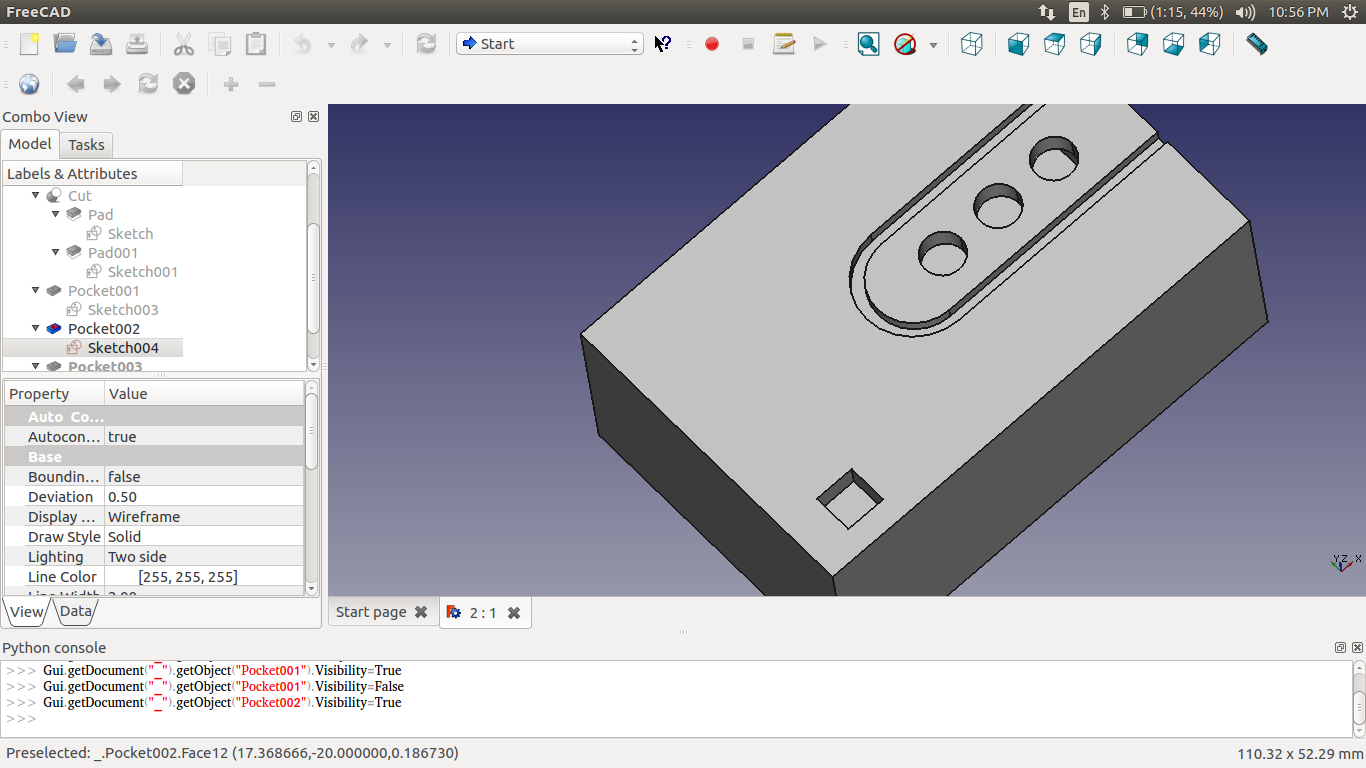
This I added a branding Engraved Holes as a branding for the Products :D :D WHich looks like this O.O
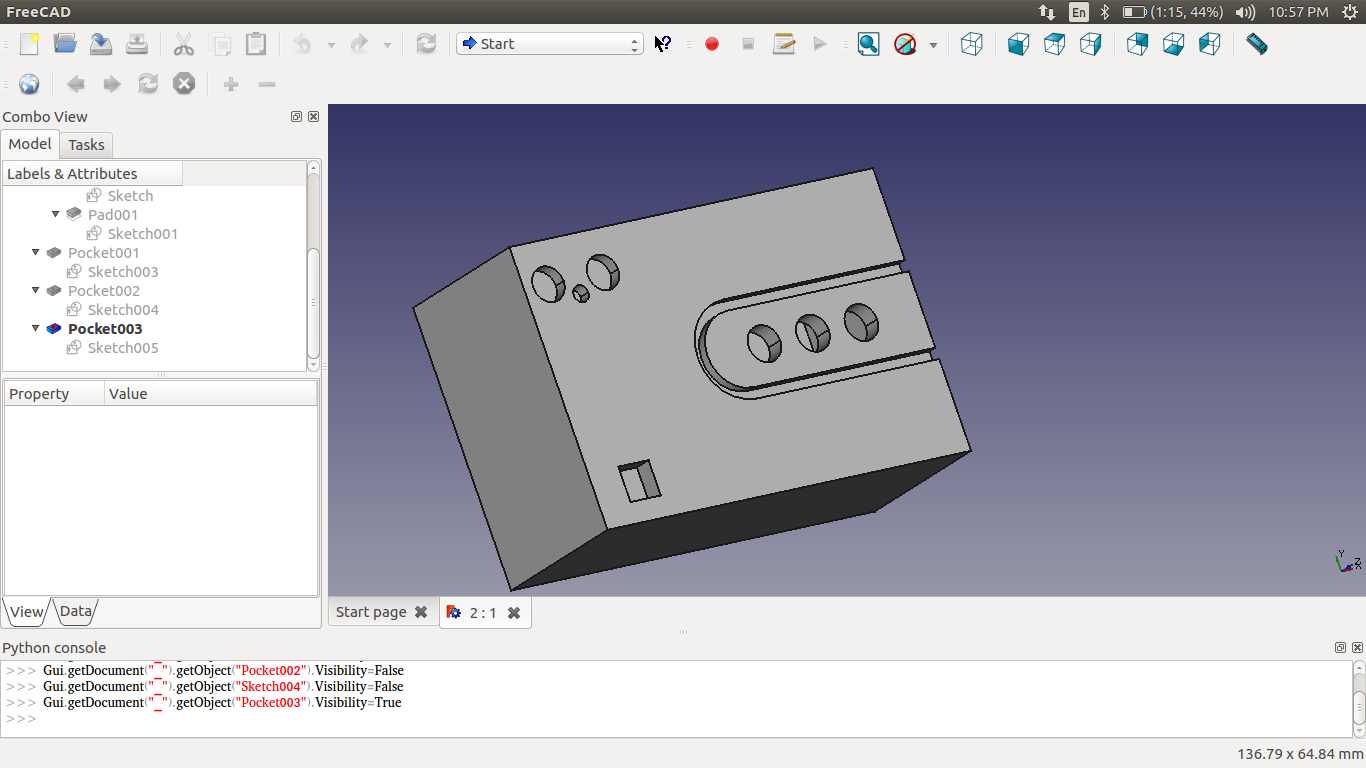
This is the FIle of the design ..
That is my Journey with freecad
Then Let's turn over to OpenScad
Informations about OpenScad :
What I found about OpenScad in my first search about it .. It is the weirdest and loved one for me because it is working with programming which makes me very happy ..
OpenScad Documentation
This is how to install it on Ubuntu ..
$ sudo add-apt-repository ppa:openscad/releases $ sudo apt-get update $ sudo apt-get install openscad
It is very Interesting Experience indeed the idea if using Programming and Boolean Operations to Start Design using Code .. what a Beautiful Idea
Before Going to the code .. To understand it even I think you can read it easily .. But Those 2 Links are a very great links for OpenScad This is the code I made :)
difference(){
difference(){
color("Magenta",0.5)
linear_extrude(height = 10, center = true, convexity = 100, twist = 0,$fn = 100)
{
translate([0,0, 0])
square([10,10],true);
}
color("DarkOrchid",0.5)
linear_extrude(height = 8, center = true, convexity = 100, twist = 0,$fn = 100)
{
translate([0, 0 ,0])
square([8,8],true);
}
}
translate([0, 3.5, 4])
linear_extrude(height = 3, center = true, convexity = 100, twist = 0,$fn = 100)
circle(r = 1);
translate([0, 1, 4])
linear_extrude(height = 3, center = true, convexity = 100, twist = 0,$fn = 100)
circle(r = 1);
translate([0, -1.5, 4])
linear_extrude(height = 3, center = true, convexity = 100, twist = 0,$fn = 100)
circle(r = 1);
x=8.4;
y=5;
translate([-2.6,5,5])
rotate(a=[0,0,270])
linear_extrude(height = 1, center = true, convexity = 100, twist = 0,$fn = 100)
polygon(points=[[0,0],[x,0],[x,y],[0,y],[0,y-.5],[x-.5,y-.5],[x-.5,.5],[0,.5]], paths=[[0,1,2,3,4,5,6,7,8]],convexity=10);
}
Understanding the Concept of openScad .. Let's Show you the Output and Discuss what I made
This one is Without Render
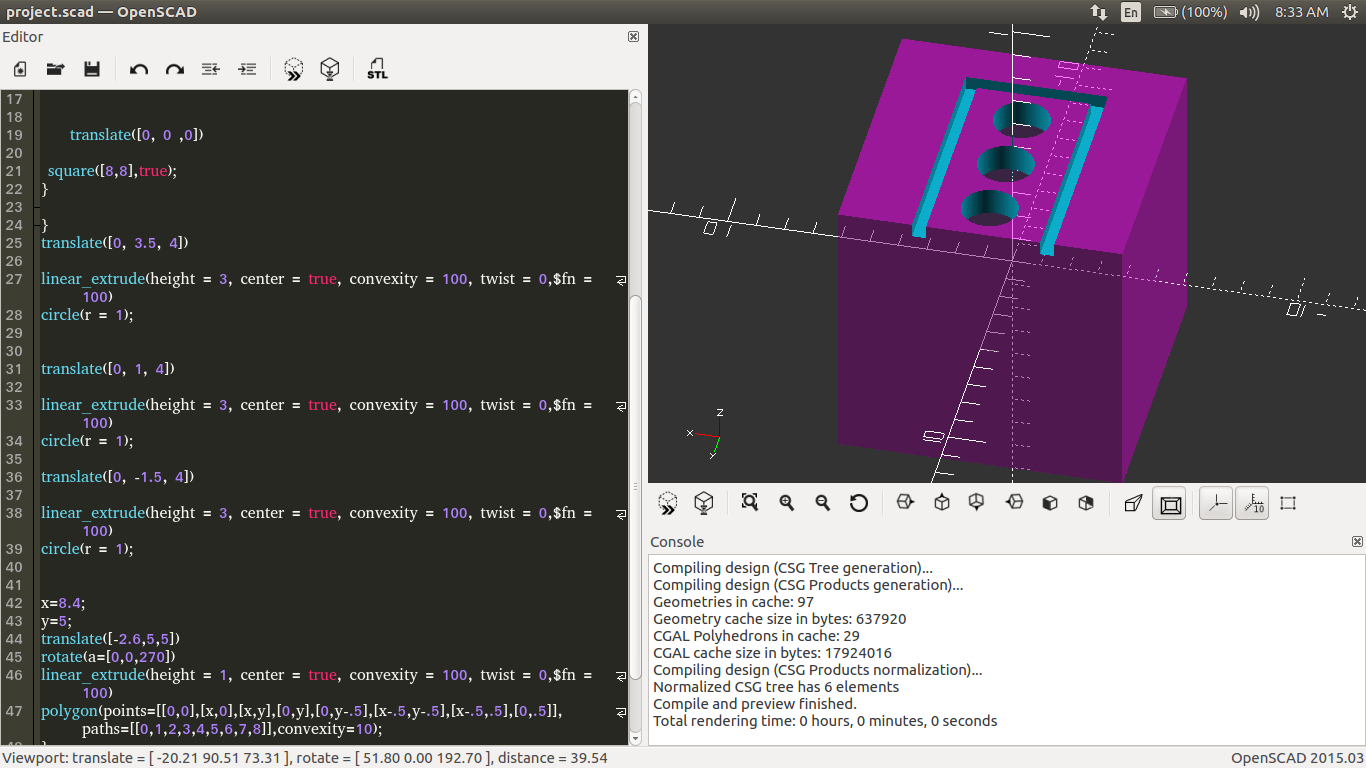
This one is With Render
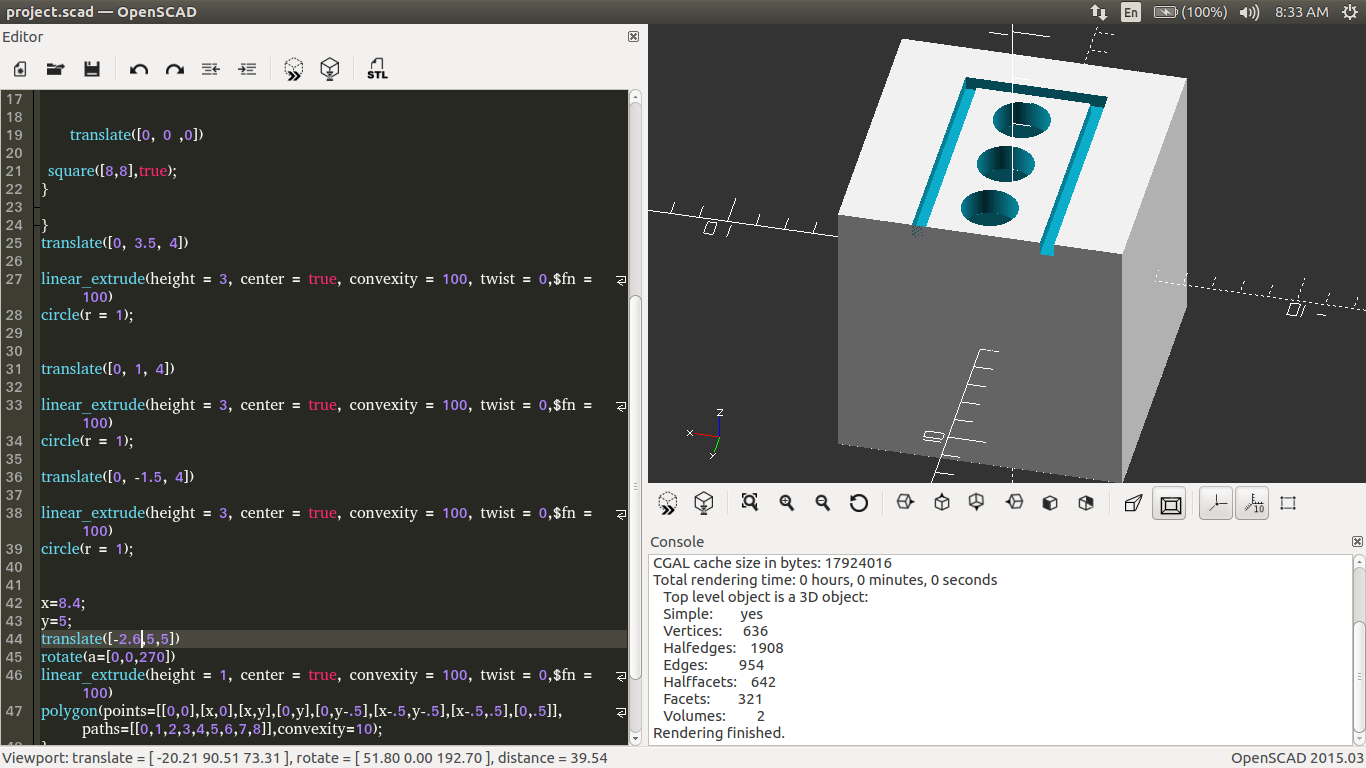
color("Magenta",0.5)
linear_extrude(height = 10, center = true, convexity = 100, twist = 0,$fn = 100)
{
translate([0,0, 0])
square([10,10],true);
}
This is to make a big box 10 cm * 10 cm
and here we use 2D to 3D
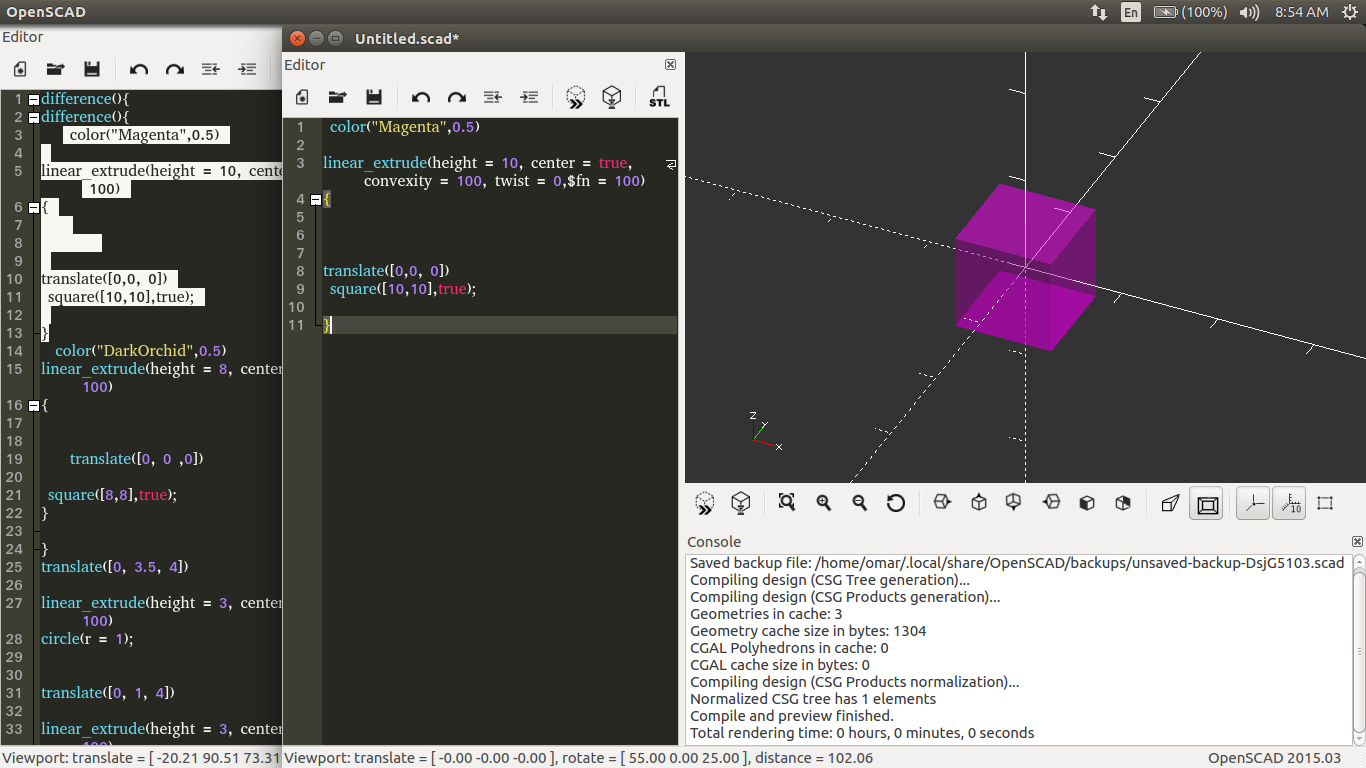
color("DarkOrchid",0.5)
linear_extrude(height = 8, center = true, convexity = 100, twist = 0,$fn = 100)
{
translate([0, 0 ,0])
square([8,8],true);
}
This is to make a Small box inside the big box 8 cm * 8 cm
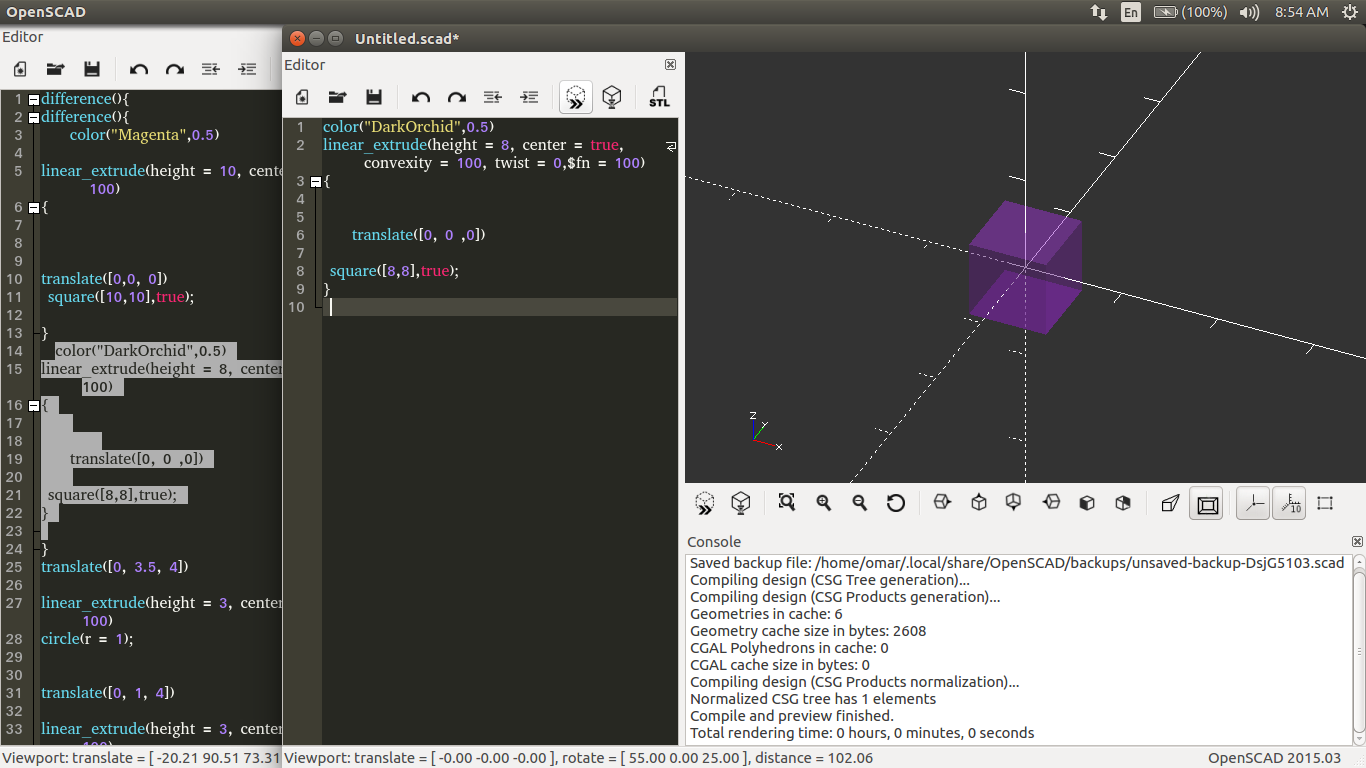
difference(){
color("Magenta",0.5)
linear_extrude(height = 10, center = true, convexity = 100, twist = 0,$fn = 100)
{
translate([0,0, 0])
square([10,10],true);
}
color("DarkOrchid",0.5)
linear_extrude(height = 8, center = true, convexity = 100, twist = 0,$fn = 100)
{
translate([0, 0 ,0])
square([8,8],true);
}
}
Here we cut the small box from the big box .. and this is called boolean Operations on 3D
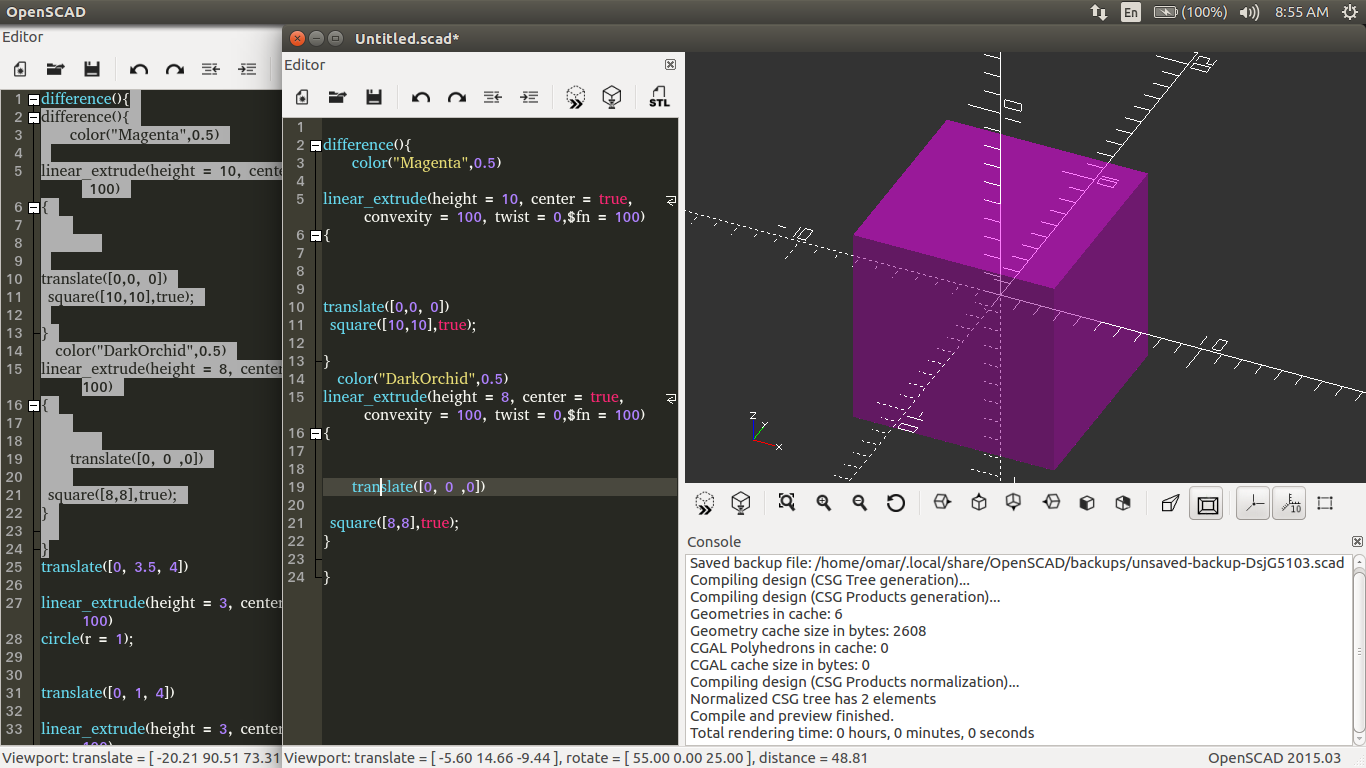
translate([0, 3.5, 4]) linear_extrude(height = 3, center = true, convexity = 100, twist = 0,$fn = 100) circle(r = 1); translate([0, 1, 4]) linear_extrude(height = 3, center = true, convexity = 100, twist = 0,$fn = 100) circle(r = 1); translate([0, -1.5, 4]) linear_extrude(height = 3, center = true, convexity = 100, twist = 0,$fn = 100) circle(r = 1);
Those are the 3 Holes that will be cut from the box
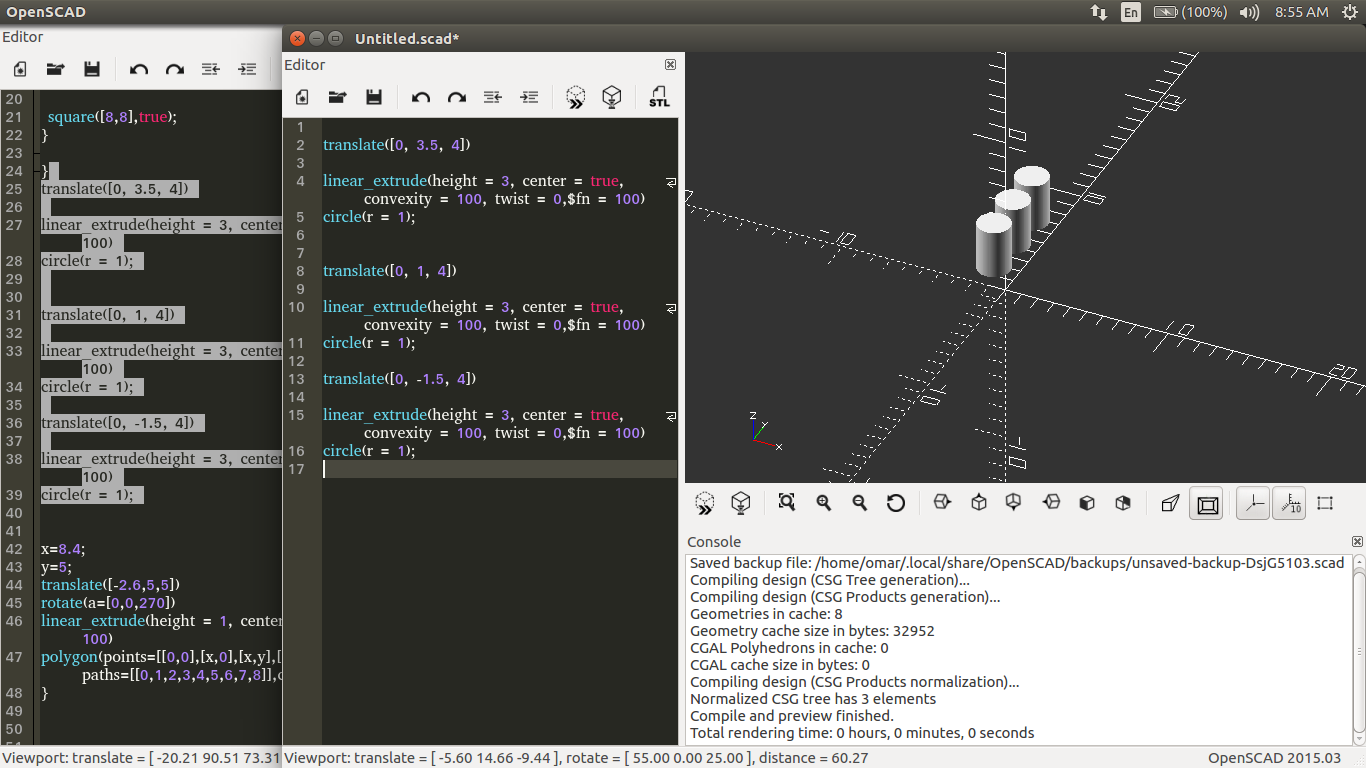
x=8.4; y=5; translate([-2.6,5,5]) rotate(a=[0,0,270]) linear_extrude(height = 1, center = true, convexity = 100, twist = 0,$fn = 100) polygon(points=[[0,0],[x,0],[x,y],[0,y],[0,y-.5],[x-.5,y-.5],[x-.5,.5],[0,.5]], paths=[[0,1,2,3,4,5,6,7,8]],convexity=10);
This is a polygon in 2 parameters that are depeing on x and y ..
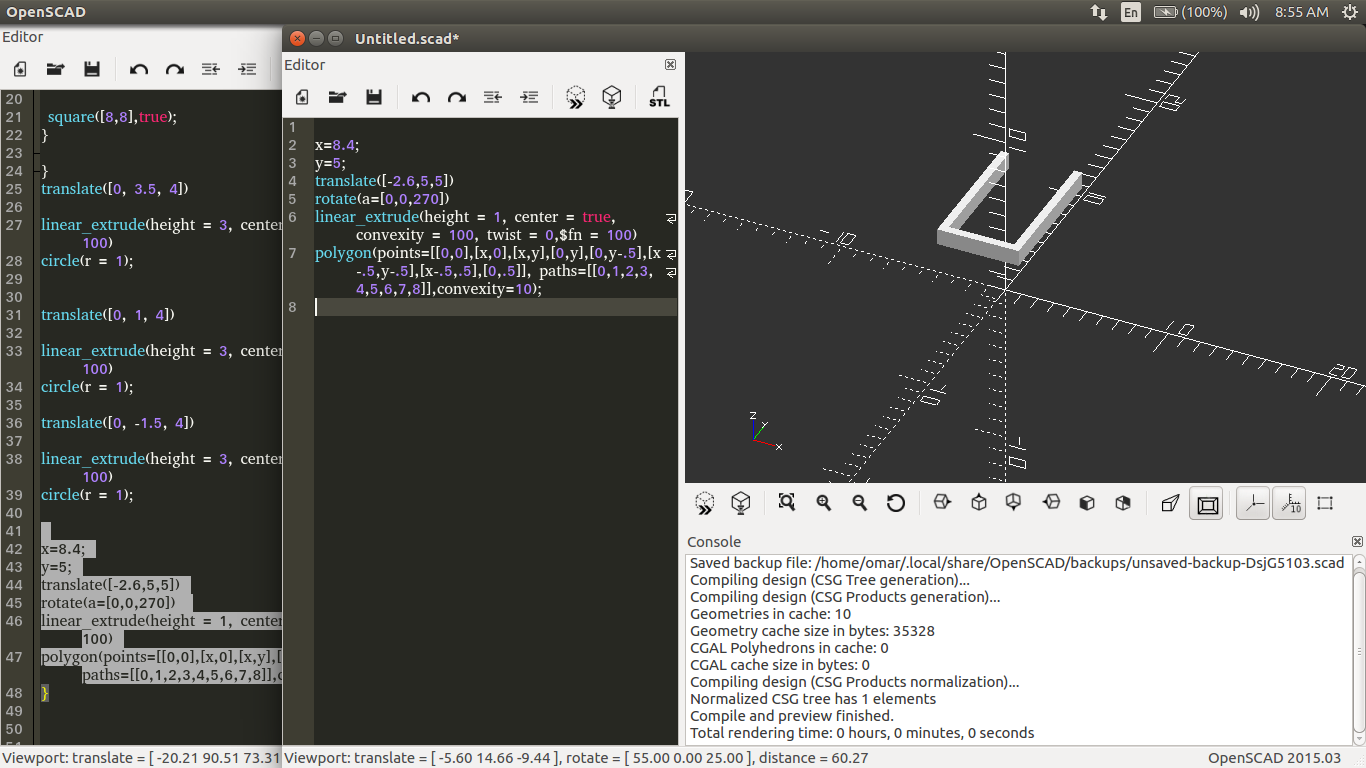
difference(){
difference(){
color("Magenta",0.5)
linear_extrude(height = 10, center = true, convexity = 100, twist = 0,$fn = 100)
{
translate([0,0, 0])
square([10,10],true);
}
color("DarkOrchid",0.5)
linear_extrude(height = 8, center = true, convexity = 100, twist = 0,$fn = 100)
{
translate([0, 0 ,0])
square([8,8],true);
}
}
translate([0, 3.5, 4])
linear_extrude(height = 3, center = true, convexity = 100, twist = 0,$fn = 100)
circle(r = 1);
translate([0, 1, 4])
linear_extrude(height = 3, center = true, convexity = 100, twist = 0,$fn = 100)
circle(r = 1);
translate([0, -1.5, 4])
linear_extrude(height = 3, center = true, convexity = 100, twist = 0,$fn = 100)
circle(r = 1);
x=8.4;
y=5;
translate([-2.6,5,5])
rotate(a=[0,0,270])
linear_extrude(height = 1, center = true, convexity = 100, twist = 0,$fn = 100)
polygon(points=[[0,0],[x,0],[x,y],[0,y],[0,y-.5],[x-.5,y-.5],[x-.5,.5],[0,.5]], paths=[[0,1,2,3,4,5,6,7,8]],convexity=10);
}
This is The fully Design
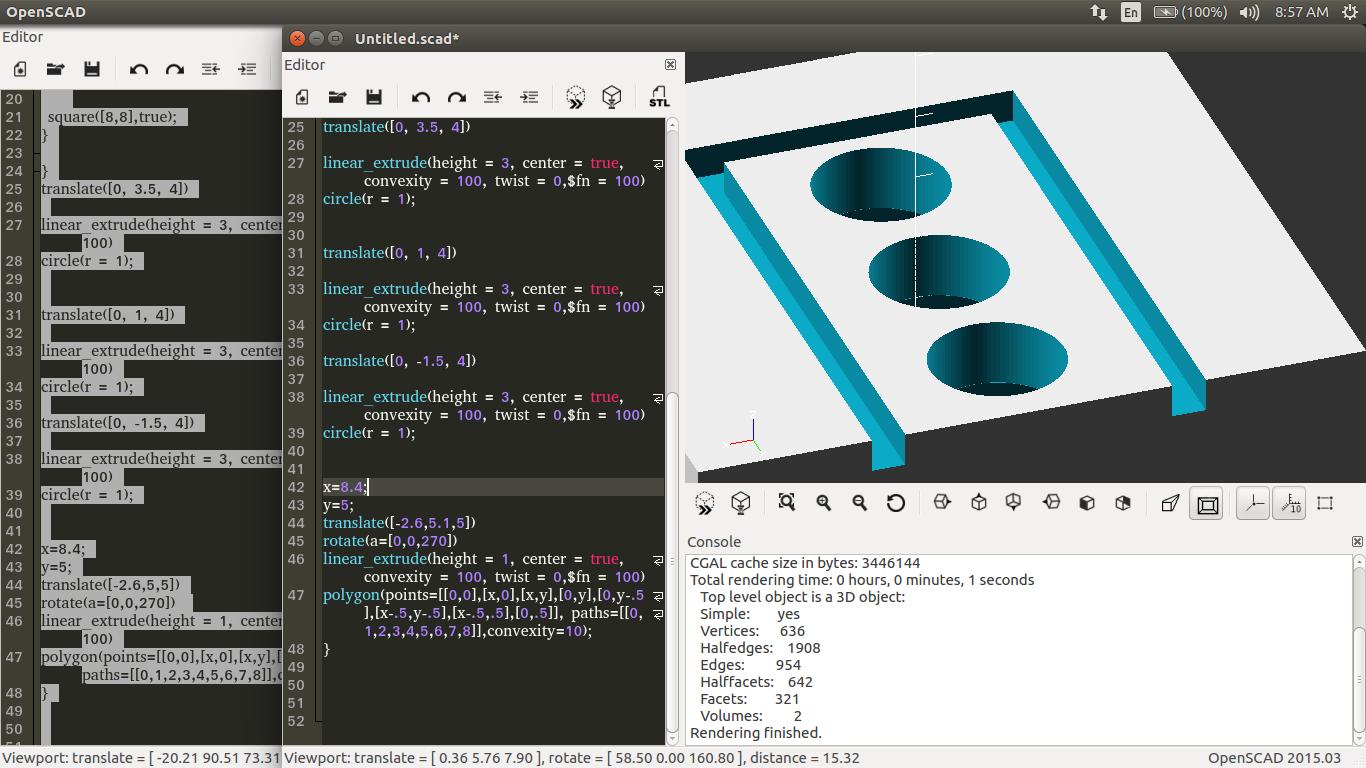
This is the FIle of the design ..
The end of OpenScad :)
Then Let's Start with Solvespace
This is how to install it on Ubuntu ..
sudo add-apt-repository ppa:alex-p/solvespace sudo apt-get update $ sudo apt-get install Solvespace
Solvespace is a very simple fancy interface for CADing parametric Design which is a great tool for Designing ..
I start learning it from this tutorial
This is What I did with it ..
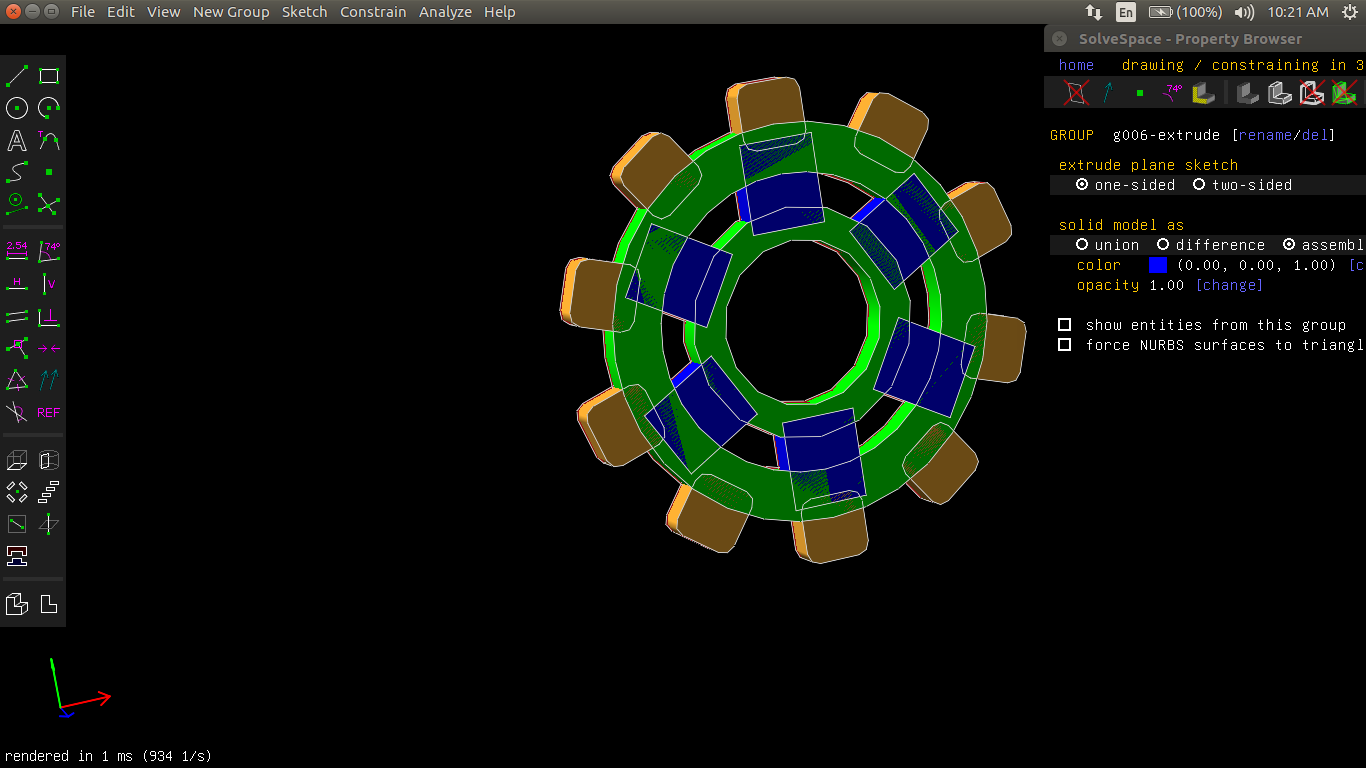
and this is video for what i was doing with it
Let's start whit what i have done ..
Draw a Circle
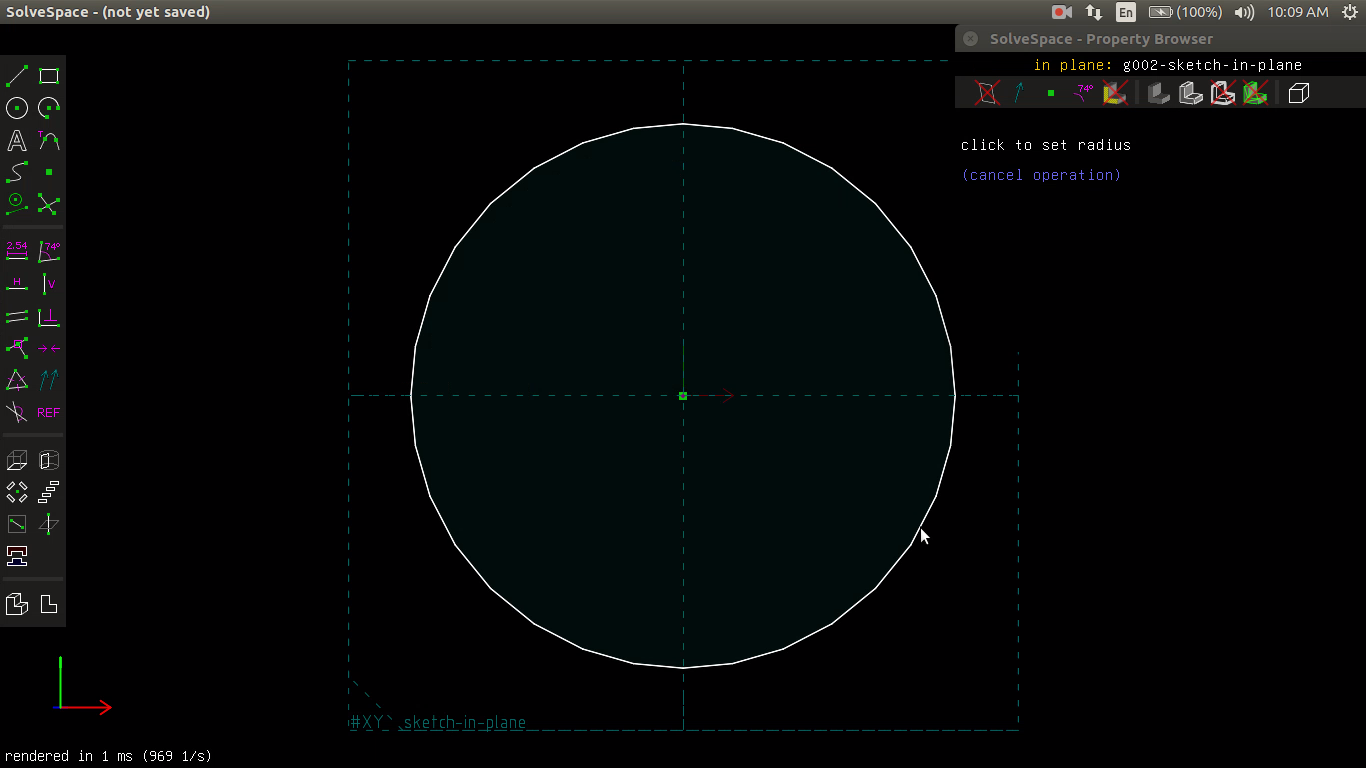
Draw a another Circle :)
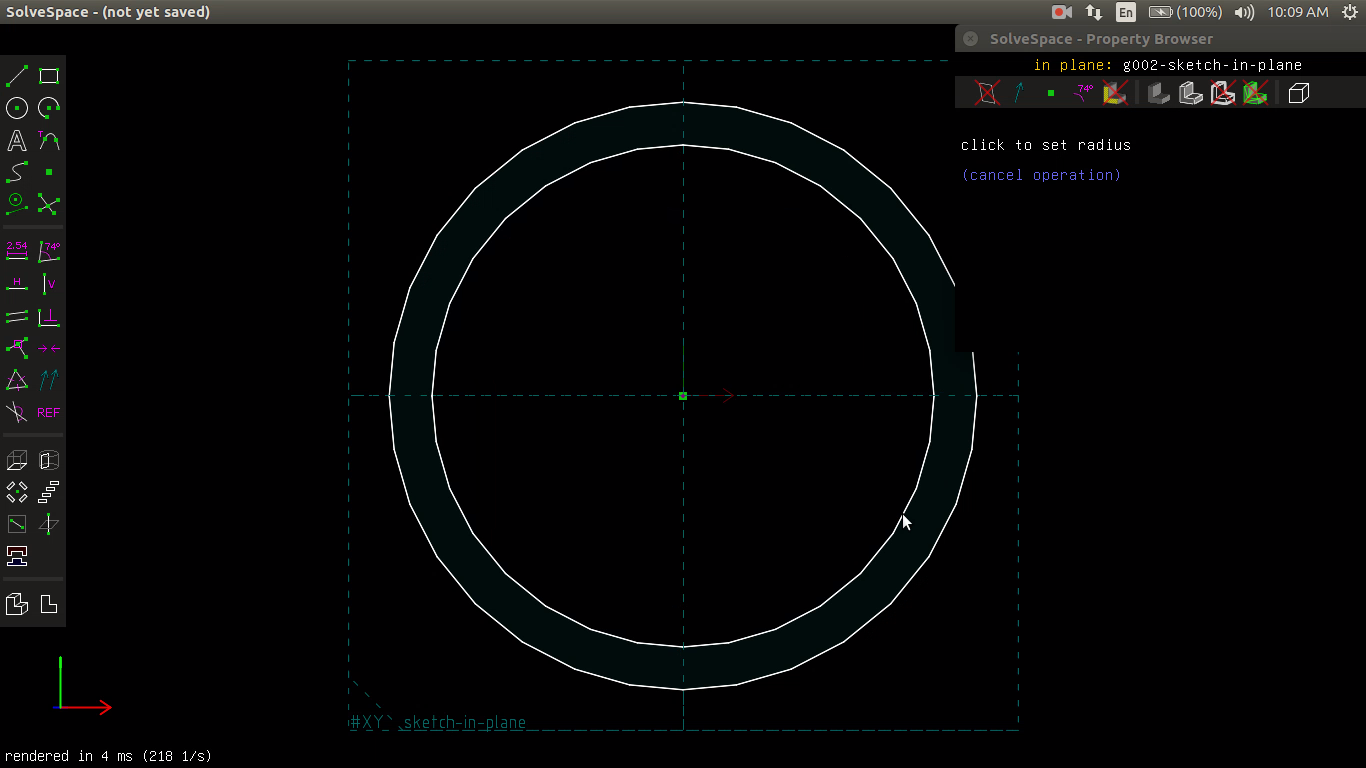
Draw a 4 Circles :D
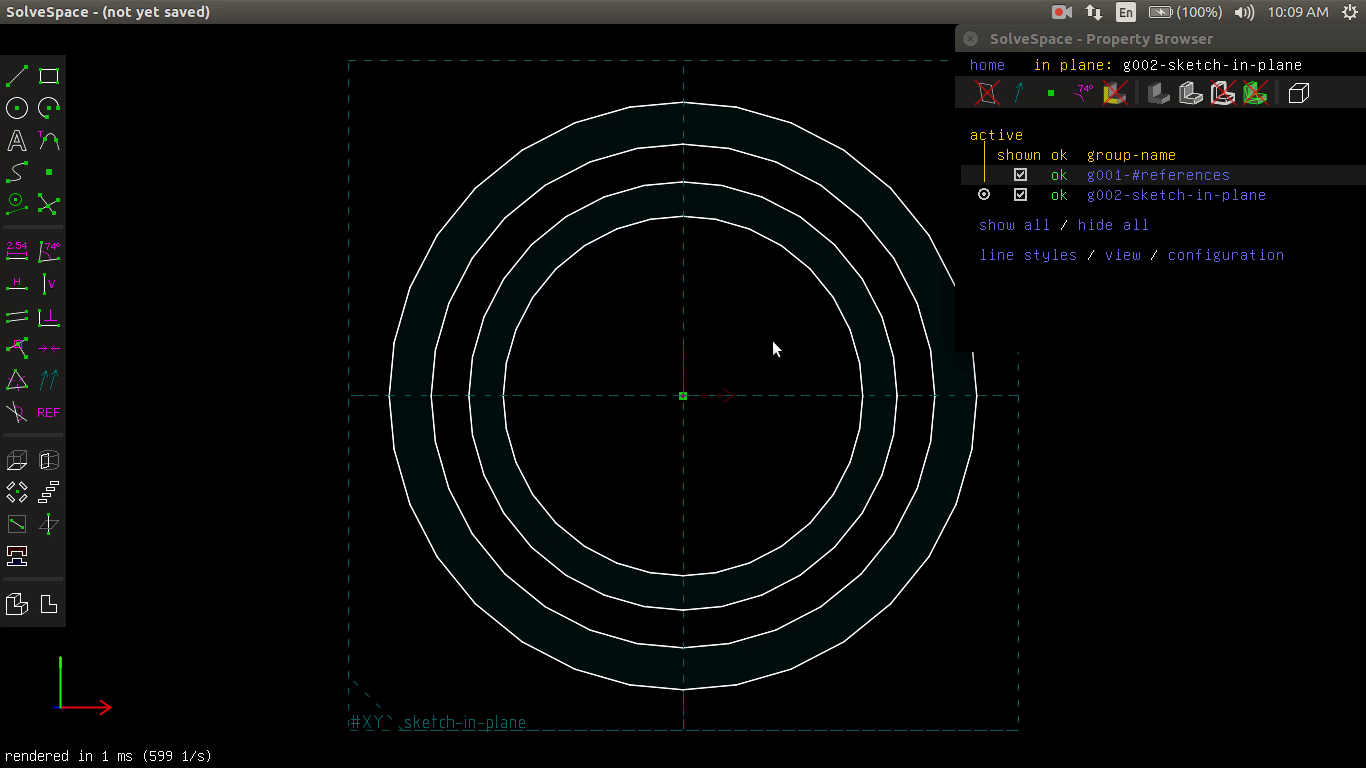
Set their diameter
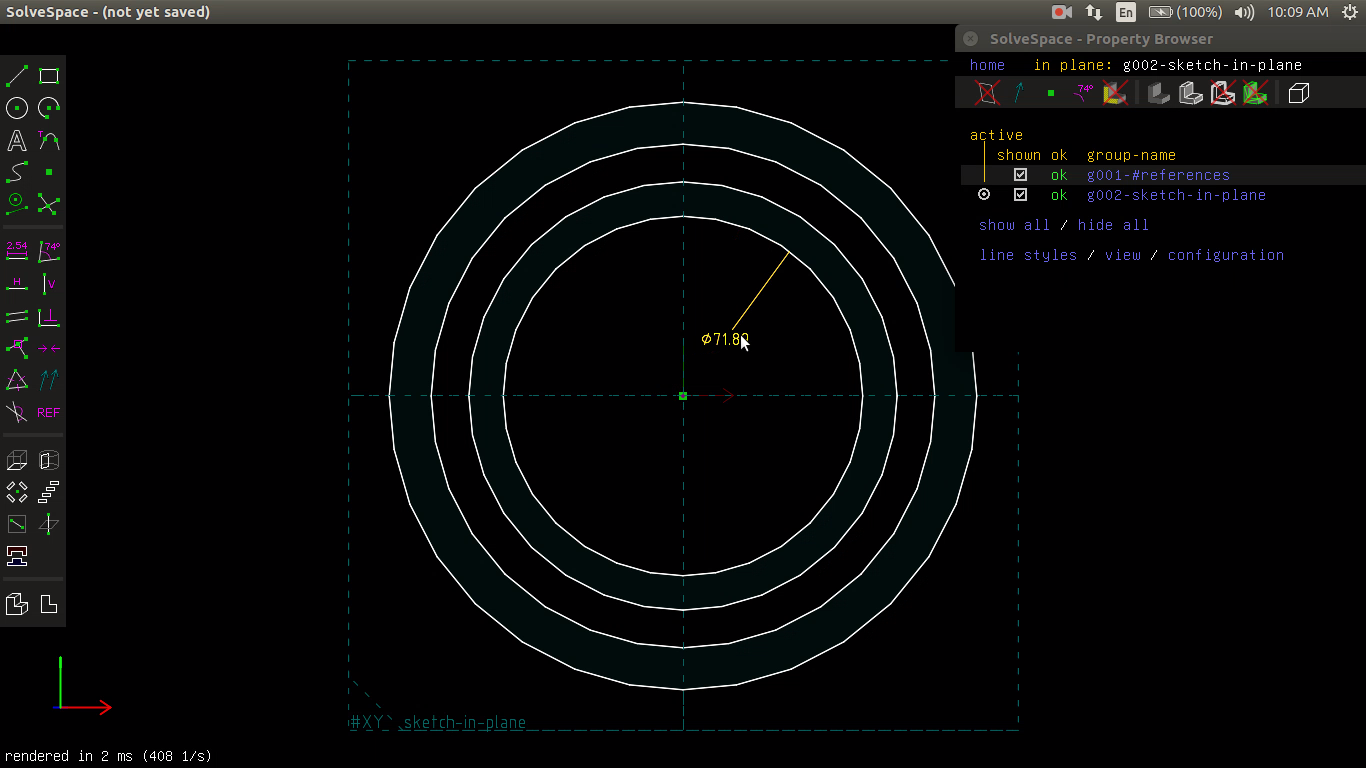
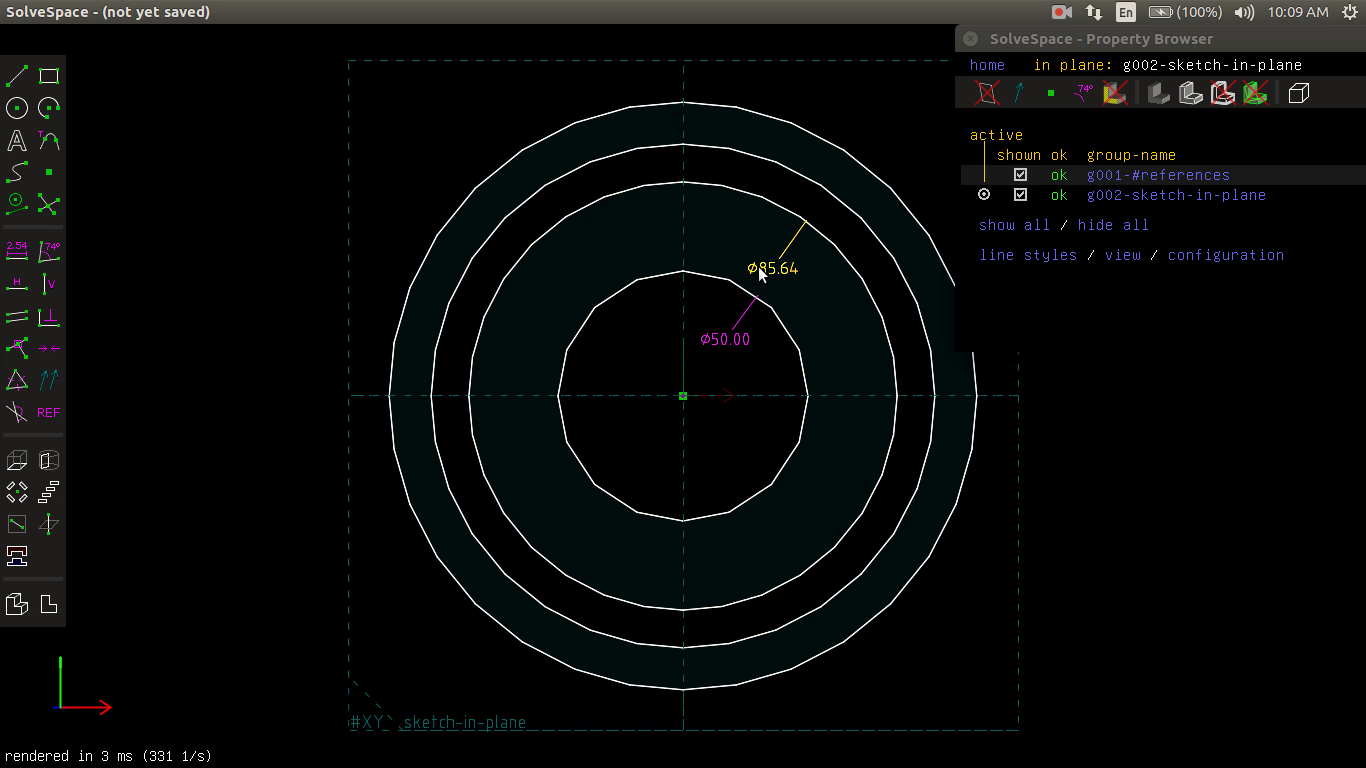
Extrude them
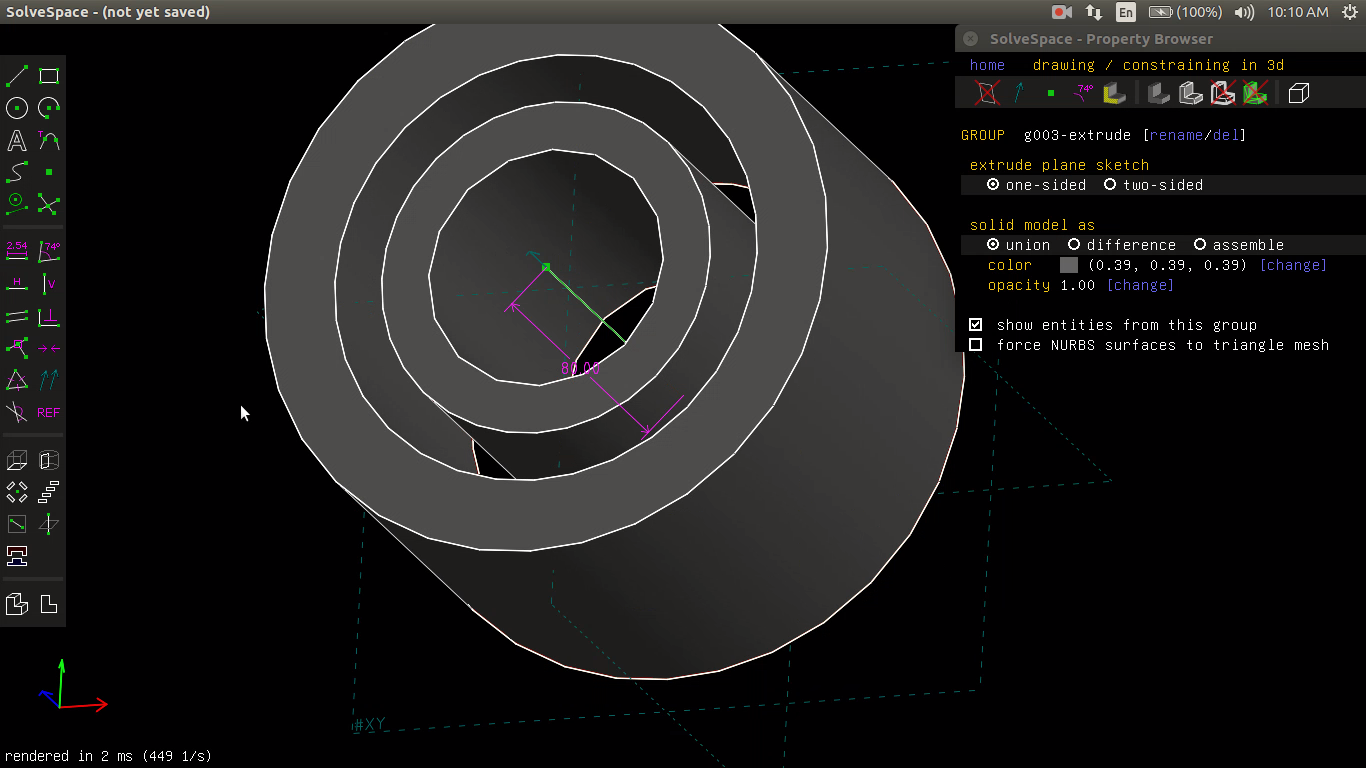
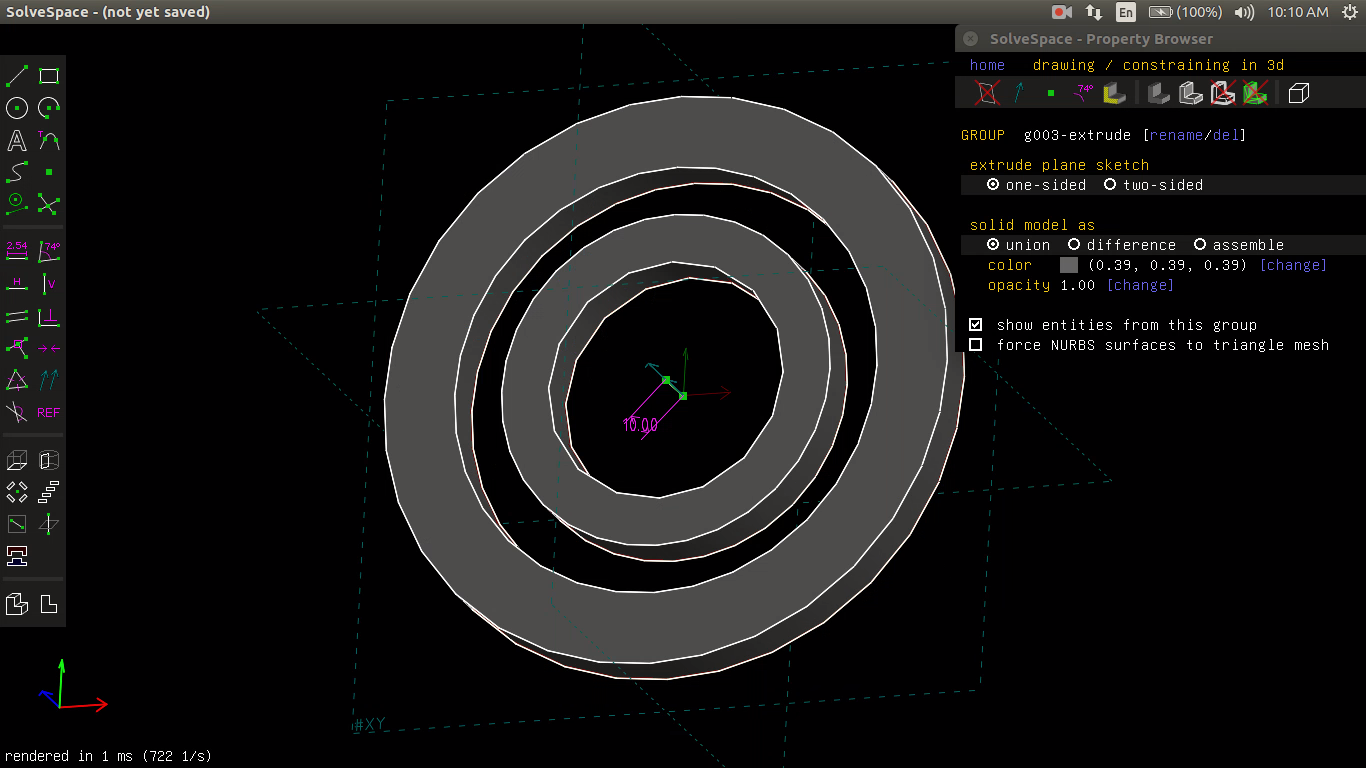
Selecting XY Plane
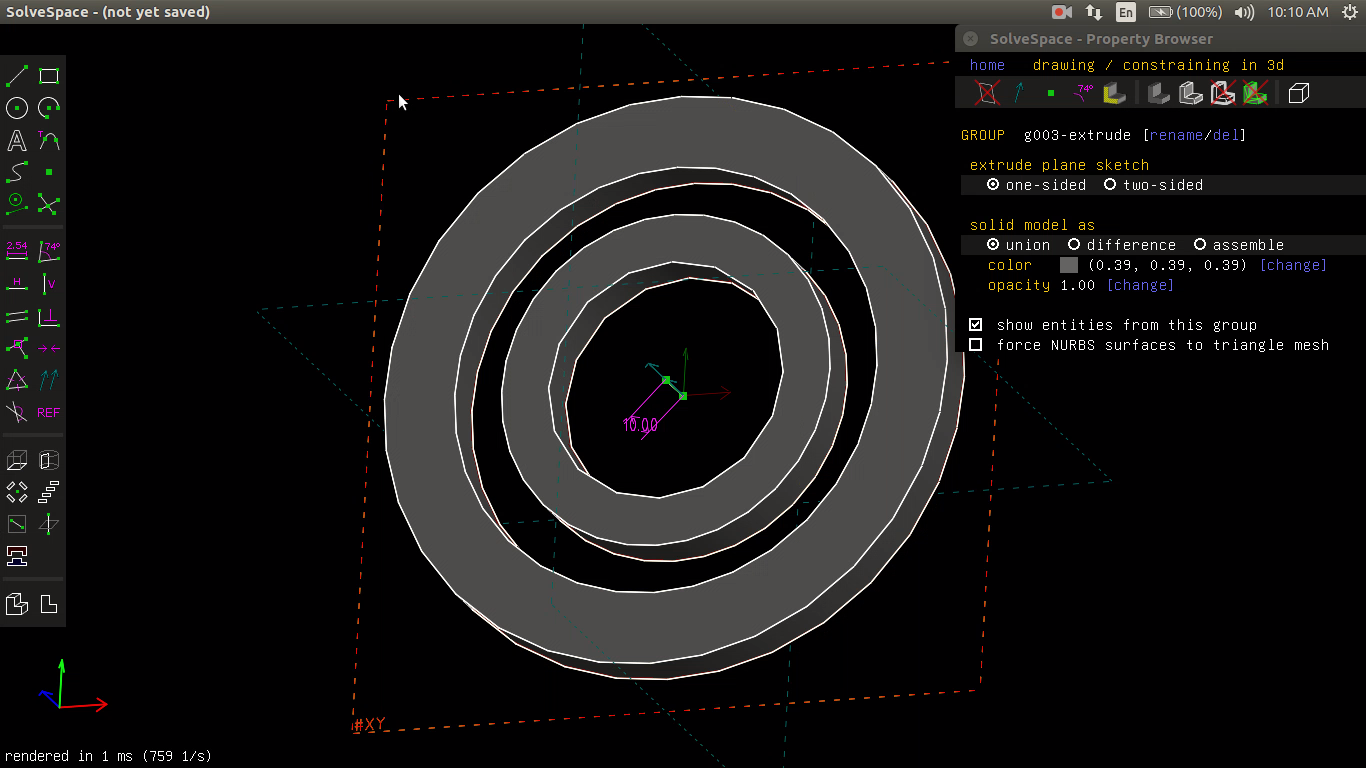
Set it as a new workplane

Start drawing supports
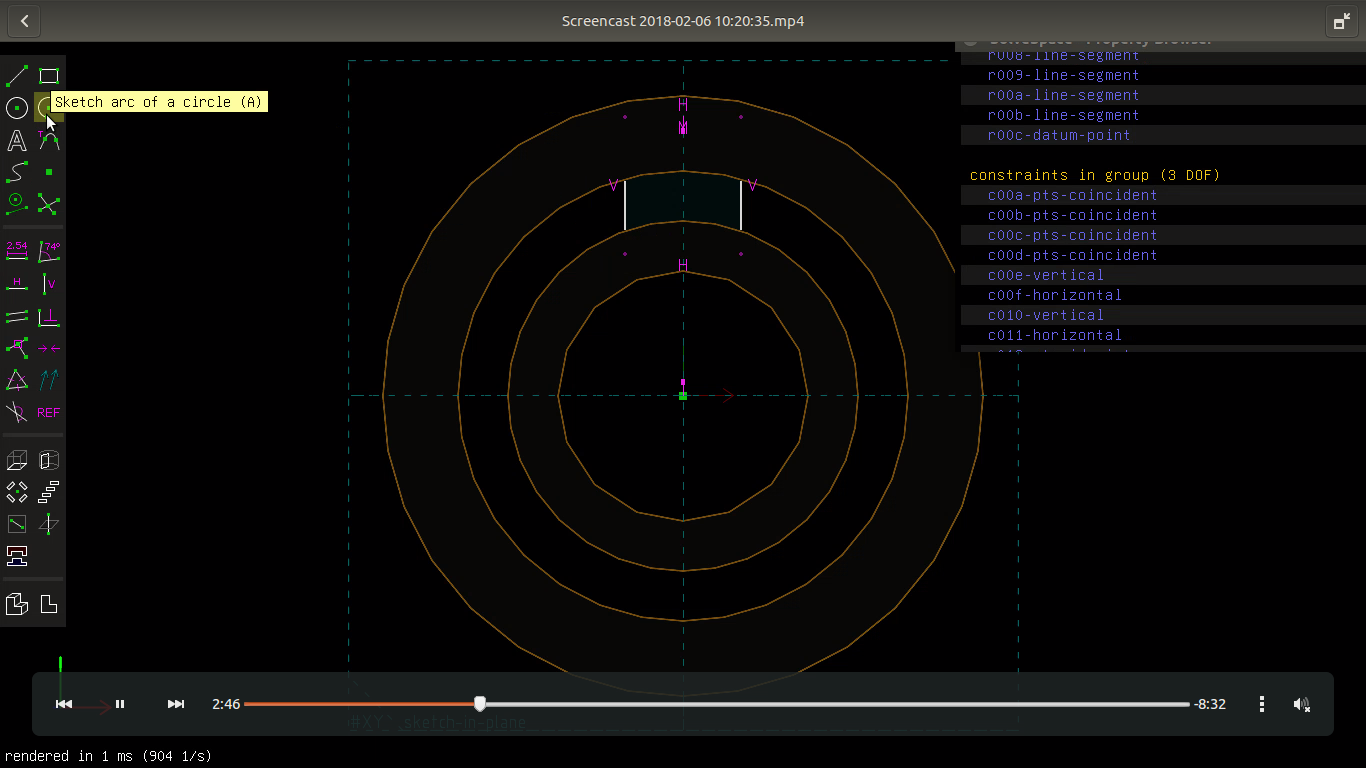
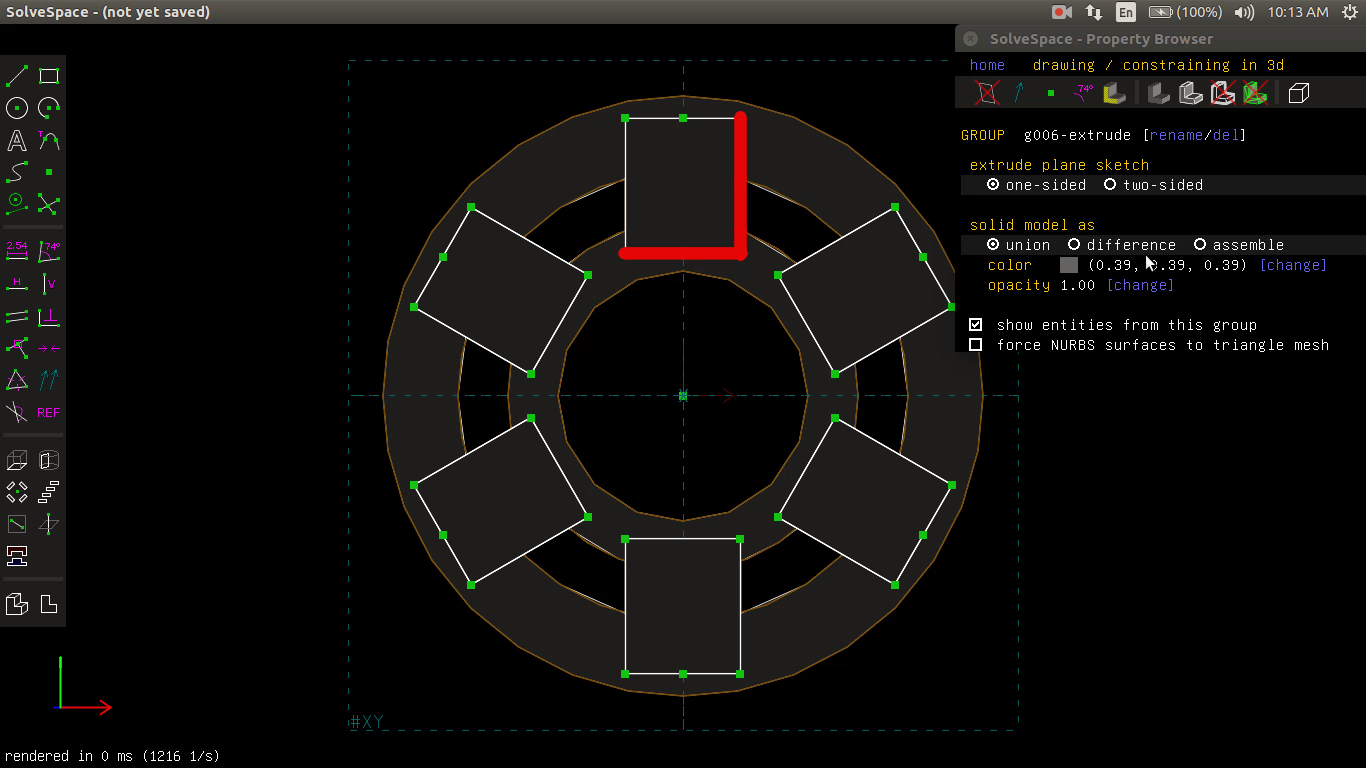
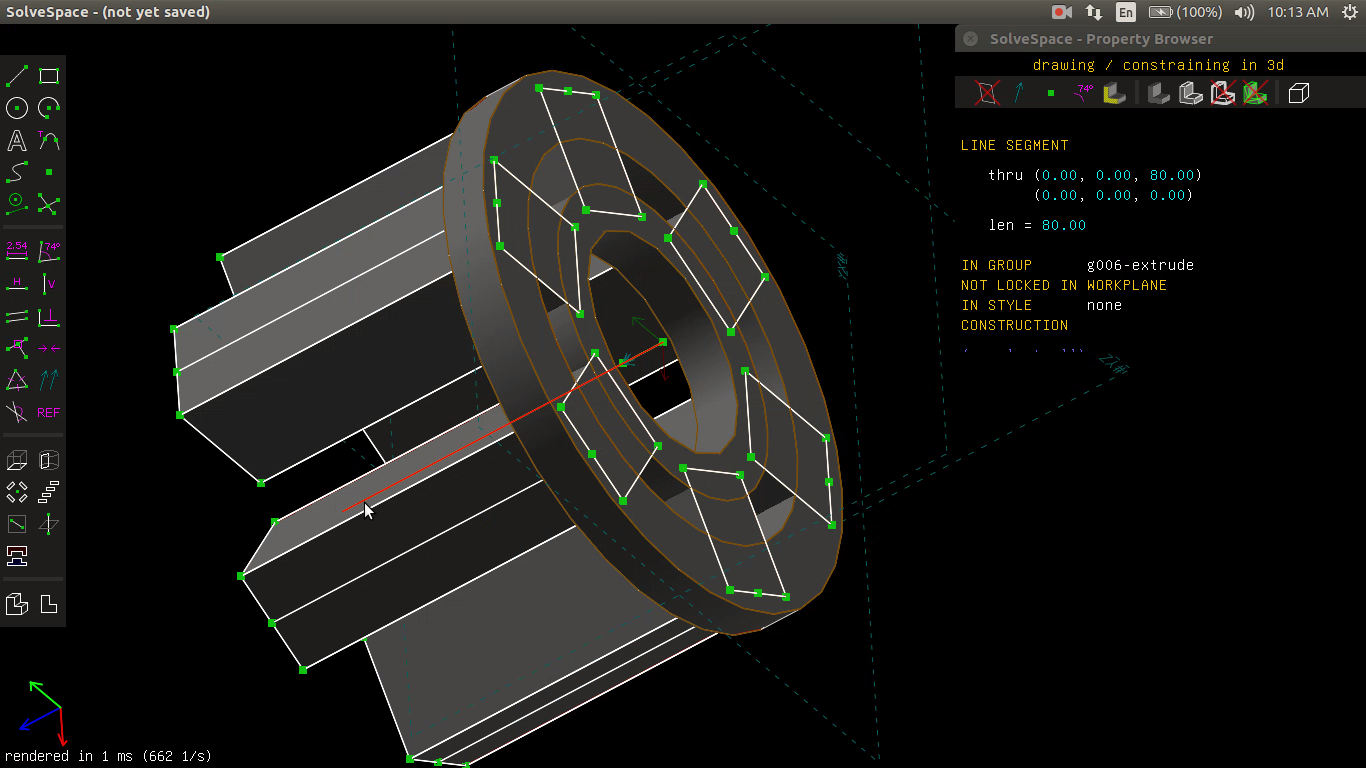
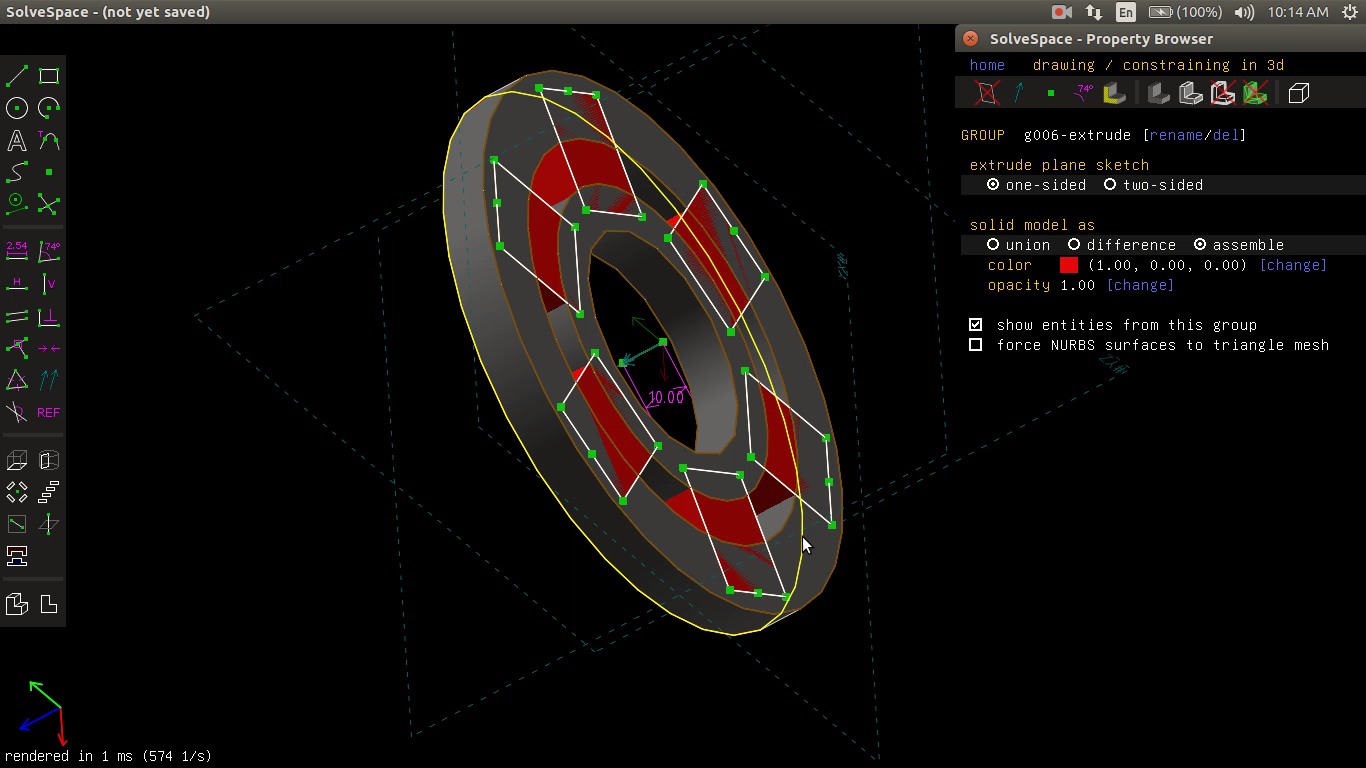
Start drawing Gear heads
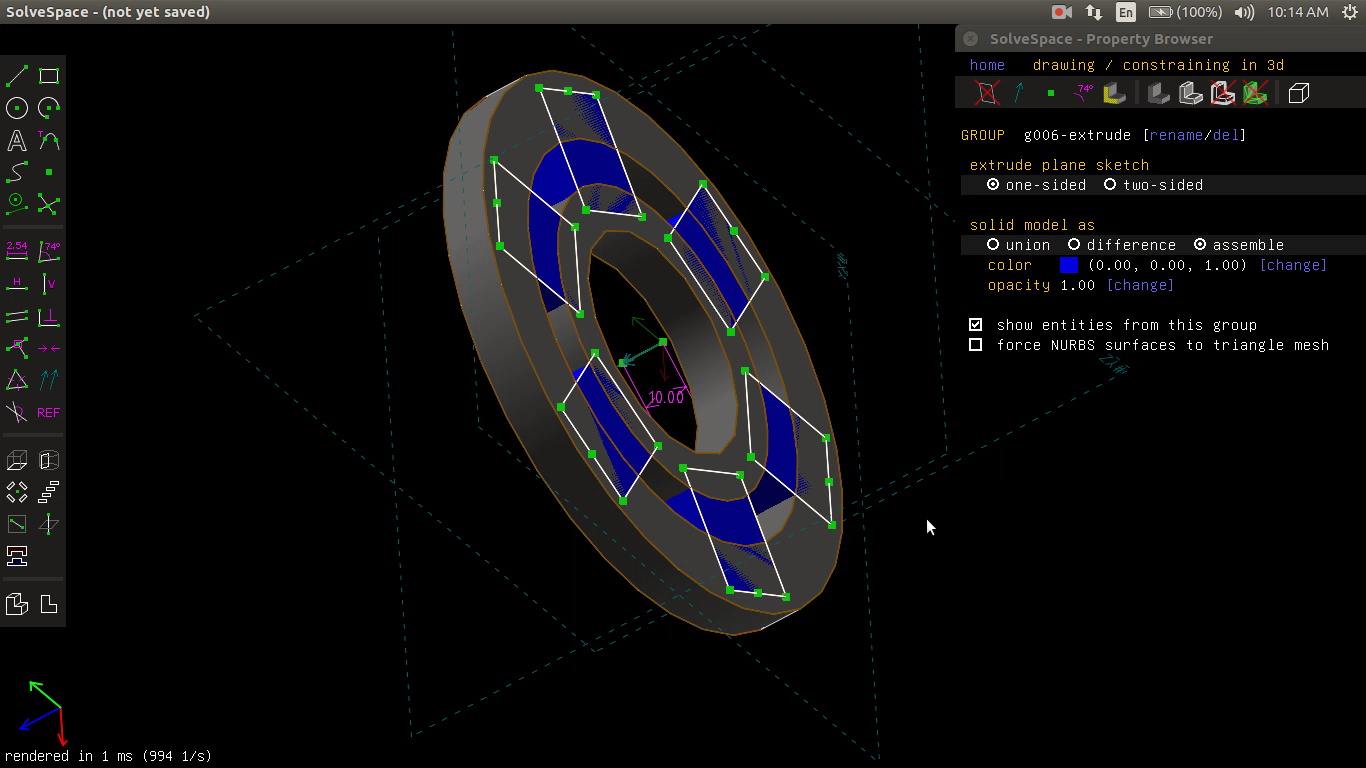
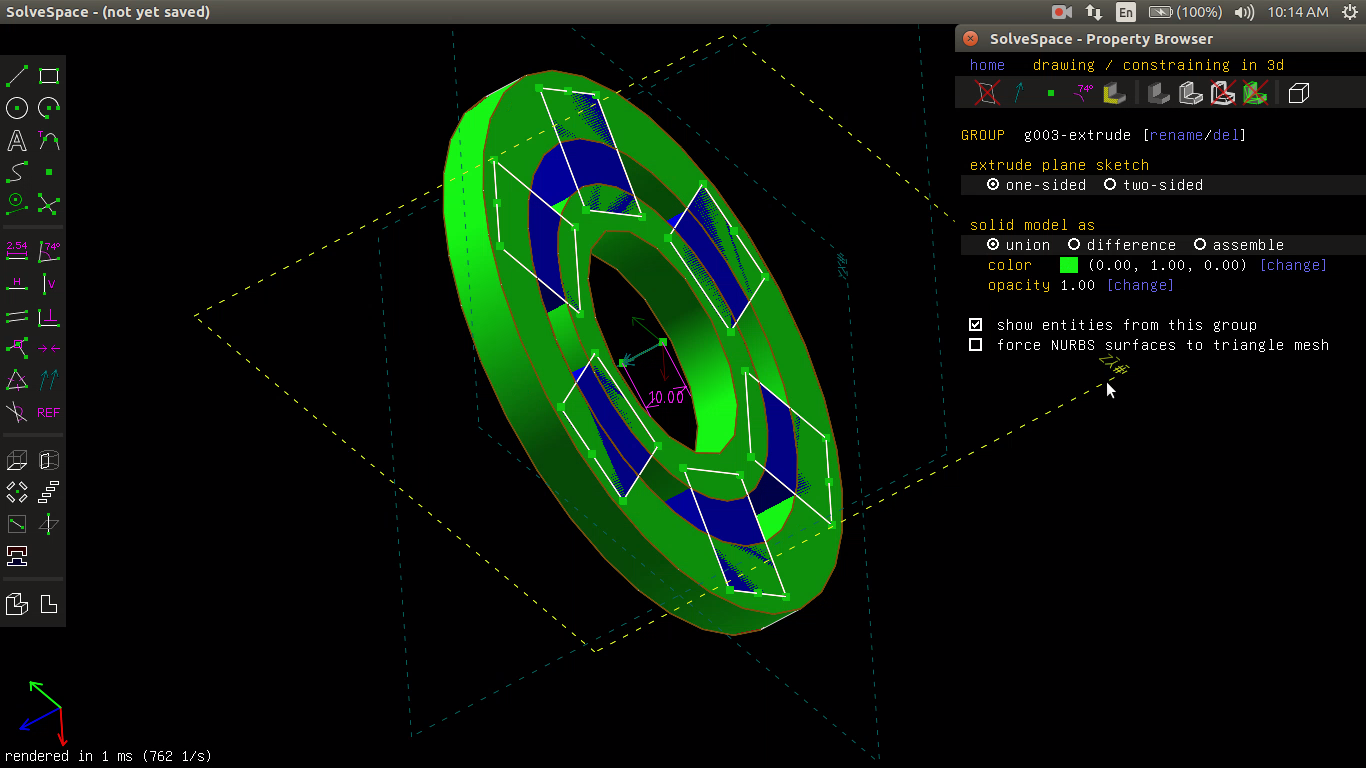
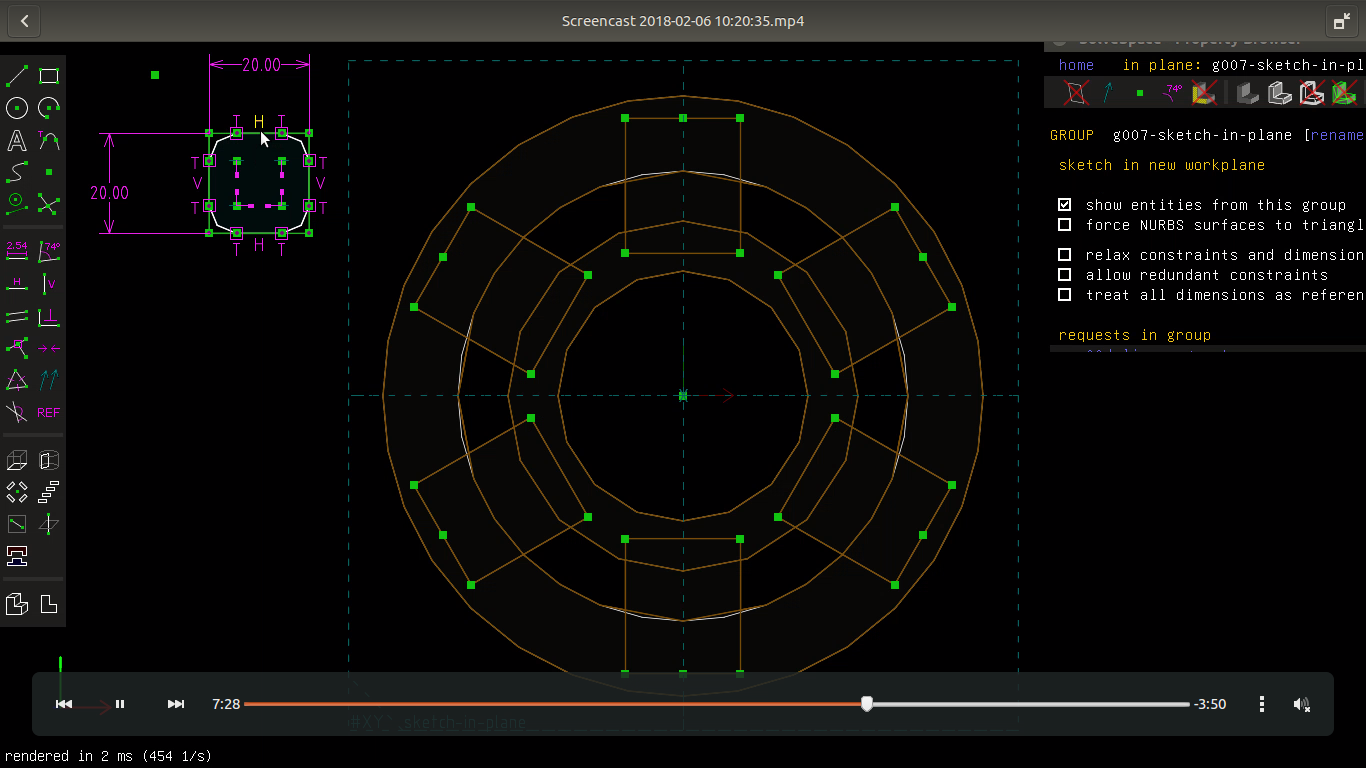
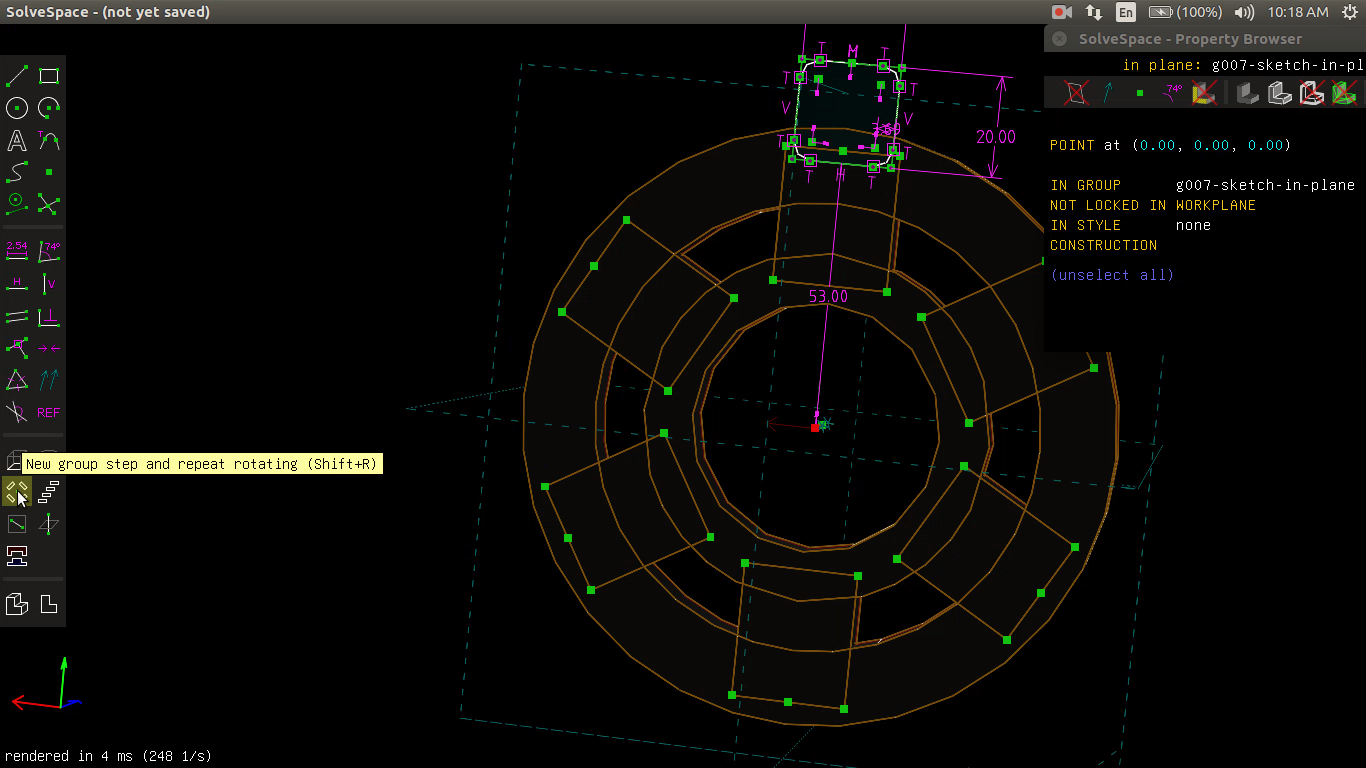
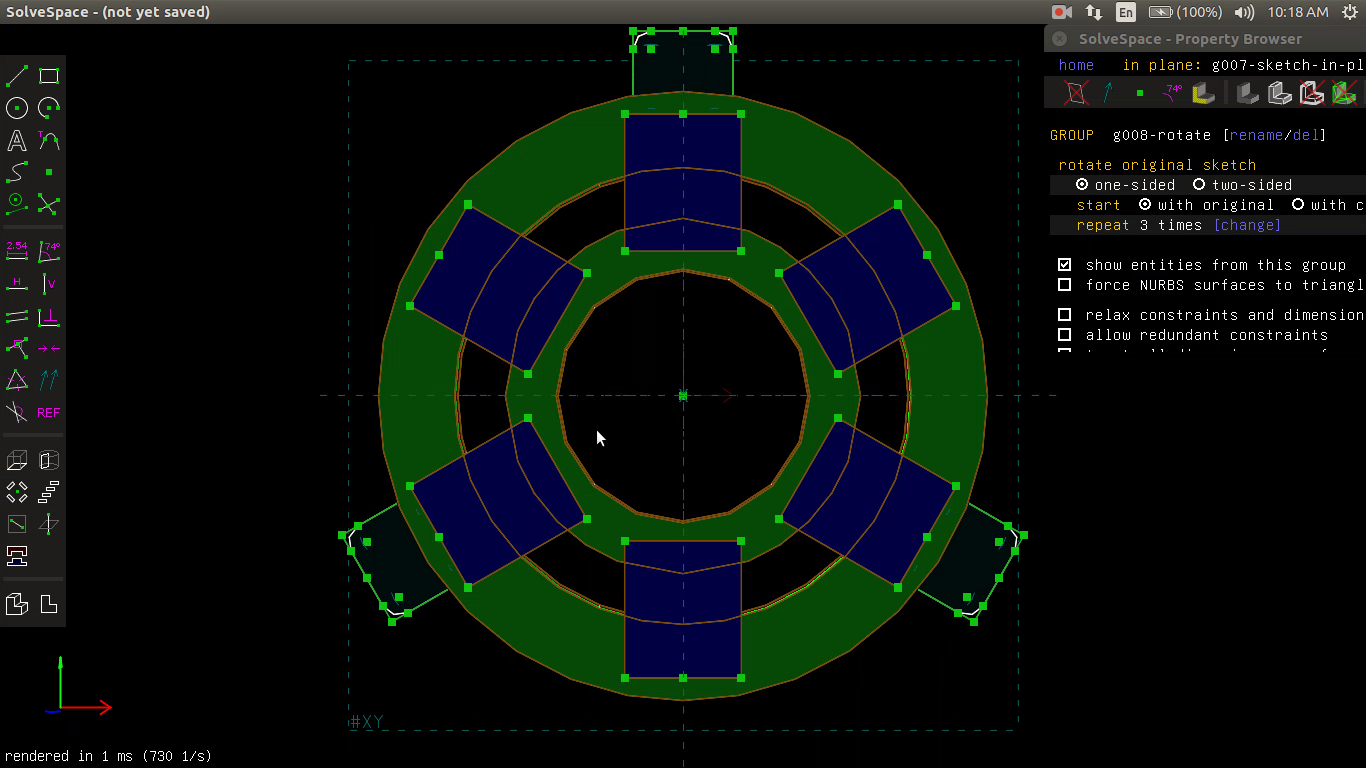
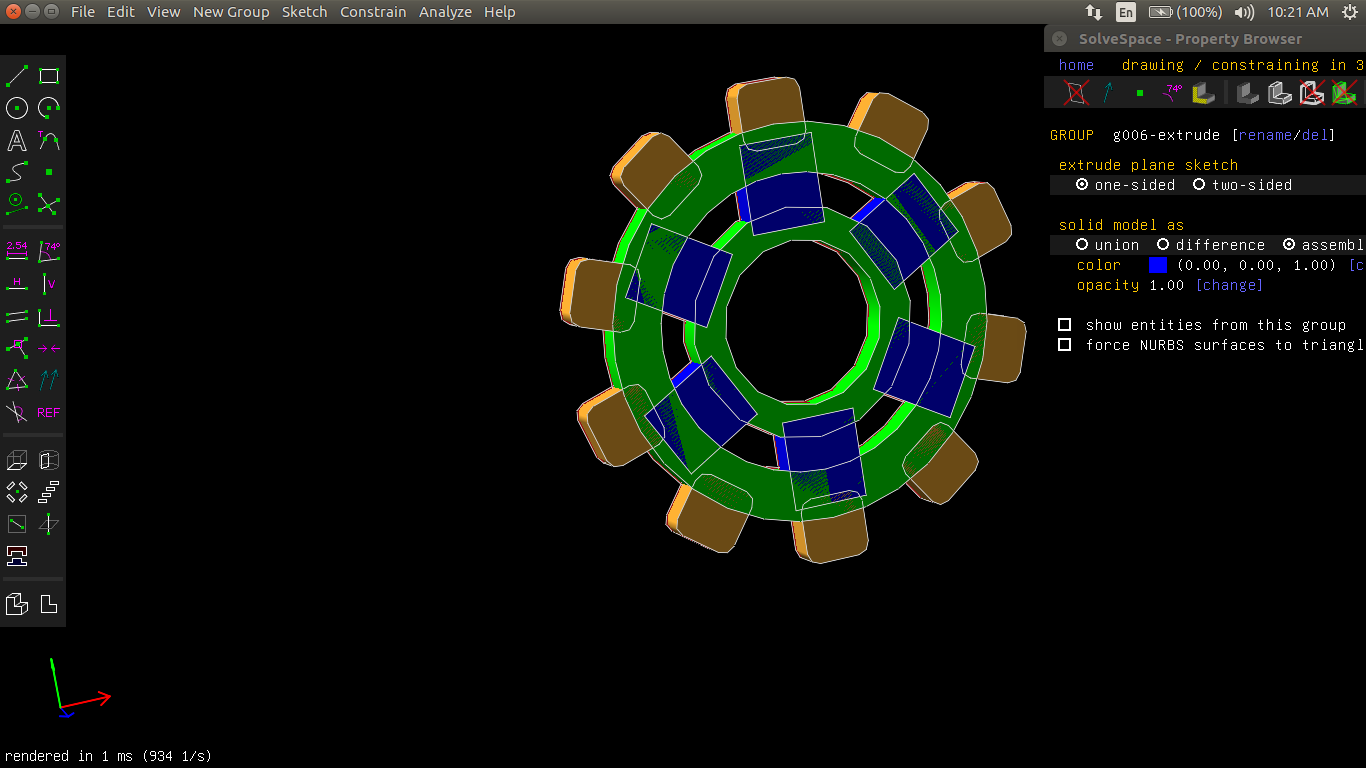
This is the FIle of the design ..
For te Final Project .. I Designed on Freecad a 3D printed part ..
and this is how it looks like ..
Here I started to sketch it
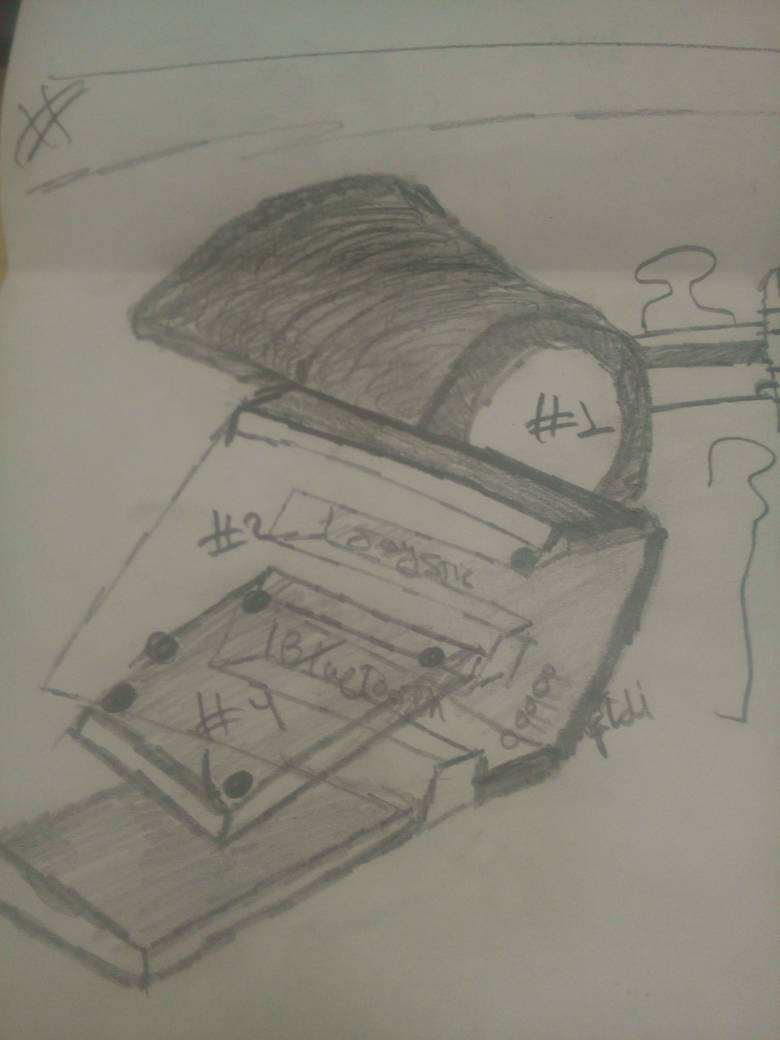
Those the Dimensions of my Objects
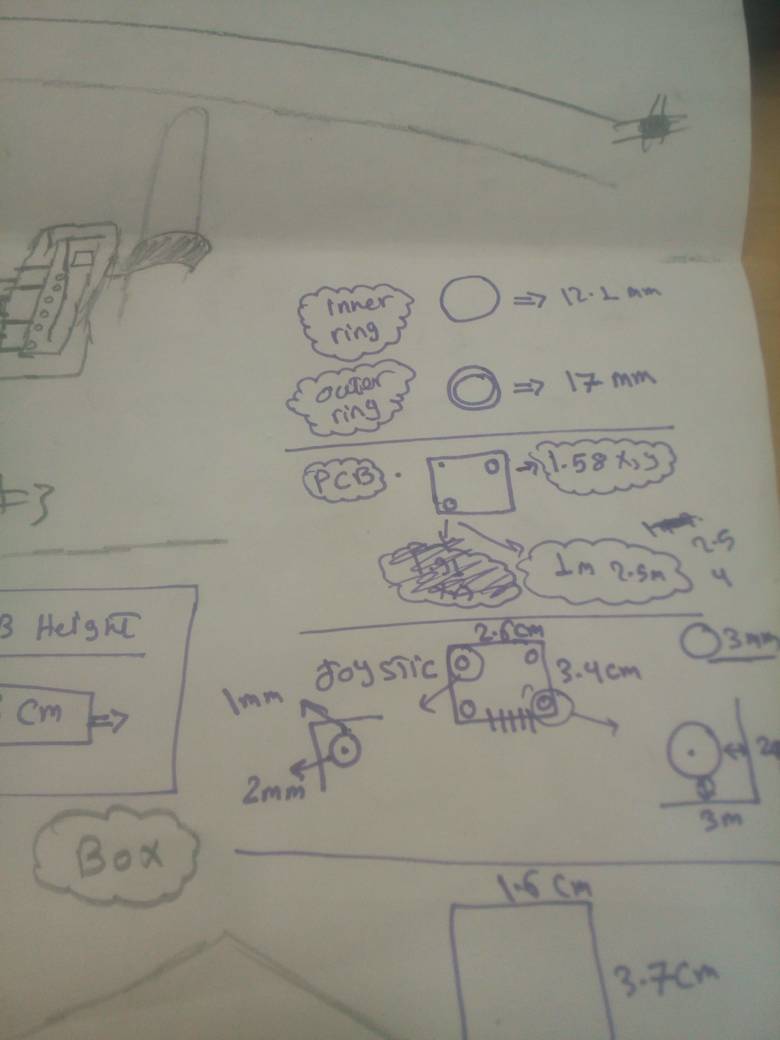
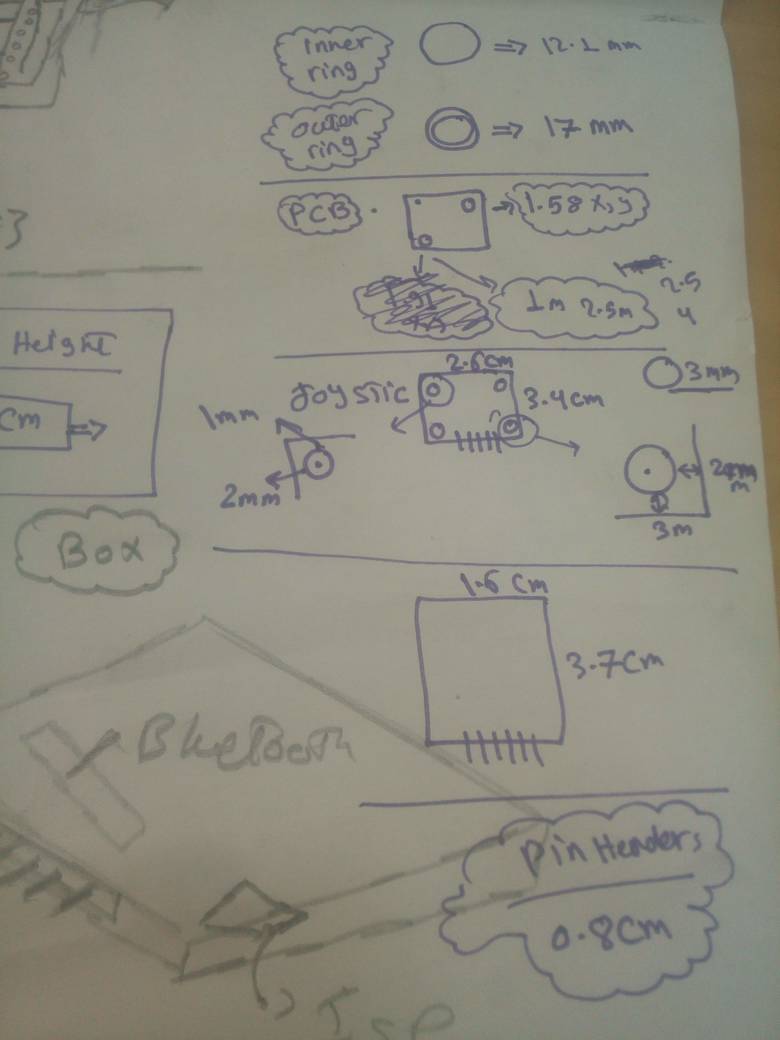
Here I tested the Dimensions
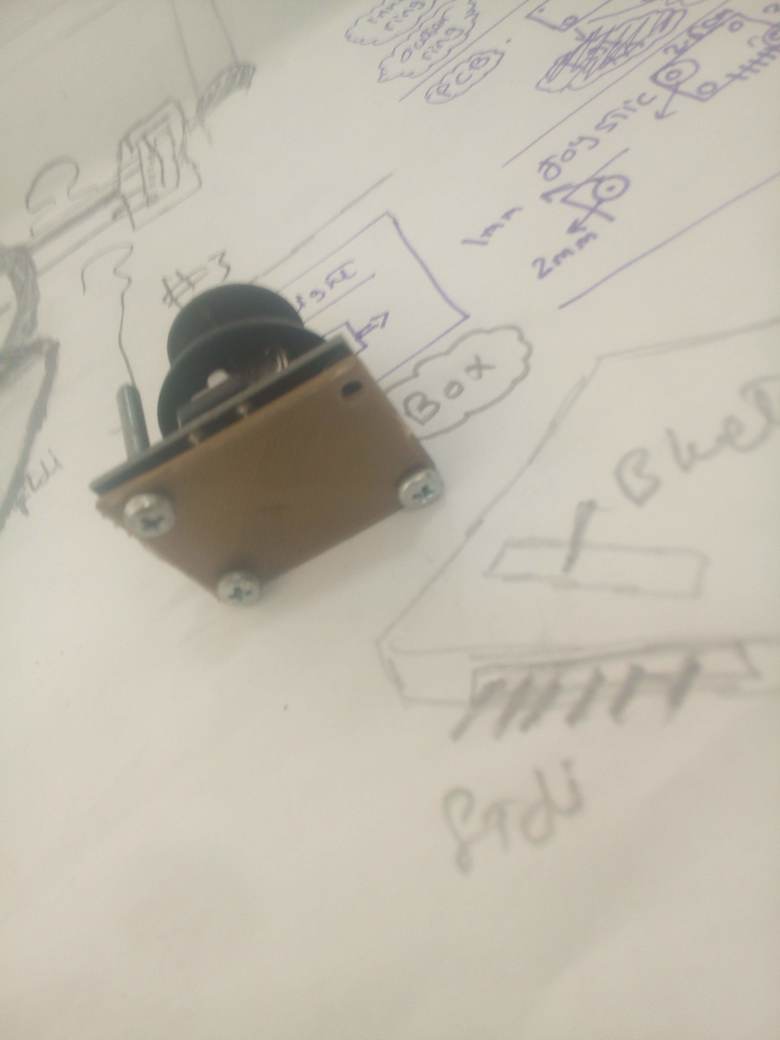

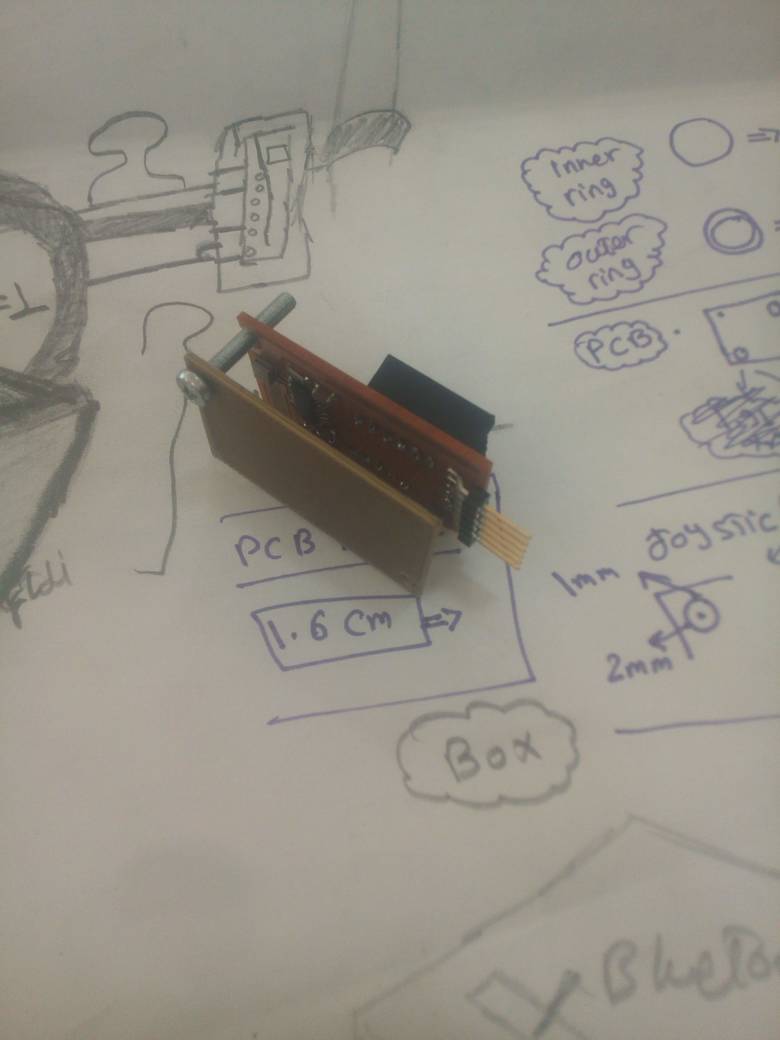
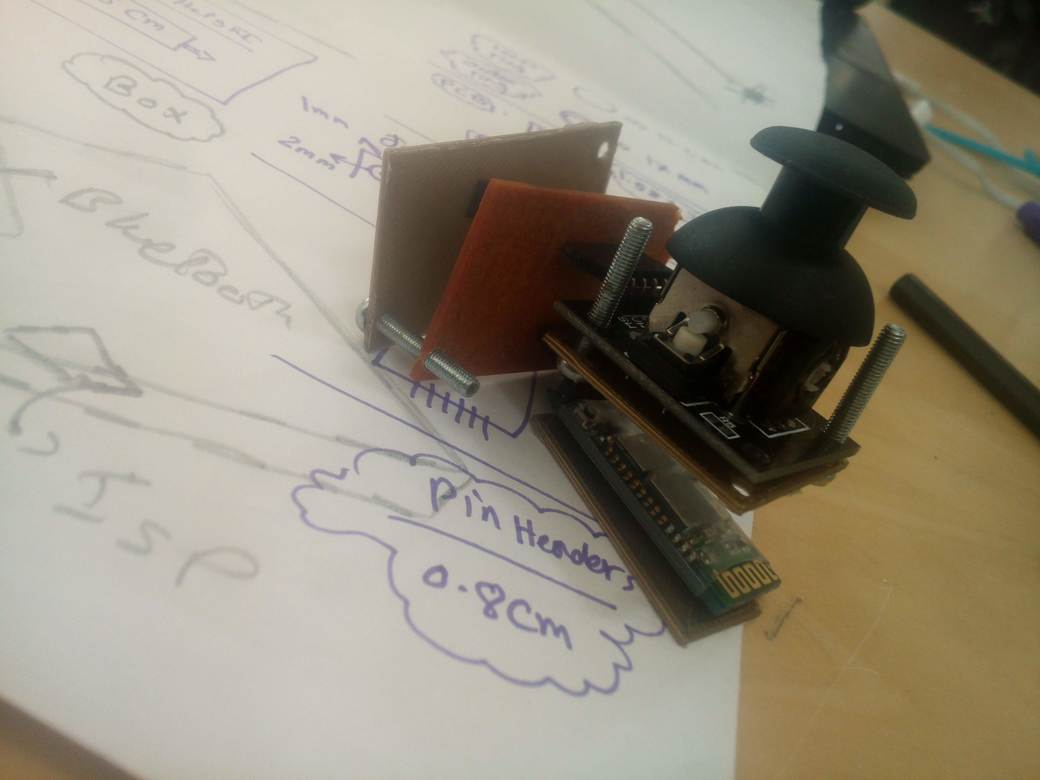
Then I succedded I designed the Full Design ..
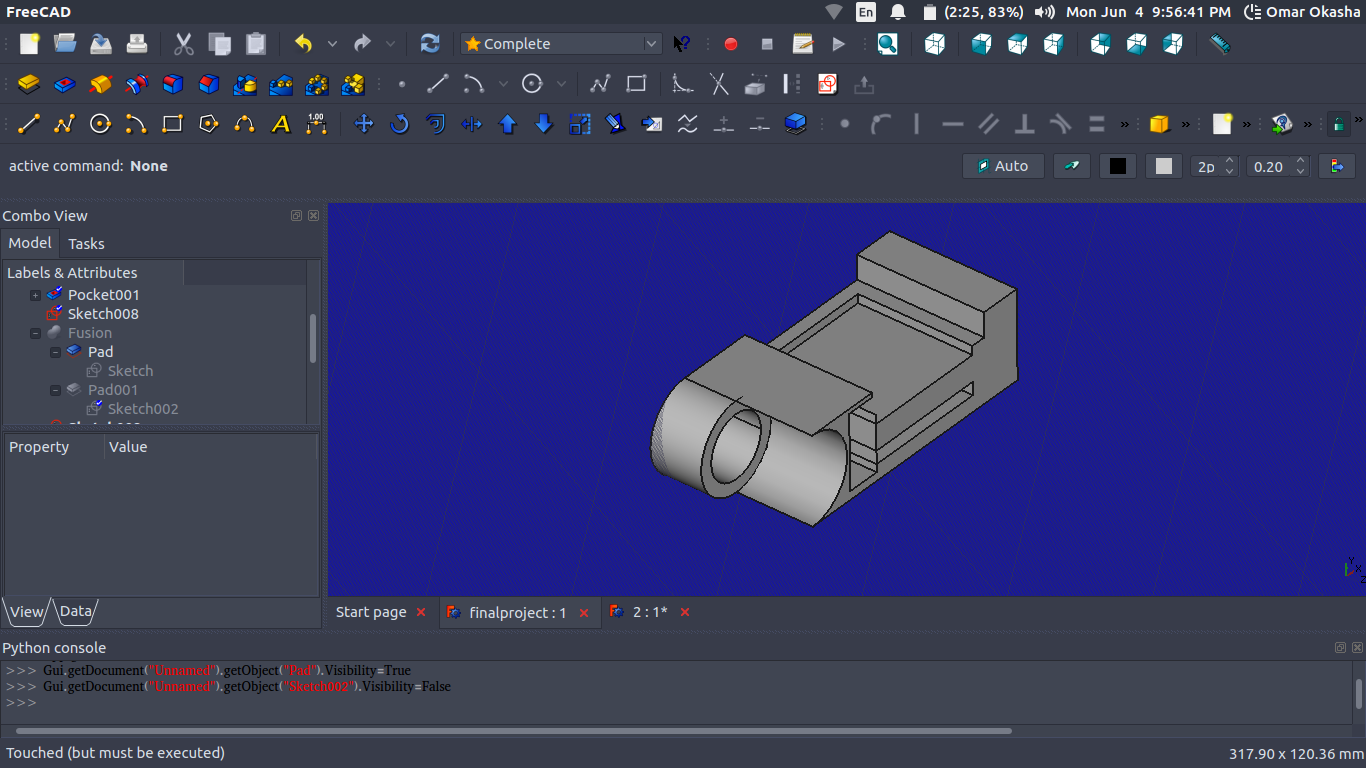
That is it :)