Project Management
- As simple as going to the Git website , and the download will start automatically, then execute the file downloaded, accept the terms and conditions, answer few question and finish the process.
Then I configured the git settings and the command lines, for which we are a user of windows, the application used is Git Bash, where I added my username and email.
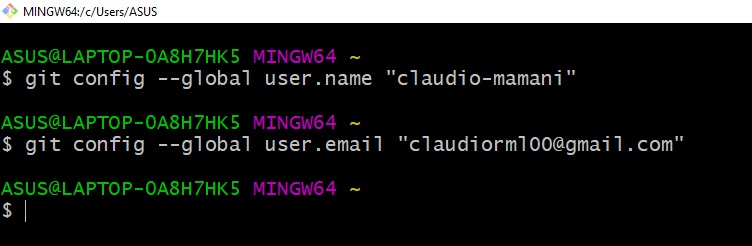
Once the first part is done, generate an ssh key, to provide security and allow me to authenticate to the remote GitLab server without providing my username or password every time.
Go to Gitlab's Avatar Icon > Settings > SSH keys > Generate One
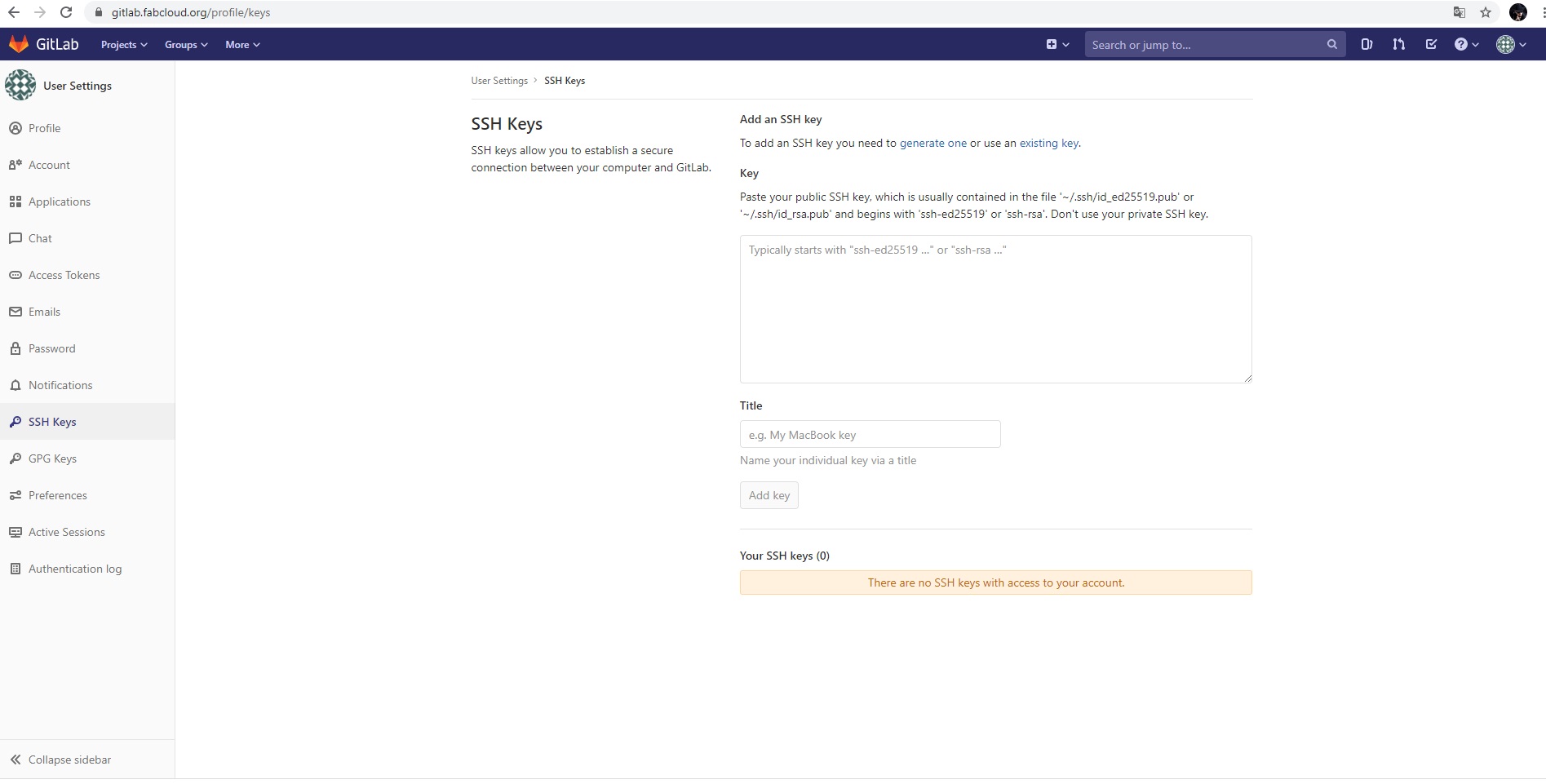
After doing that, the following files were generated in the following location on my PC, where the key is located, which must be opened with a word processor to be able to use it later.
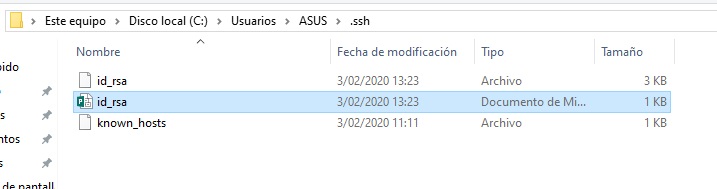
Now what i did is enter the git bash: ssh-keygen -t rsa -C "your.email@example.com"; with my corresponding email, once entered it will ask us to enter a password which we must remember very well
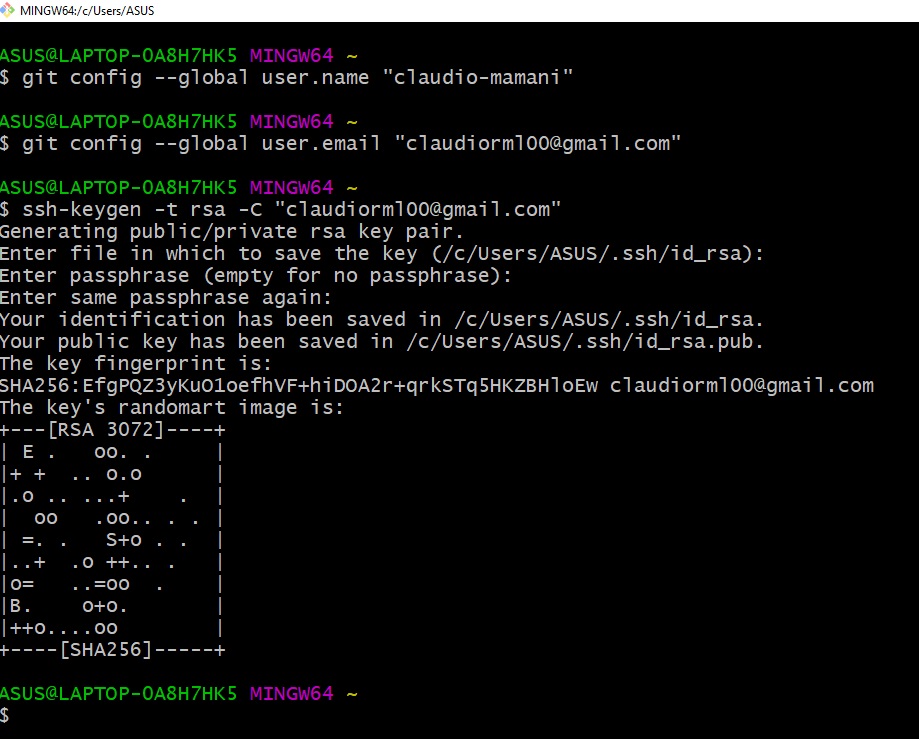
Then I proceeded to copy the content of the file that we opened earlier with a word processor in the page of git lab> ssh key, nd click on add key.
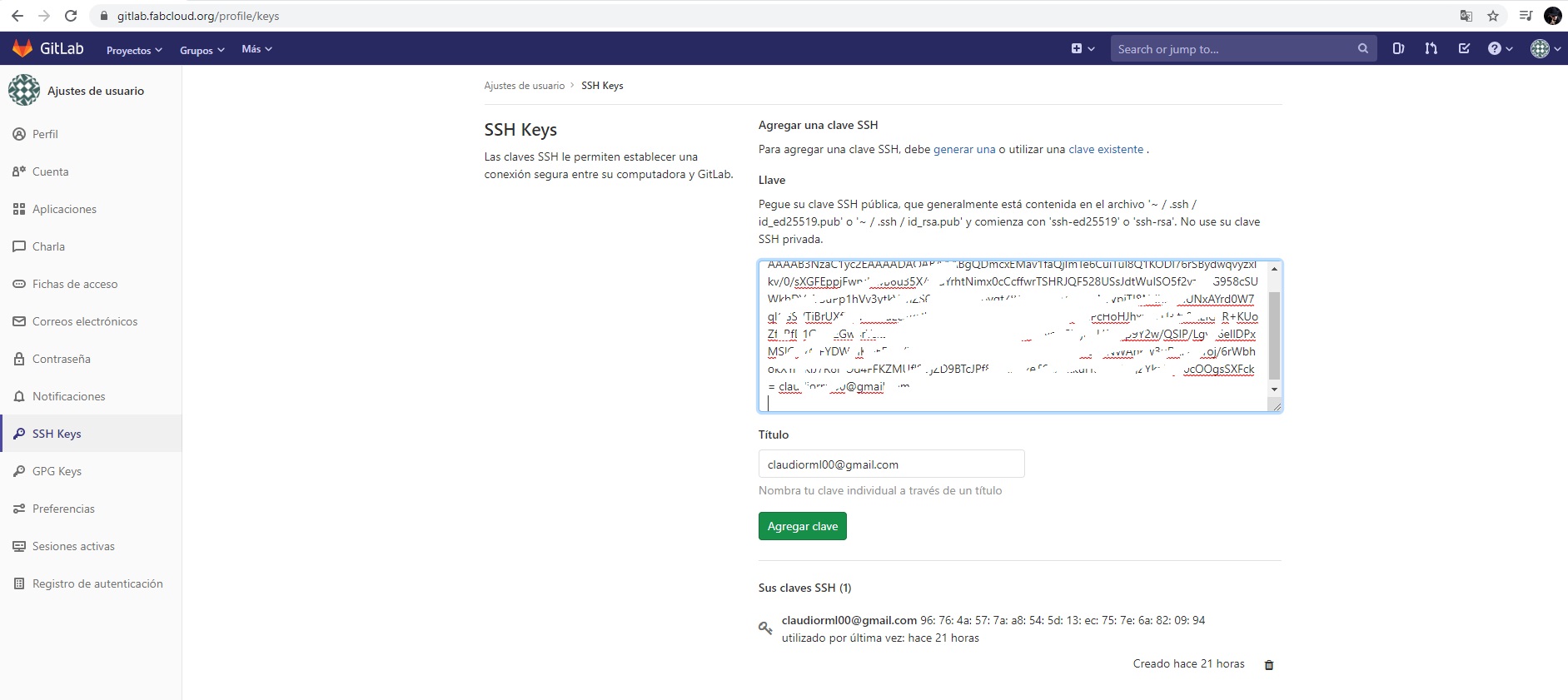
The following information appeared to me as a check.
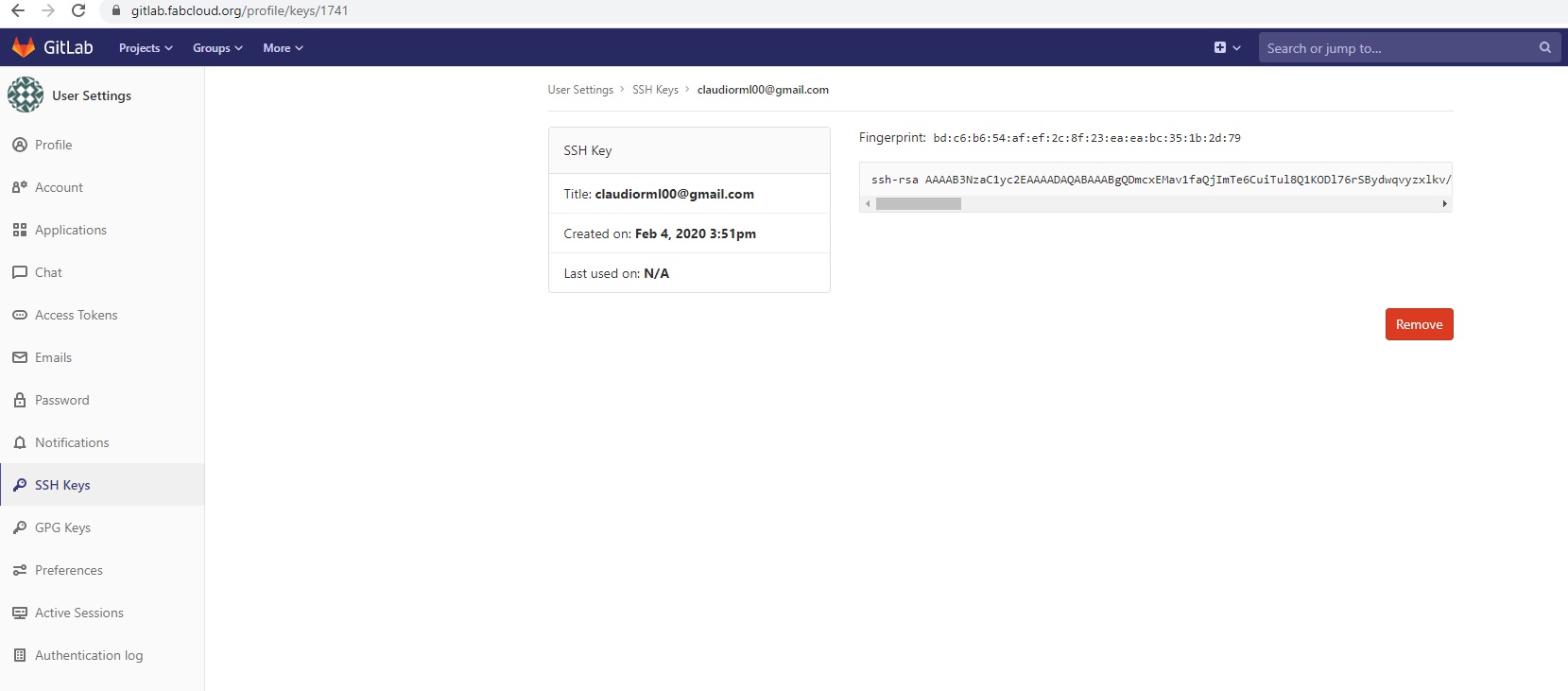
In the git bash we write: ssh -T git@gitlab.fabcloud.org, and the password that I created previously, in order to check that everything is correct.
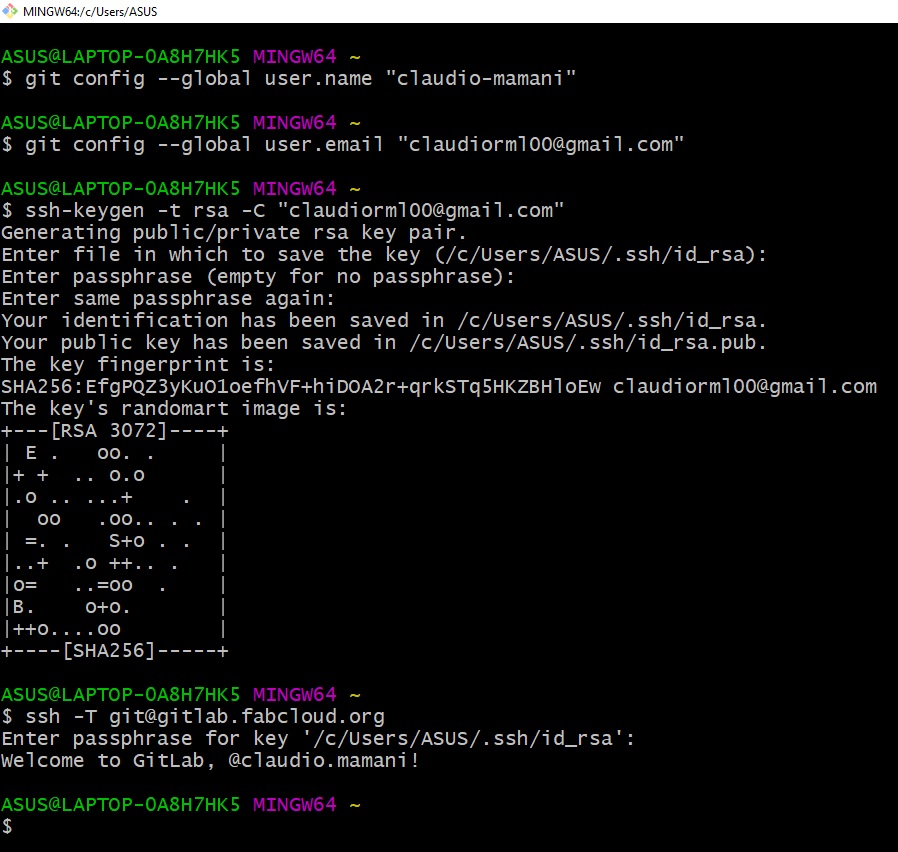
Then I proceeded with the cloning of the repository, for that you need the link found where the following image shows.
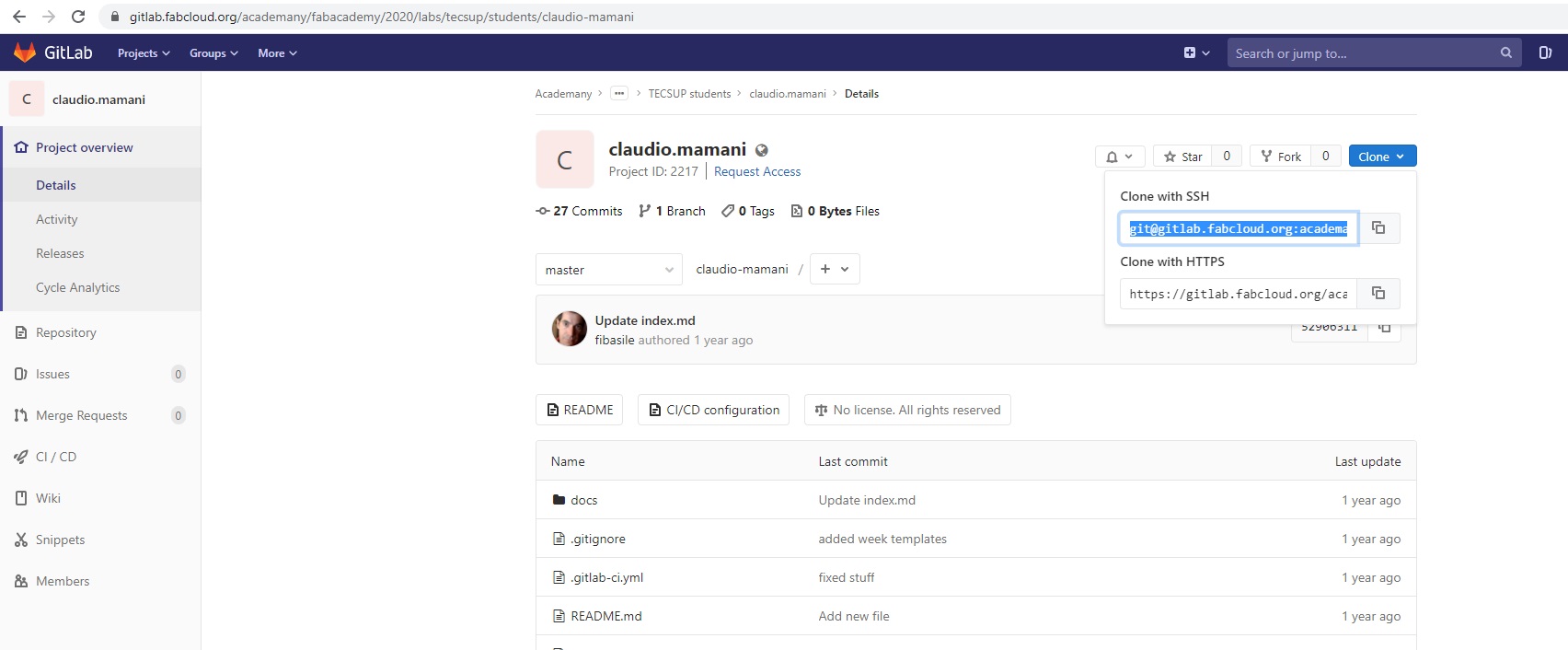
In the git bash I use the commands "ls" and "cd ...." to be able to enter the location where the repository will be cloned (create the folder where I would be most suitable).
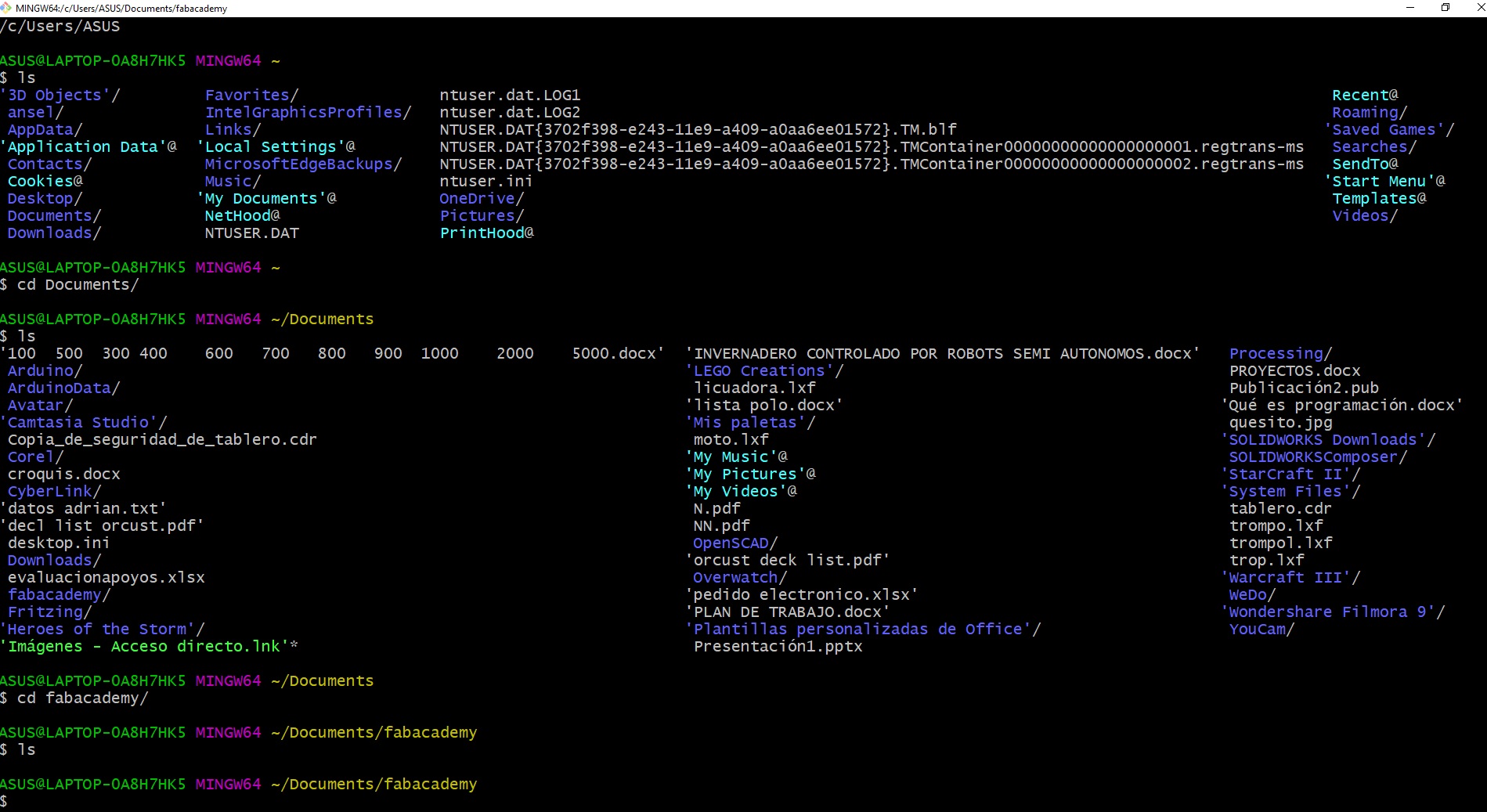
After entering the folder that I created, I proceeded to enter the command: "git clone ......." accompanied by the link I found in the git lab, as shown in the following image.
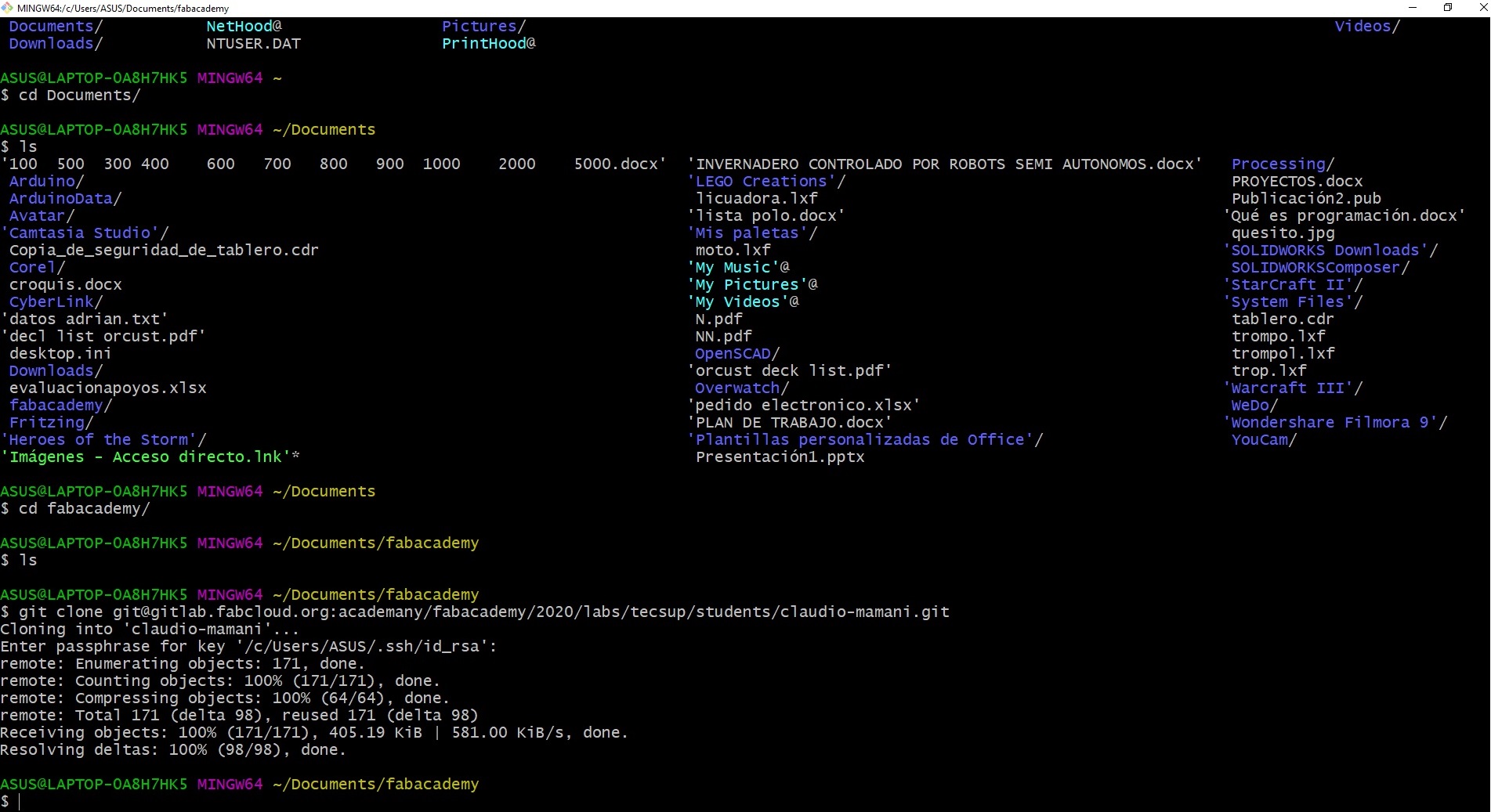
Once the link has been entered and my password has been entered, I can enter the folder that has just been generated as a master.
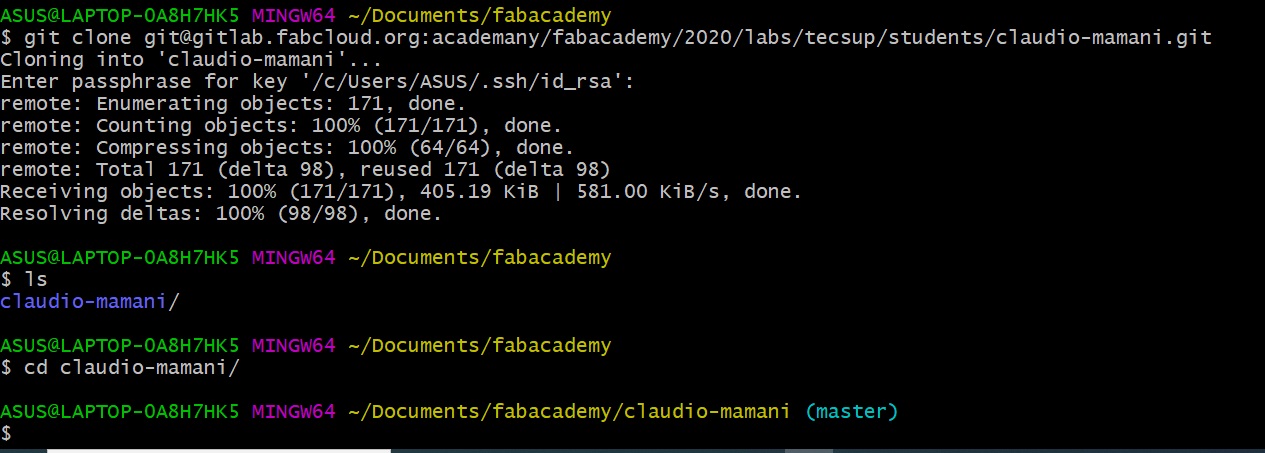
Now in order to upload my first web page or any modification, the following commands must be entered: git status (in order to check the status of the files and recognize new or altered files) >>> git add. (to add the files) >>> git commit -m "..." (in quotes the name that is assigned to the modification must go) >>> git push (with this we upload the files directly to our repository, entering our password ).
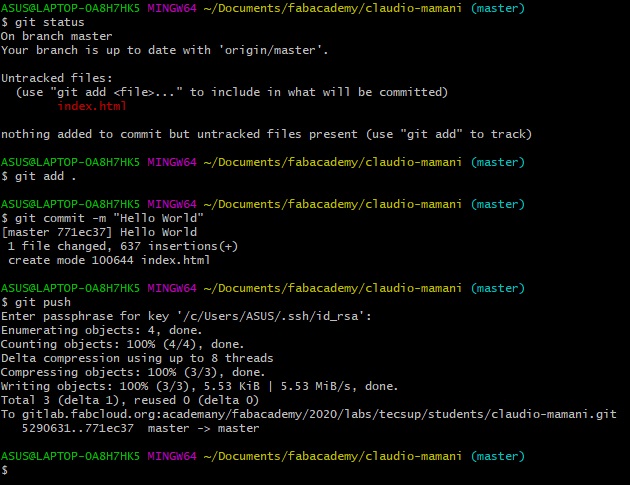
How did I build my wed site?
- I downloaded a text editor
For building a site or changing the code of a template is necessary a text editor.Usually I use Sublime Text, it’s friendly, even for beginners, and it allows you to work on many program languages like Javascript, Markdown, etc.

Here's the link to install Sublime Text; Just download and execute the file
- I downloaded a Template
I picked this template named Massively from bootstrap.
At this point I had fun exploring, changing fonts, sizes, color matching, ctrl c, ctrl v and the like. And this is how I made the page you are viewing now.I followed the steps indicated previously to upload files to my repository to update and customize my website.
Self evaluation
What problems did I have?
I had problems accidentally deleting my repository from the fab academy, also I had a problem understanding the git and gitlab environment.
How did I resolve the problems?
I wrote an issue so they can reactivate my repository; I also dedicated myself to research together with my instructors and colleagues how to use git and gitlab correctly.
What should I improve?
I need to improve my page customization as well as learn more about the HTML language.
This week I worked on creating my website and documenting version control.
Version control is called the management of the various changes made to the elements of a product or its configuration. A version, revision or edition of a product is the state it is in at a given moment of its development or modification.
Although a version control system can be carried out manually, it is highly advisable to have tools that facilitate this management, giving rise to so-called version control systems or VCS. These systems facilitate the administration of the different versions of each product developed, thus such as the possible specializations carried out (for example, for a specific client). Examples of this type of tools are among others: CVS, Subversion, SourceSafe, ClearCase, Darcs, Bazaar, Plastic SCM, Git, SCCS, Mercurial, Perforce, [[Fossil (software configuration management)
