.png)
Hi! Welcome to Week 17
This week's assignment was to actuate and automate our machine.
.png)
This week's assignment was to actuate and automate our machine.
This week’s assignment was a continuing assignment of mechanical design, where the objective of them was to build a machine and automate it. On the first week, I built the body of the center piece, as well as the belt clips. For this week, my colleagues worked on the programming and wiring of the machine. As for me, I assembled some of the pieces together, helped a bit with wiring and soldering, and designed the case for the Arduino board and its shield.
For the main body, the pieces fit into each other, and to add more support to it I glued them together as well. On the same piece I added the servo motor and the pin holders, and fixed them to place using screws and bolts. I tried to use screw on the 3d printed arm that is placed between the pin holder and the servo, but the holes were too tight and it didn’t work, so instead I used glue.
For the belt clips, they were a bit tight for the belts, but that turned out as positive characteristic as it gave better hold to the belt. I also assembled the marble ball holder to the face using screws.
My colleague Tarik had figured out the correct wiring of the motors, and so I helped with soldering the wires to pin headers in order to place them to the Arduino board.
I then moved on to designing the case of the Arduino and shield. My first instinct was to use Fusion360 to design it since there are many holes and so to account for, but I then thought that it would be much easier, more accurate and faster to use an auto-generator instead, and then adding where I wanted the holes to be using CorelDraw. I used MakerCase, which is an online software that generates plans for laser cut for customized boxes. to design the main box and get the initial plans, which I then inserted to CorelDraw and added where I wanted the inner holes to take place on each side. I then used the laser cutter to cut the box, assembled it together and then placed the board, shield, and wires in place. I finally placed the box in between the 2 motor and I was done.
Here are the images of my design and manufacturing process:
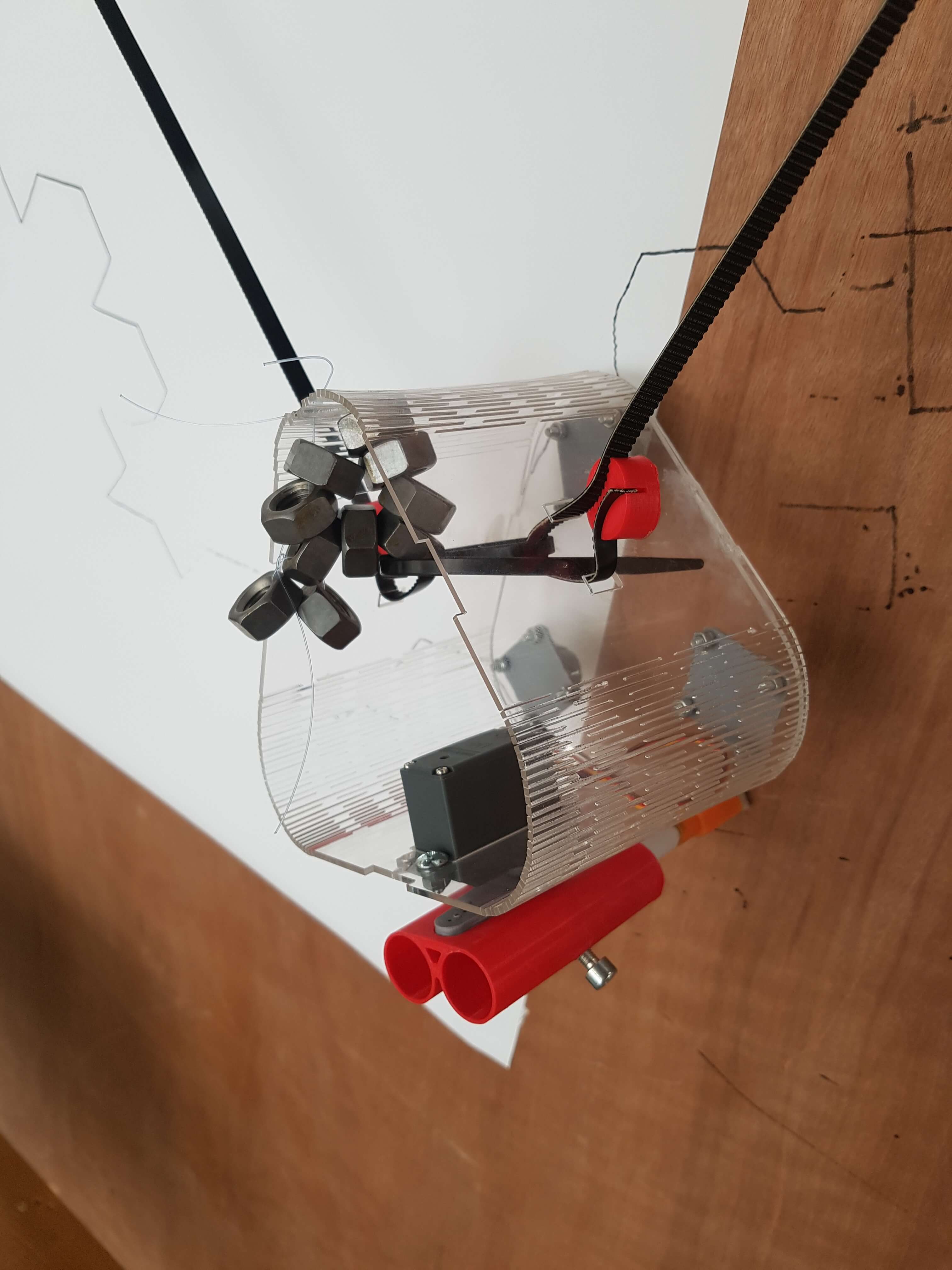
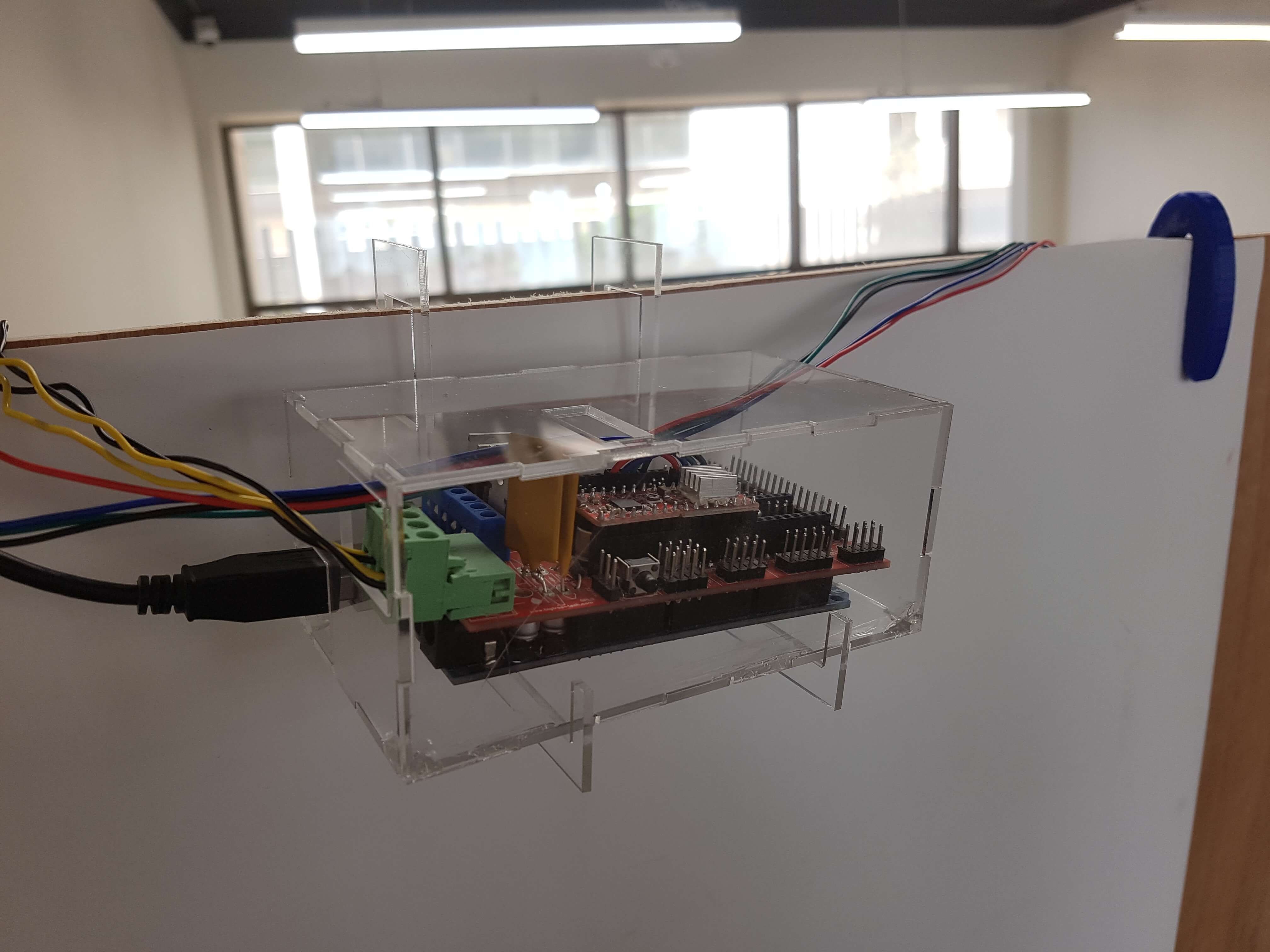
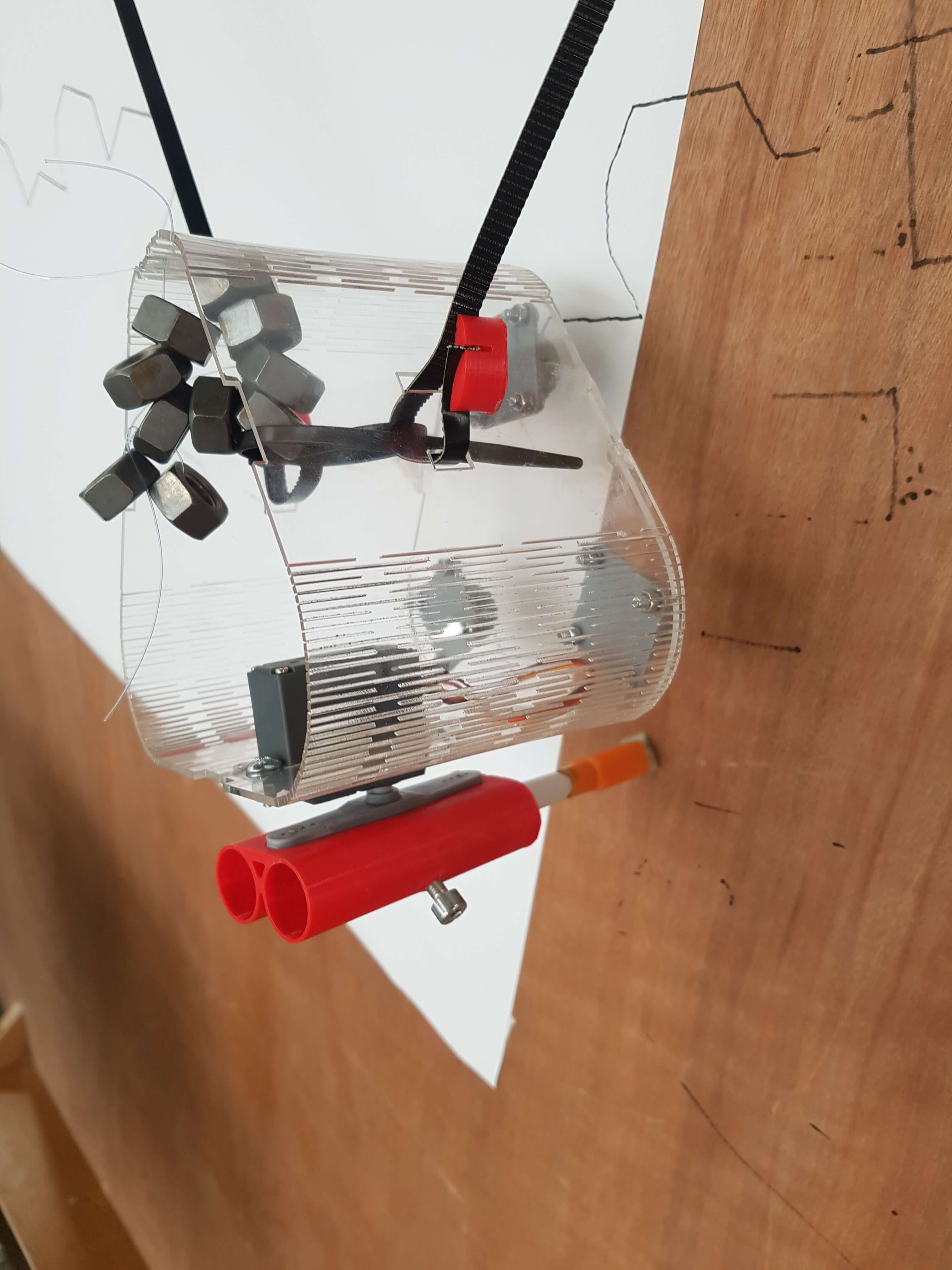

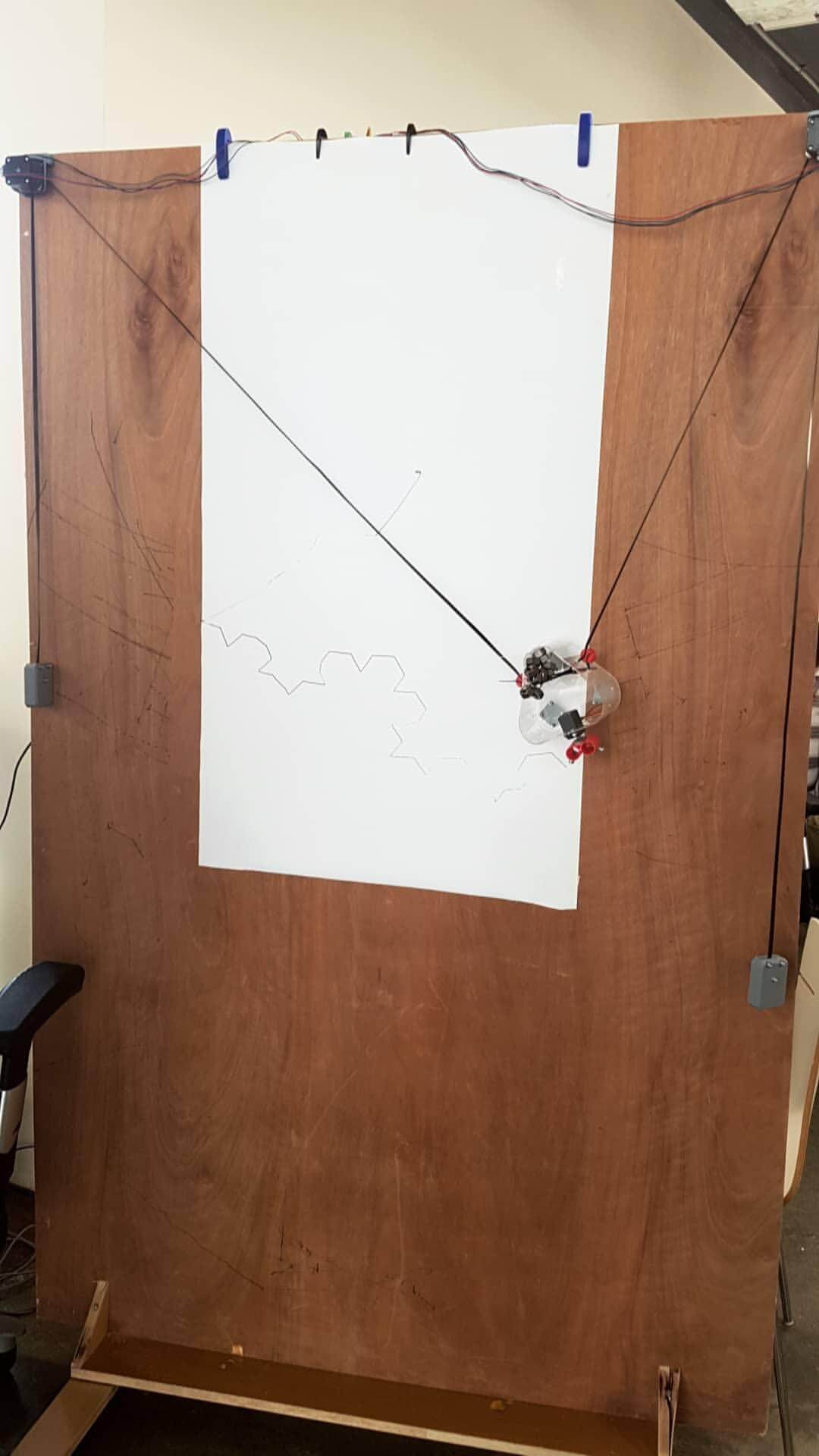
You can download the case plans from
here.
And you can head to our team’s page to check the full documentation of the machine.