W01 - Principals and Practices / Project Management¶
1. Assignments ( -> what I did this week )¶
- Walk through a Git Tutorial ( -> I read GIT SIMPLE CHEAT SHEET , and tried some important commands like add, commit, push, status, etc. )
- Build a personal FA2020 website in the class archives ( -> I build “this” website. )
- Describe about yourself and your final project ( -> I briefly described them in this site. )
Have you?¶
Questions from “Fab Academy 2020 Assignments and Assessment¶
( -> my answers )¶
- Read the Fab Charter ( -> yes )
- Sketched your final project idea/s ( -> yes )
- Described what it will do and who will use it ( -> yes )
- Made a website and described how you did it ( -> yes )
- Introduced yourself ( -> yes, About myself )
- Documented steps for uploading files to archive ( -> yes )
- Pushed to the class archive ( -> yes )
- Signed and uploaded Student Agreement ( -> yes Student Agreement )
2. Potential Final Project¶
What this will do and who will use this?¶
- This will be used as an electric generator while people get some exercise moving their legs and/or arms.
- Also, the drive simulator motivates ( simple toy car on the rolled paper ) the people to continue the exercise.
- Various people can use this. Two legs, two arms, one leg & one arm, etc. If the drive simulator consists of the thick & rich-texture materials like felt, blind people can touch and feel it.
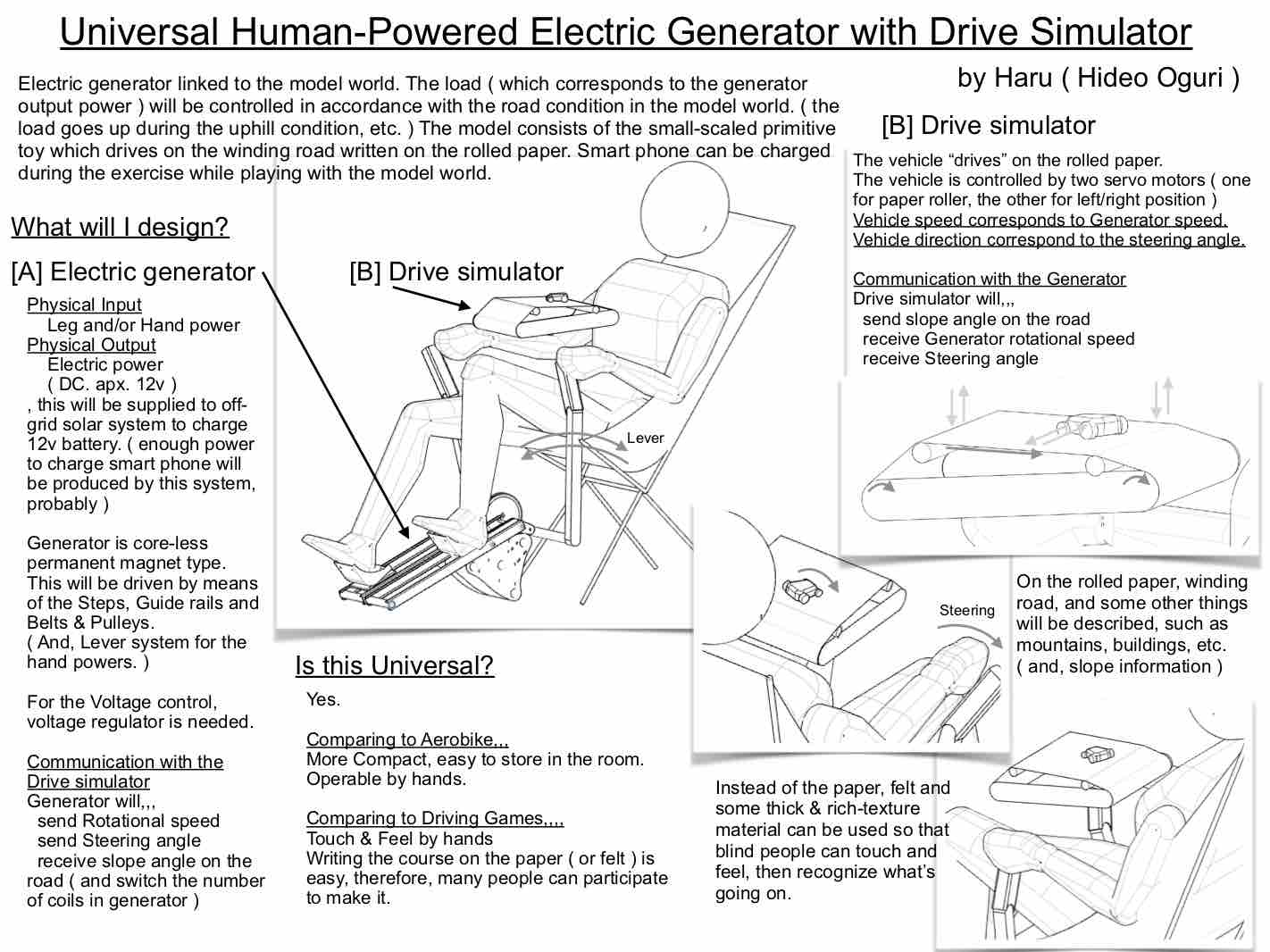
-
In this project, I’ll make these three items.
a. Electric generator
b. Drive simulator,
c. Chair + Table (to support drive simulator)
-
digital fabrication process
CNC cutting (shopbot) ; chair
laser cutting ; casing of the generator and drive simulator
3d printing ; model car
-
spiral developments
1st spiral will be “leg powered generator” and “wire-connected drive simulator”
2nd spiral will be “leg and arm powered generator” and “wireless communicated drive simulator”
3rd spiral will be the above + “Touch & Feel (haptic) drive simulator”
-
sensors and output devices
[ Generator ]
photo reflector will measure the generator speed.
potentiometer will measure the steering lever position.
both of the above will control the two servo motors of the drive simulator (x-direction, y-direction).
[ drive simulator ]
photo reflector will measure the slope signal as a combination of black & white band on the rolled paper of drive simulator.
this controls the slope of drive course (servo motor) and number of coils of generator, which corresponds to the generating power (operator’s leg resistance).
3. Works, steps and some details¶
1) Macbook Software Preparation¶
Installing some softwares such as Homebrew, pip3, Python3 and MkDocs.
Homebrew installation
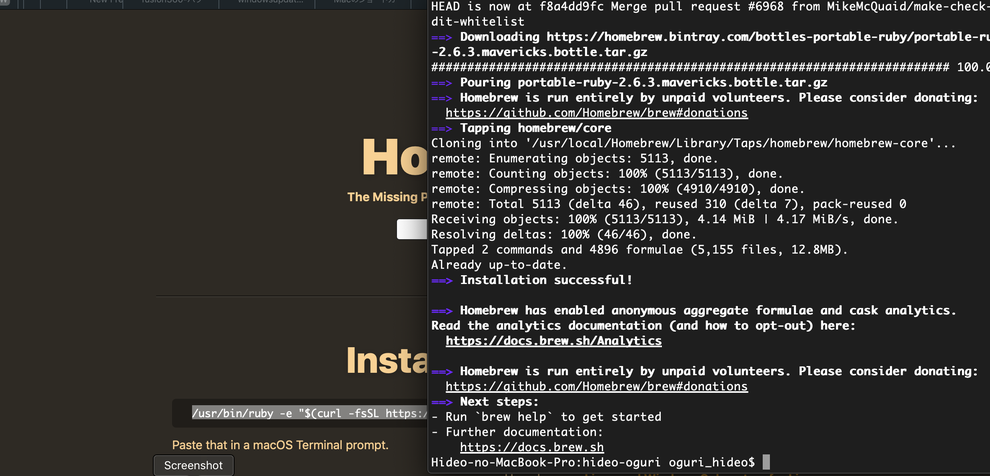
2) Markdown HTML script generation, Editor tool selection¶
I tried two editors, “Atom” and “Typora”, and I’ll use Typora for writing text.
Typora has a simple interface, and I can edit in this pre-view mode.
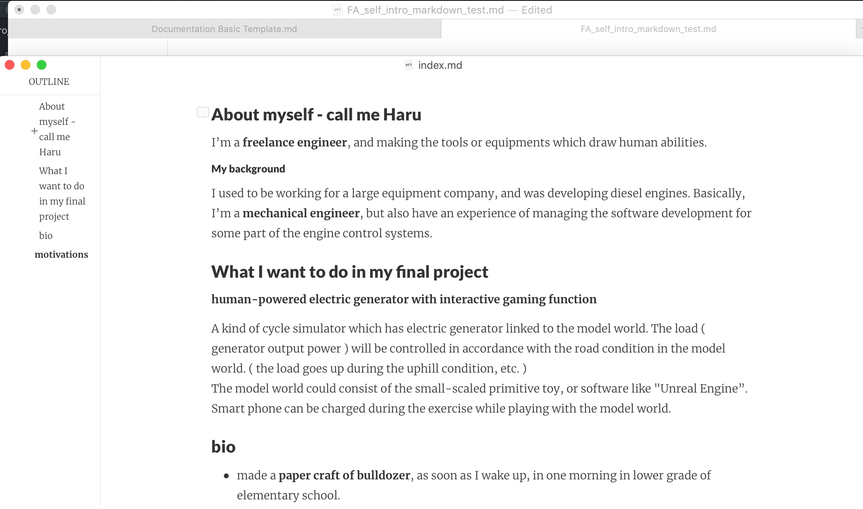
“command” + “/” switch to markdown mode.
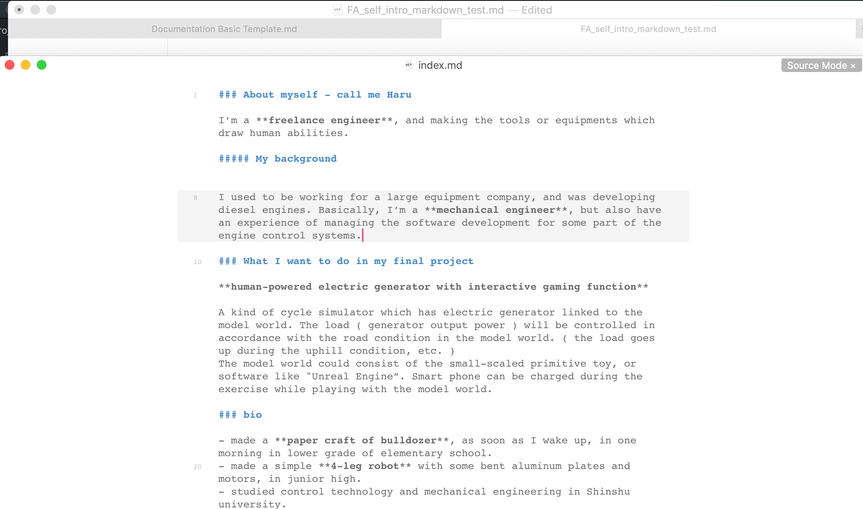
Atom with the preview mode.
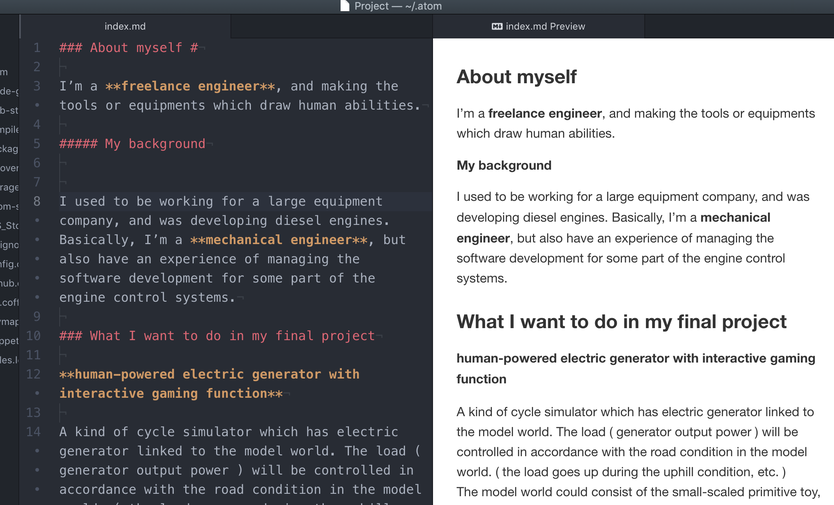
3) Git “Version Control” and some important commands¶
git config --global user.name "name"
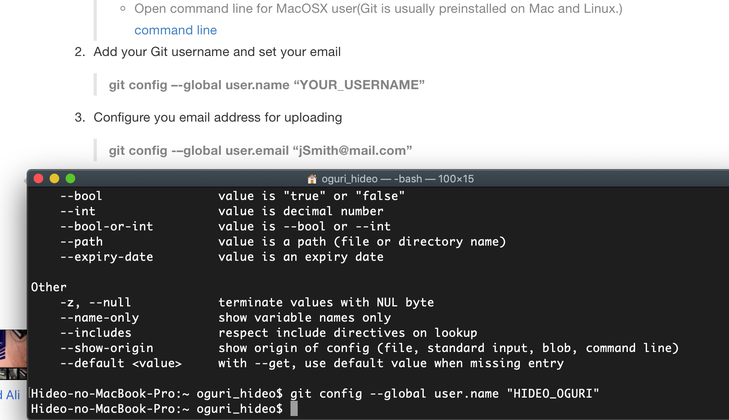
git status check the stage condition if there are any updates
git add . add files to the stage
git commit -m 'comments' record the changes to the local repo to repo with comments
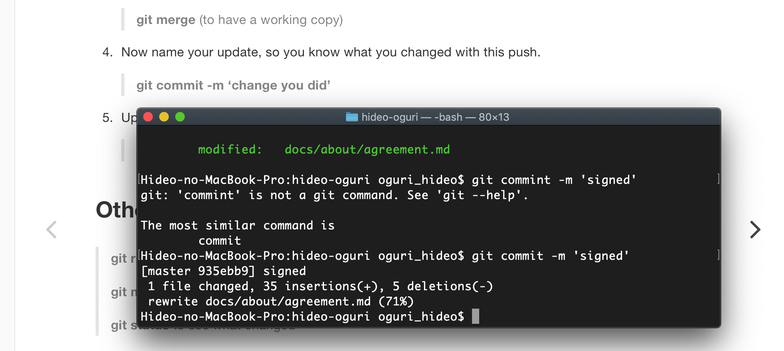
git push upload the changes from local repo to remote repo
etc.
setting the notification “Watch”
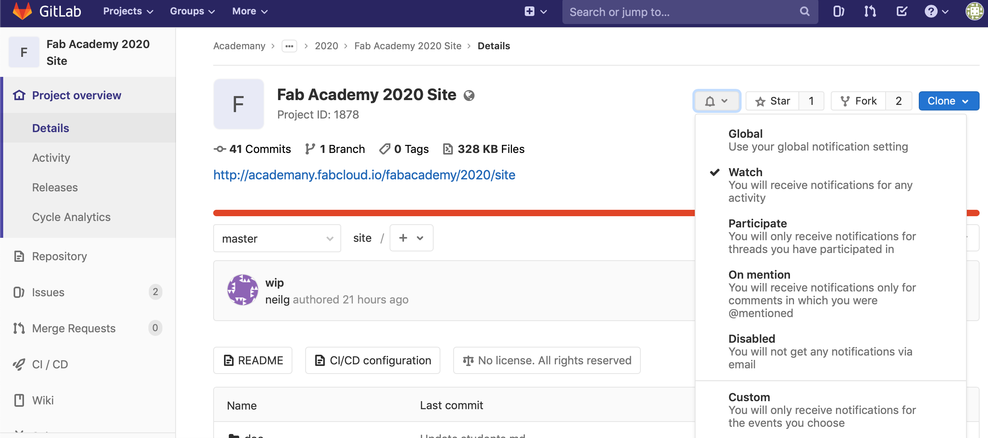
4) Making my website¶
generate and see the SSH (public) key
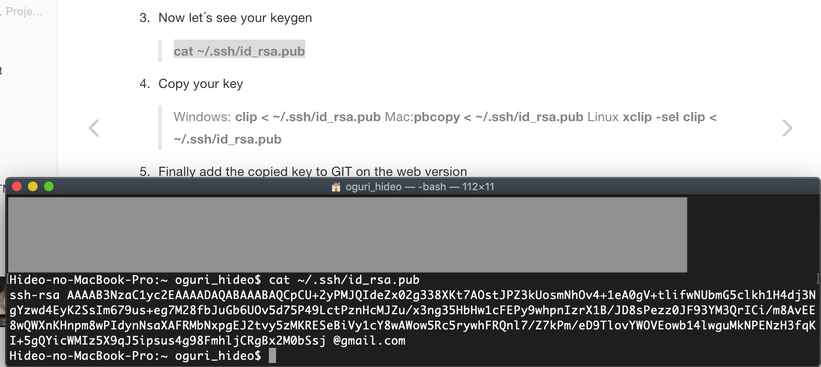
clone remote repo to my local repo, using SSH key
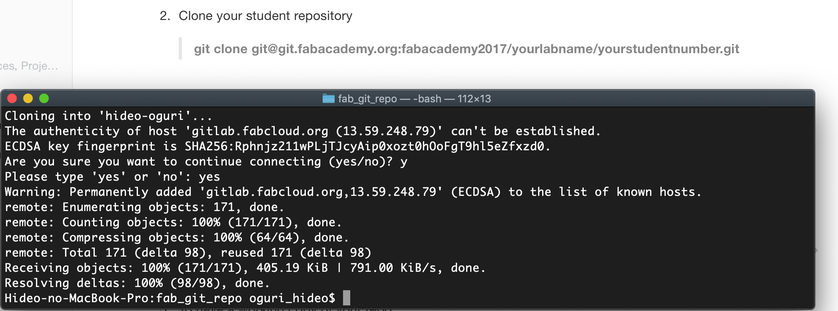
edit the files such as “about me (index.md)” and “weekly assignment (week01.md)” in local repo.
check the result of the edit work from browser, using “mkdocs serve” from terminal
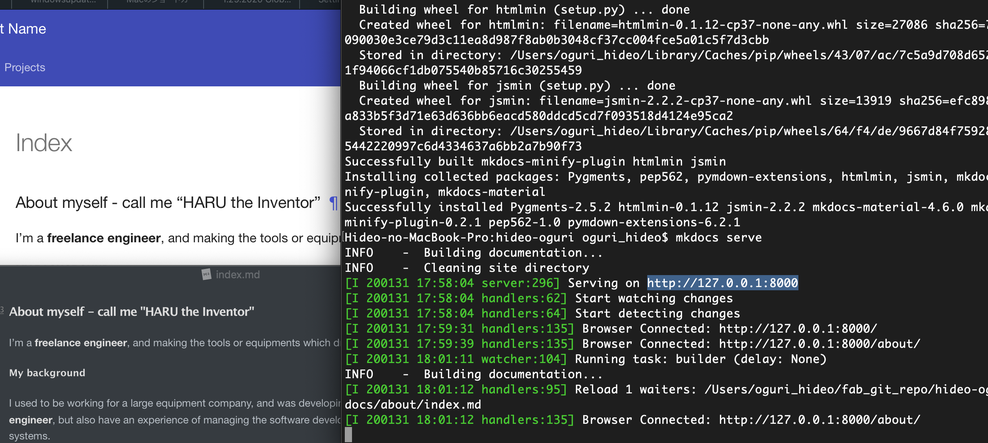
5) Steps for uploading files to archive¶
git status -> git add -> git commit -> git push
4. Important Learning Outcome¶
1) Effective FabAcademy “Documentation” techniques¶
The most simple method I think is as follows.
step1 ; prepare the “weekly assignment” draft ( .md file ) from template , including the outline of the tasks in this week beforehand.
step2 ; take photos ( or screen shots ) and memos during work.
step3 ; reduce the sizes of images files, and put them into the “weekly assignment” draft ( .md file )
step4 ; add some comments, and save as the “weekly assignment” ( .md file ) in my local git repo folder.
step5 ; upload the files to remote repo, from terminal
git status -> git add -> git commit ( -> check the format by MkDocs serve ) -> git push
step6 ; check the situation of pipe-line in GitLab
2) about “git”¶
Before fab academy starts, I knew nothing about “git”. Now I realized that “git” is an useful system to track what was changed in the documents. So, probably I can utilize this to my potential patenting projects other than fab academy as well to make their patent documentations by means of my private git repo.
3) About “Project Management” techniques¶
Some important things were explained during the global session, such as “modularity & hierarchy”, “parallel development”, “supply-side time management”, “triage” and “spiral development”.
Frankly speaking, these concepts are not new to me. And, in case of a large company, from my experience, the above concepts are described and checked in the “design review system ( in each company)”.
But when we try to proceed some projects personally, or in small group of people, we tend to forget the priority of the items and time management. Therefore, in this fab academy course, we should always keep in mind the above “Project Management” techniques.
Although I tried some Gantt Chart software introduced during the global session like TaskJuggler and OpenProj, I felt comfortable with teamgantt , and will manage my fab academy assignments and final project with this system.
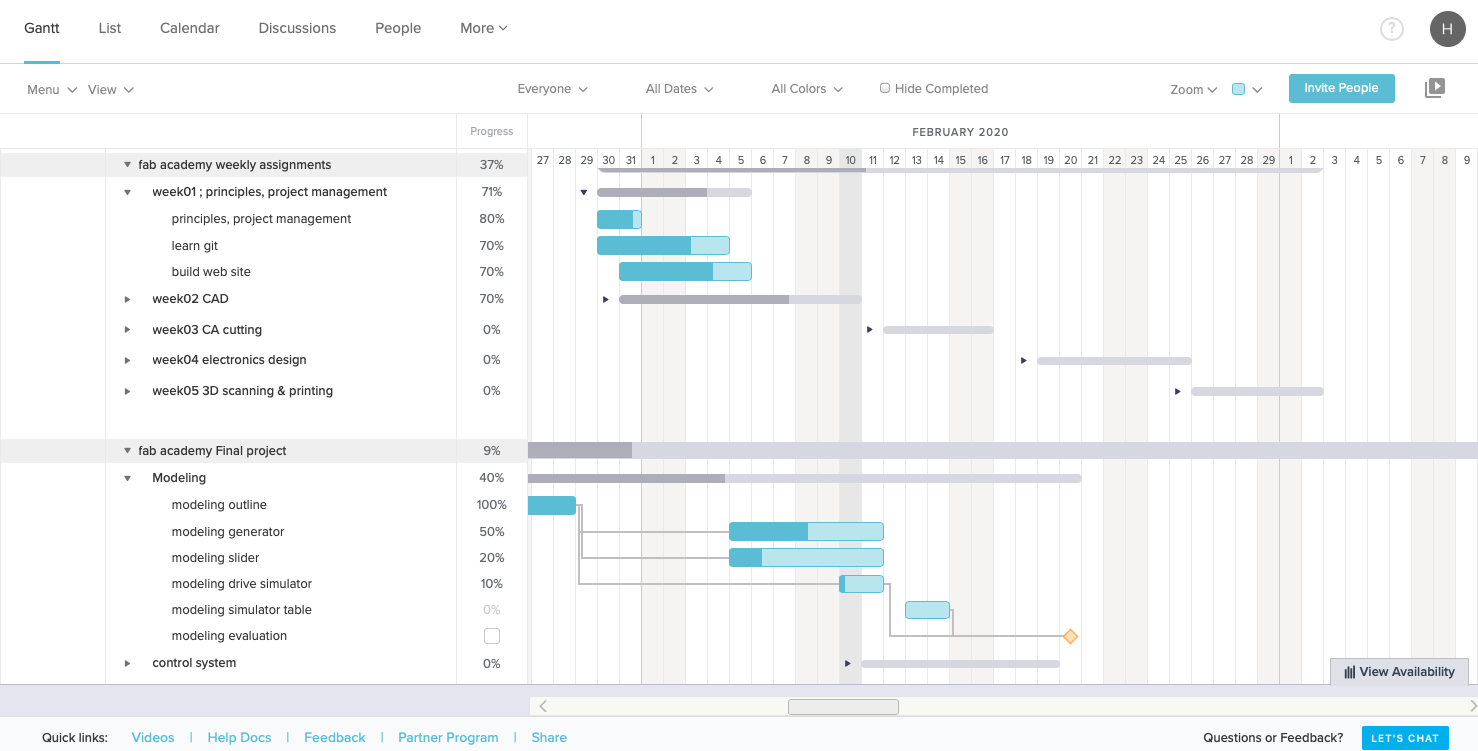
5. Appendix¶
GitLab my repo
Project Management Fab Academy 2020 Assignments and Assessment
Week 1 - Principals and Practice / Project Management FabLab KAMAKURA Local sessions
GIT SIMPLE CHEAT SHEET FabAcademy - Tutorials
Setting up MkDocs FabAcademy - Tutorials
MkDocs MkDocs Home
Material for MkDocs Customization, etc.