Networking
open test.html
Processing working on Browser¶
ref. ProcessingをWEBブラウザ上で動かしてみよう!
- download processing.min.js
- unzip
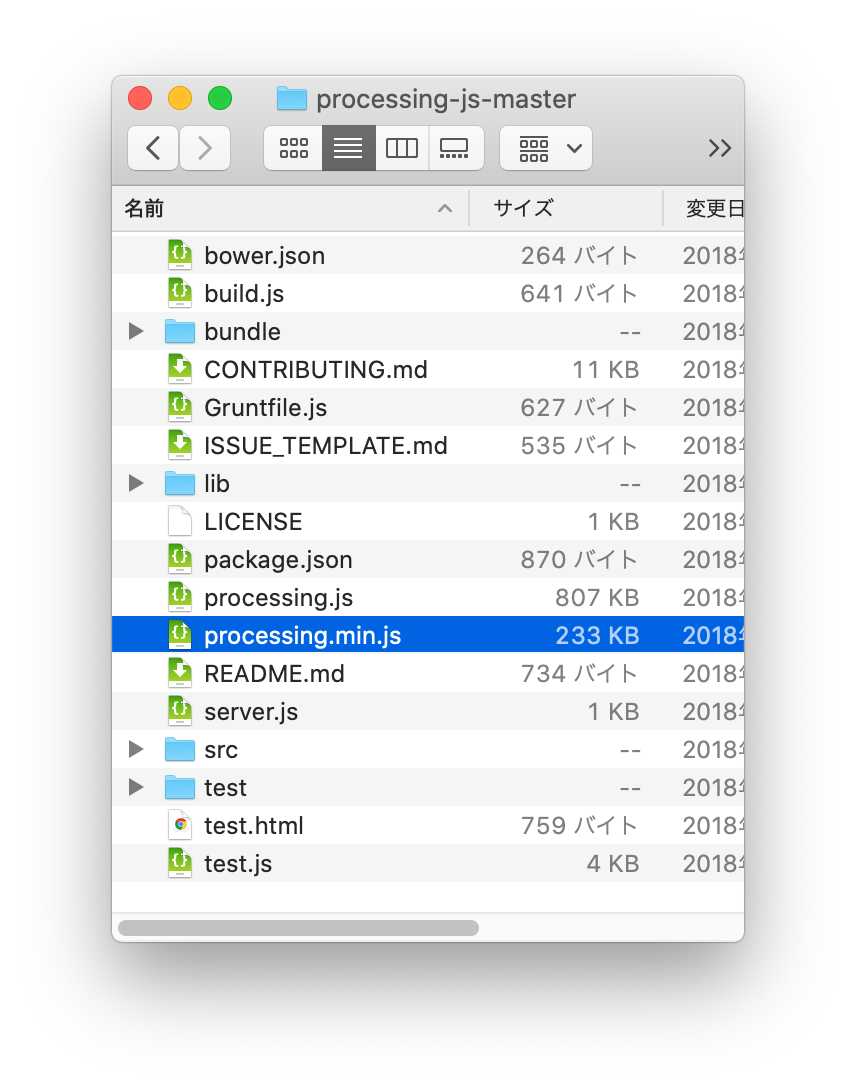
- create new folder
networkingunder mkdocs repository
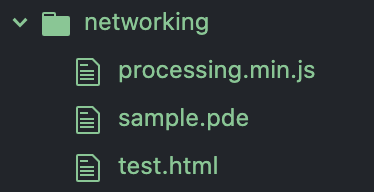
-
save
processing.min.jsinnetworkingfolder -
create
sample.pdeand save innetworkingfolder
1 2 3 4 5 6 7 8 9 10 11 12 13 | |
- create
test.htmland save innetworkingfolder
1 2 3 4 5 6 7 8 9 10 11 12 | |
Open localhost to Public¶
ref. ngrok
- Sing up for free plan
ref. テストサーバーへのアップが面倒なときはngrokでローカル環境を外部公開してみよう
install(mac)
1 | |
mkdocs serve
1 2 3 | |
get public URL from localhost
1 | |
1 2 3 4 5 6 7 8 9 10 11 12 | |
Copy http://75a40c4a0bc9.ngrok.io and open in browser in any device
Last update: May 1, 2021