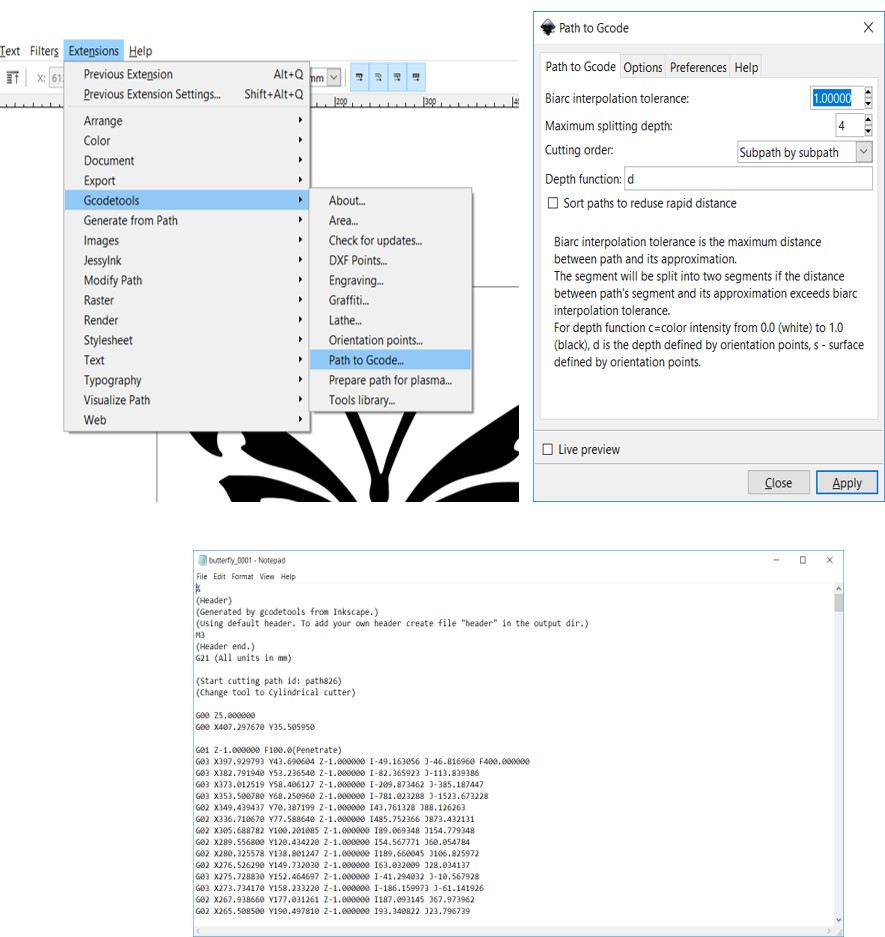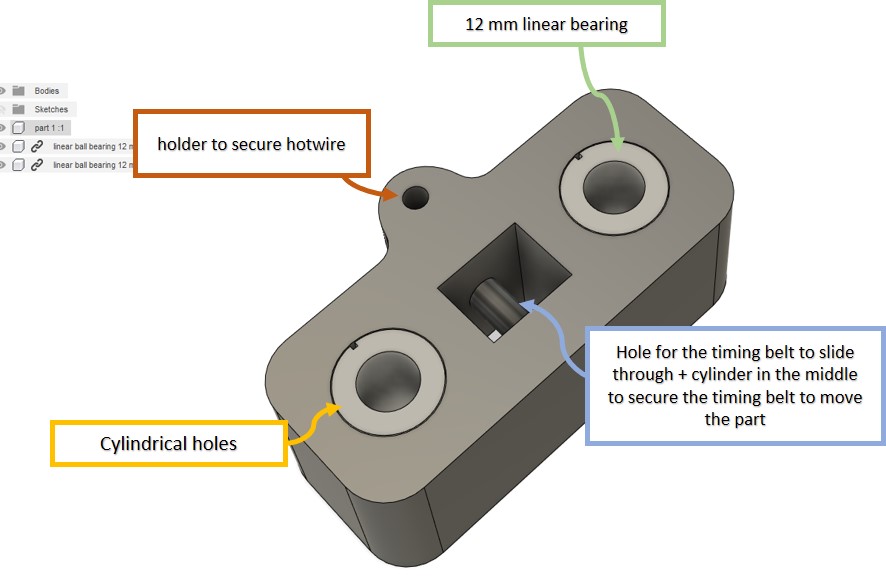
One of the things I enjoy the most, is working in a team, and collaborating with different people. Throughout this week, all of us worked closely together for more than 8 hours a day, sharing ideas and learning from each other’s experiences and skills.
This week was hectic, frustrating, physically exhausting, but also very fun, advantageous and rewarding! I would say that this by far is my most favorable, most enjoyable, and most memorable week at Fab Academy!
In this week, we worked in a group to design and build the foam cutting CNC machine.
The Foam cutter is a 3 axis CNC machine, that uses a hotwire to cut into foam and create 2D and 3D designs. It is build mainly of the following:
My task this week was to be the leader/intermediary figure. I organized the plans and ideas, set up meetings, supervised some things, and basically connected dots.
I was also partially responsible for the design, as we divided the parts to design between us. I designed the 3D printed parts that would hold hotwire along the Z axis, and partially helped in designing the top stepper motor holders.
These 3D printed parts will hold and secure the hotwire on each side, while moving along the steel rod using timing belts connected to the stepper motors on top.
We decided to use two metal rods to ensure a linear motion of the 3D printed parts preventing it from rotating on its axis, so I created two cylindrical holes in the part. I also created another hole in the middle of the part and extruded a cylinder inside, this part is crucial to hold the timing belt correctly.
The cylindrical holes measurements were not random, as I imported 12 mm 3D linear bearing suiting the 12 mm rods we have from Grabcad, and aligned it to the holes.
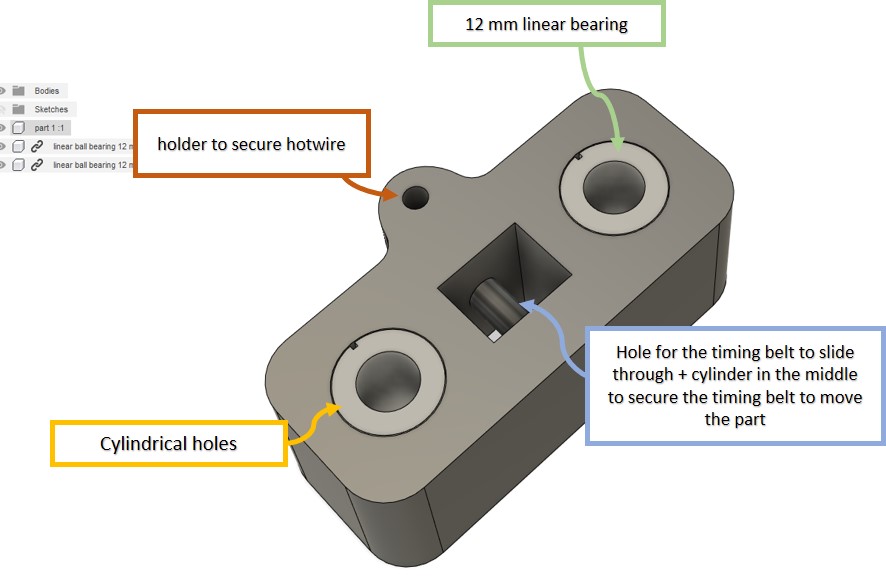
3D piece by maha.m.alhashimi on Sketchfab
Of course, I couldn’t risk printing the whole part as is, without ensuring a perfect fit of the bearing! As I would be wasting too much time and material that way. So I printed some test parts to test the fit, it took me two trials but finally it was perfectly fit as I set the clearance to 0.5 mm.

I printed the part in white PLA.

And slid it along the metal rods of the Z axis, then secured the timing belt around the cylinder allocated for it using zip ties.
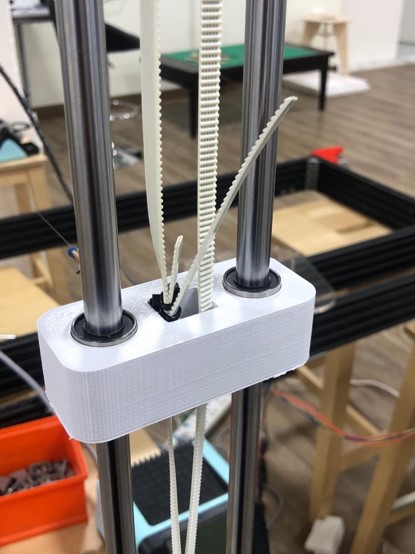
Assembling the machine parts in fusion was assigned to me as well. All of us worked on a single group on Fusion 360, and I gathered the parts, aligned them together, and organized the components to resemble a simulation of the real CNC machine we built.
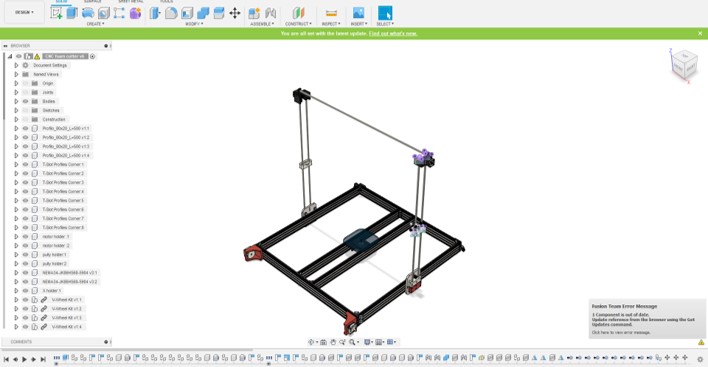
Another task was to generate the G-codes for the machine. We decided to use a ready design of a butterfly that we found on weebly.
I used Inkscape to convert the PNG image to a gerber file. I opened a new project, modified the page properties to 500 x 500, imported the butterfly image, and traced the bitmap to create a vector.
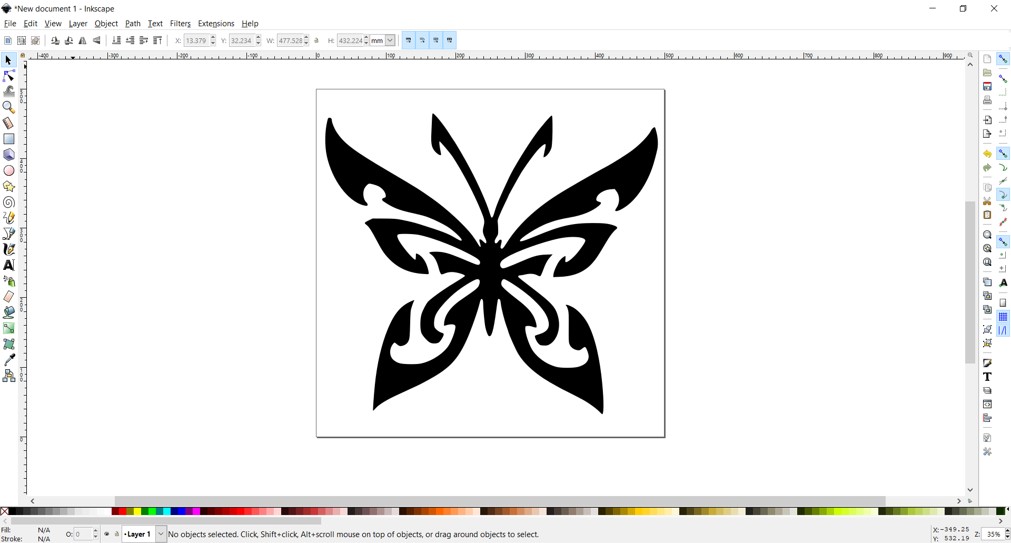
Then I set the origin points by heading to extensions > Gcode tools > orientation points. I clicked on Apply, and the orientation points were set to the bottom left of the page. Next, I needed to set the starting point, so I double clicked on the drawing and selected the far bottom-left point as my entry/start point.
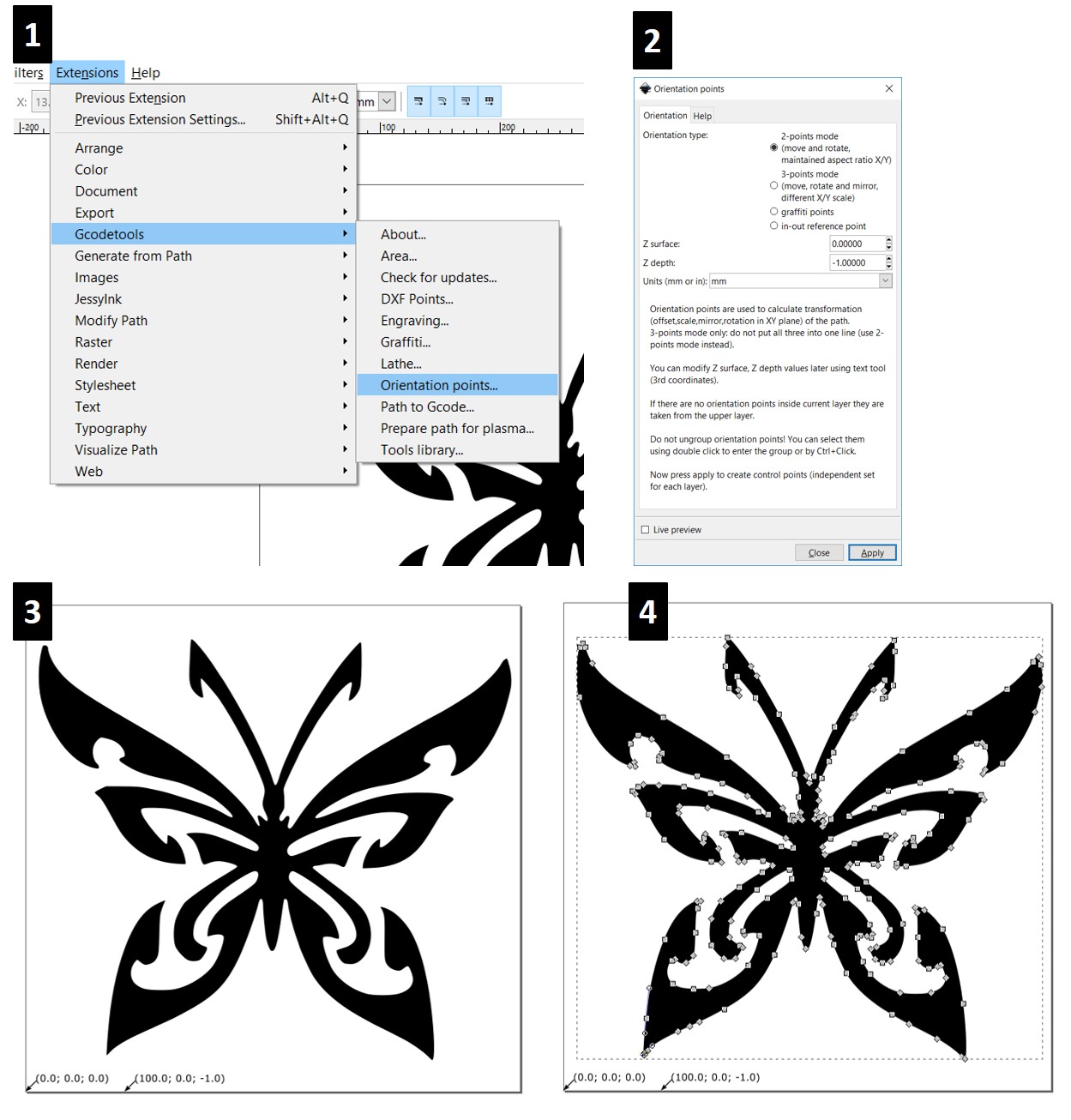
Next, I needed to set the tool for cutting. I did so by heading to extensions > Gcode tools > tools library. I chose cylinder as the wire is cylindrical, and clicked on apply. Then changed the tool diameter to 1 mm, as the wire is very thin.
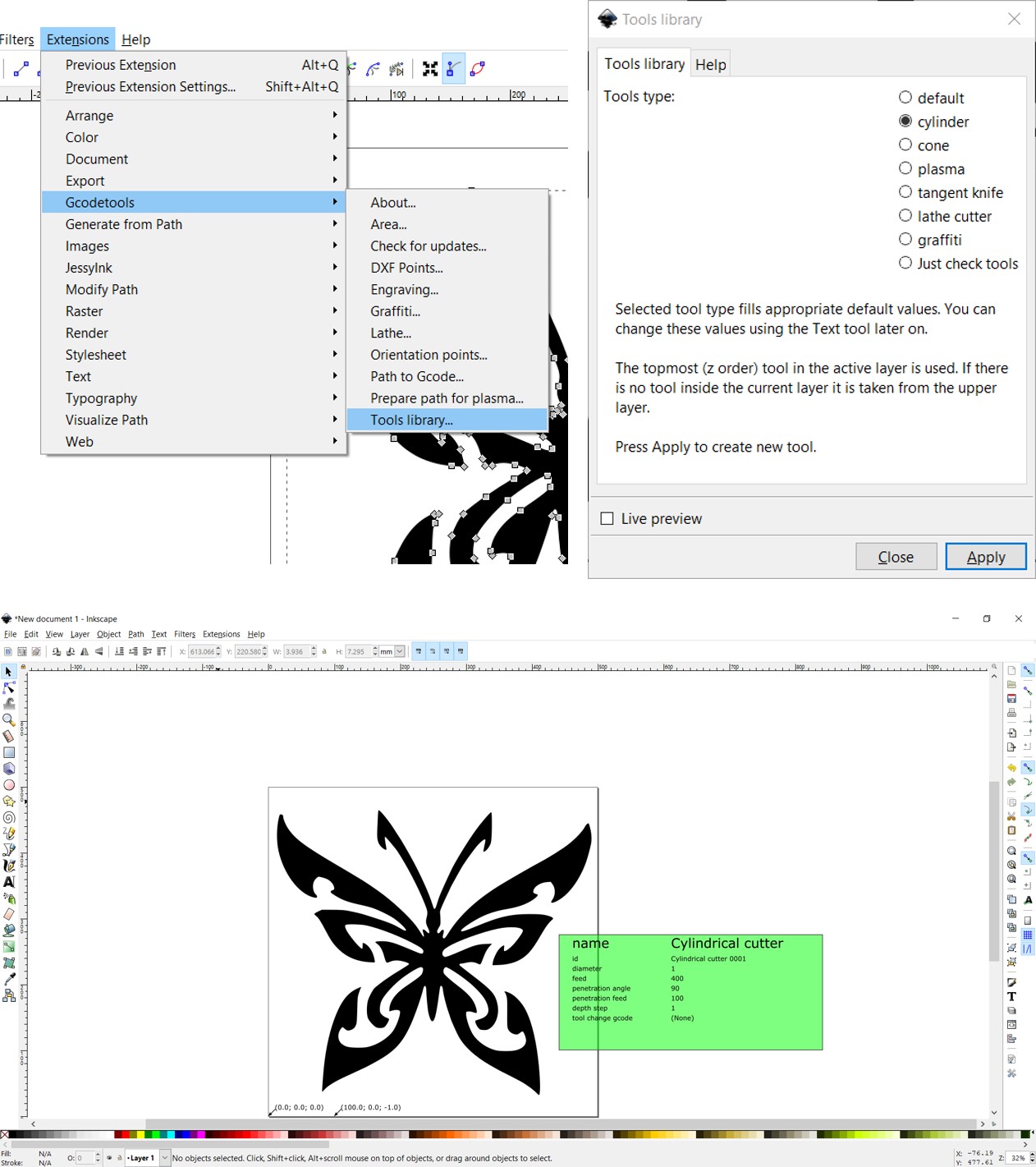
Finally I generated the g-code by heading to extensions > Gcode tools > path to gcode. In the preferences tab I only changed where my file is saved and clicked apply, and the butterfly gcode file is ready!