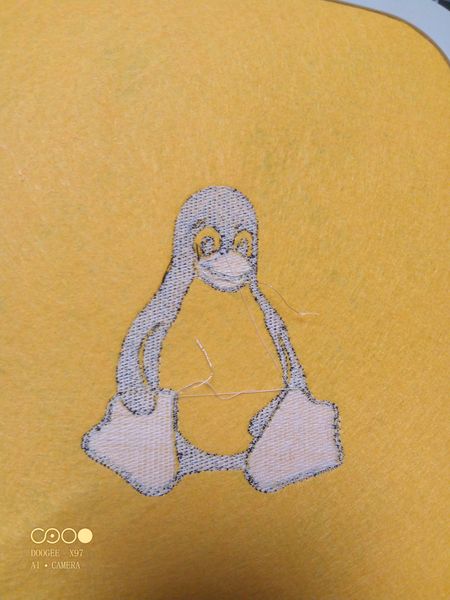Day 3 Workshop: Inkstitch¶
Ink/Stitch is an open-source machine embroidery design platform based on Inkscape.
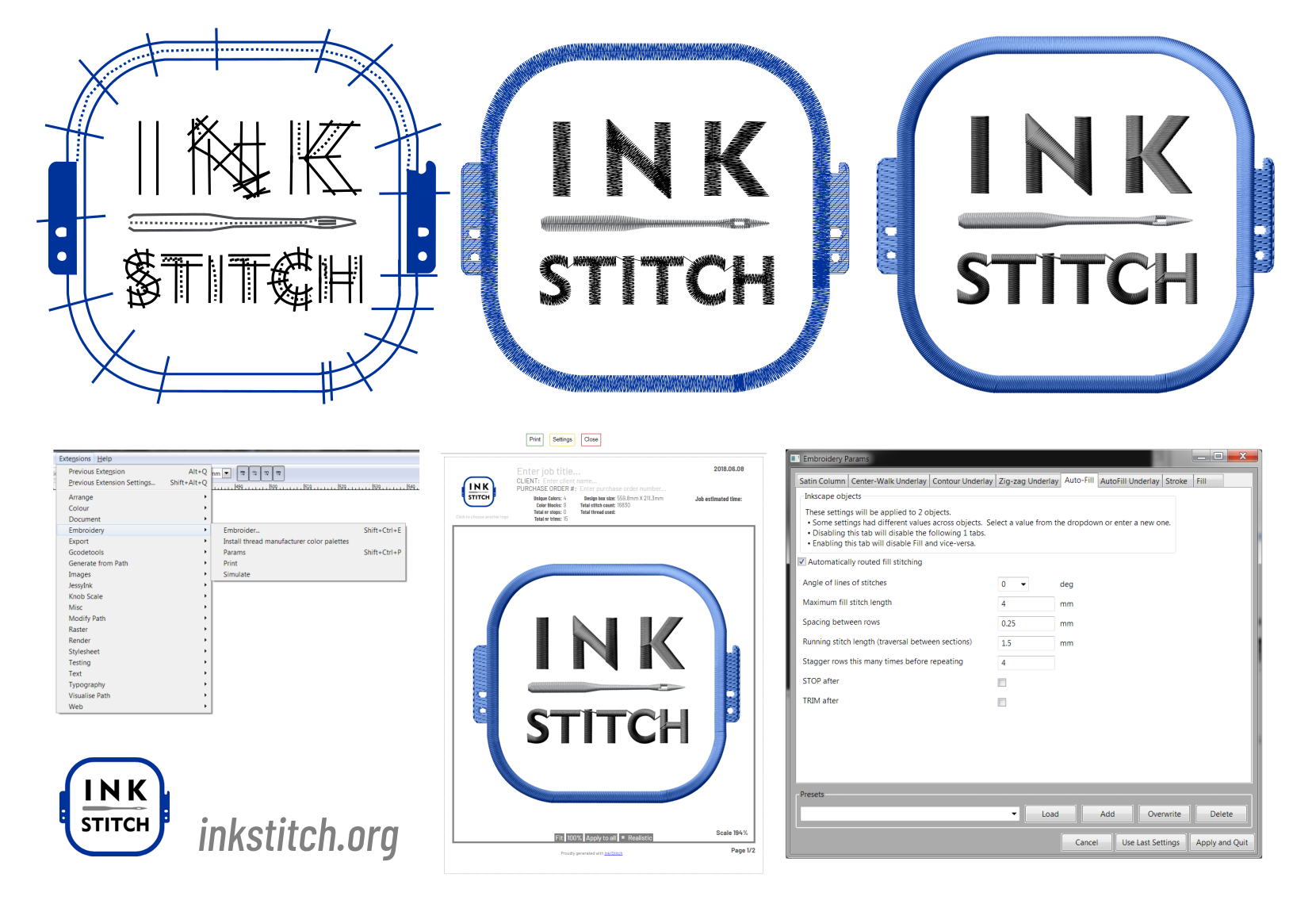
Design¶
The first step is to draw what you want to embroider or import an image and vectorise it. I took a well-known image, a black and white TUX, and added colour to the legs and beak.
step 1 : Import image in inkscape¶
File-import
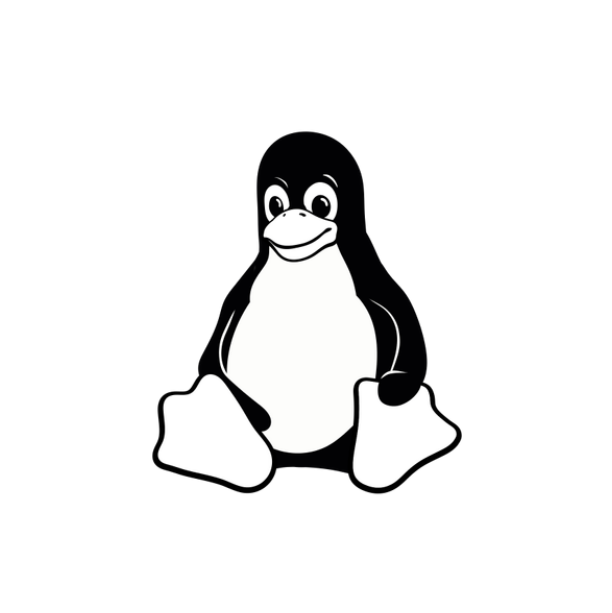
step 2 : vectorise¶
Path - Trace Bitmap

which is the correct image?¶
To check which image is correct, click with the node tool. The image with all the points is the vectorised image

Inkstich preparation¶
Step : prepare de plan¶
Select de picture
Edit - Resize page to selection
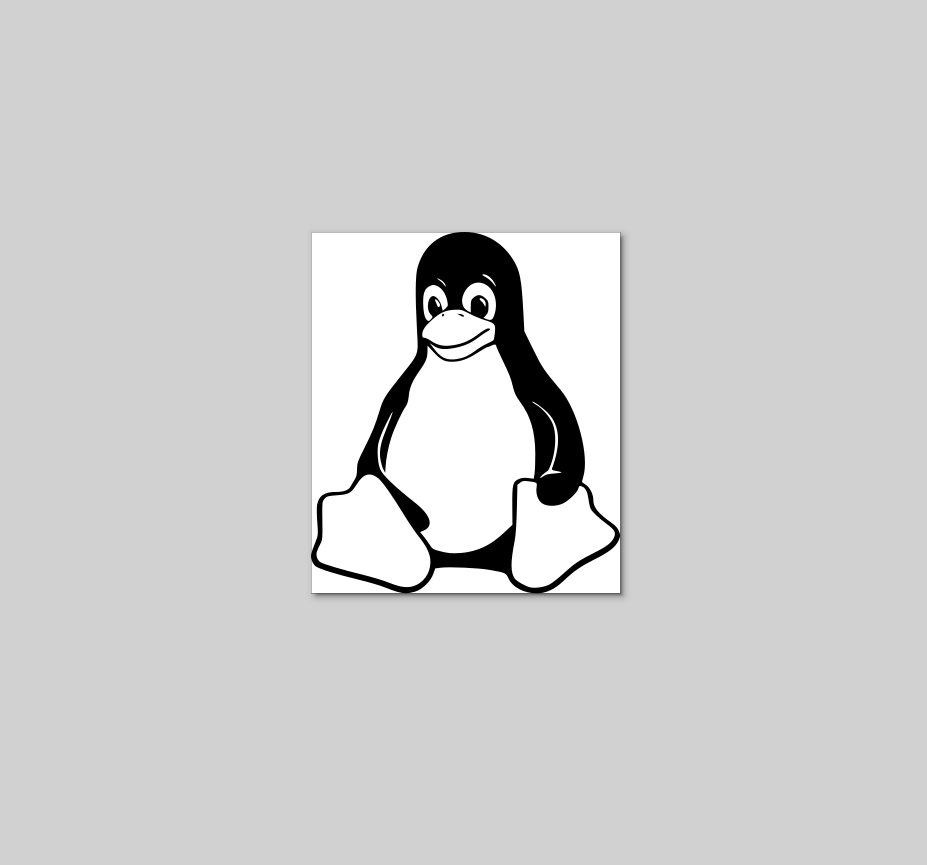
Step : Launch the extension¶
extension - Inkstitch - params
This opens the inkstitck window with all the parameters + a simulation to see what it looks like

save the files on the format accepted by the machine/
Switch to digital embroideray¶
Once the fabric and thread have been chosen, we can move on the production.

Results¶
Front
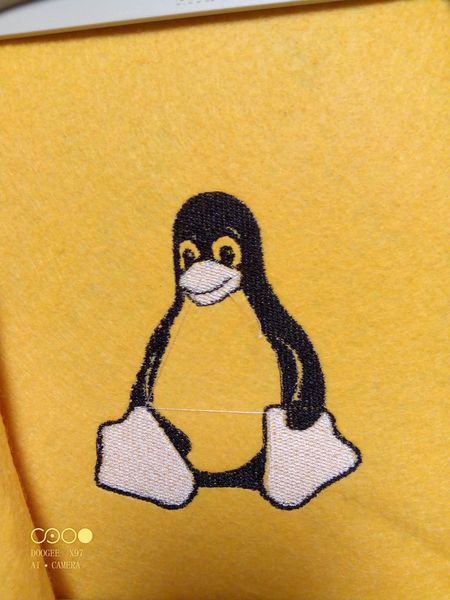
Back